Cross sections tools
Click Alignments & x-sections.
Click Tools.

Topographic points from cross section
This tool allows to generate topographic points from the vertices of the cross sections.
Select Topographic points from cross sections.
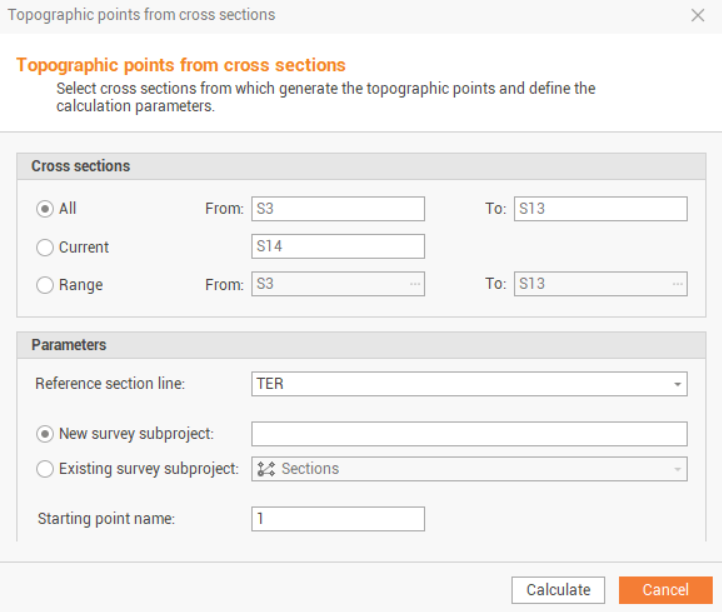
The function opens a new window.
All: creates points for all available cross sections.
Current: creates points on the vertexes for the current opened cross section.
Range: creates points for the cross sections in a defined range.
Reference section line: the line code of the cross section to use to generate points on its vertexes.
New survey subproject: enables the creation of points on a new survey subproject.
Existing survey subproject: select this to create points on an existing survey subproject.
Starting point name: the staring point name of the points will be created. The points ID are cross section.point name.
Click Calculate to generate points on vertexes of selected cross sections.
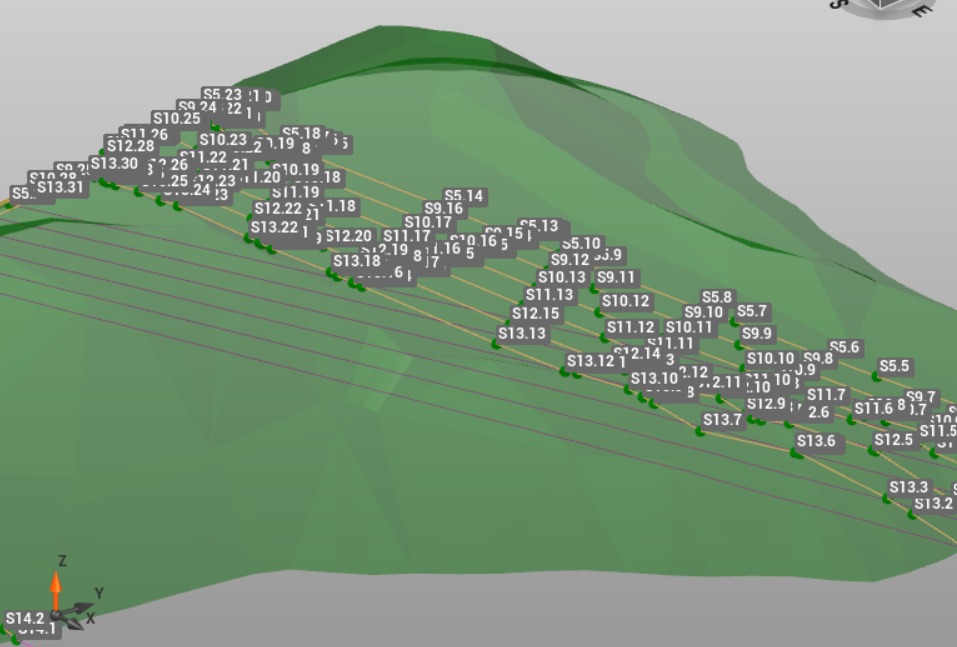
Delete cross section lines
This tool allows to delete cross section lines from a selection of available cross section.
This tool is only available if the cross section view is open and selected.
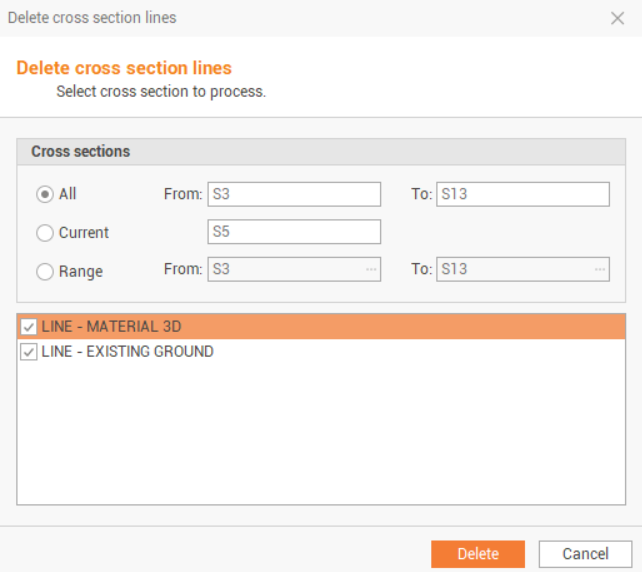
The function opens a new window.
All: delete cross section lines from all available cross sections.
Current: delete cross section lines from current selected cross section.
Range: delete cross section lines from selected range of cross sections.
Select the lines codes to delete and click Delete.
