Vertex symbols
The Vertex symbols function allows to show/hide a symbol for each vertex in the drawing.
This function is also very useful to identify elements in imported drawings, especially when objects are very far apart.
Click View.
Click Vertex symbols to show a symbol for each vertex in the CAD drawing.
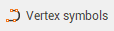
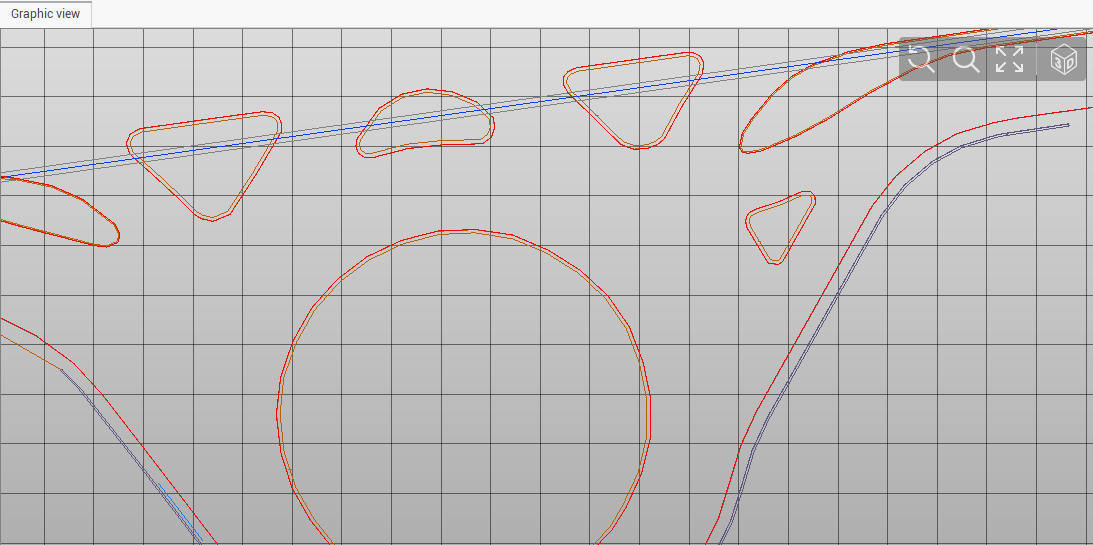
Vertex symbols disabled
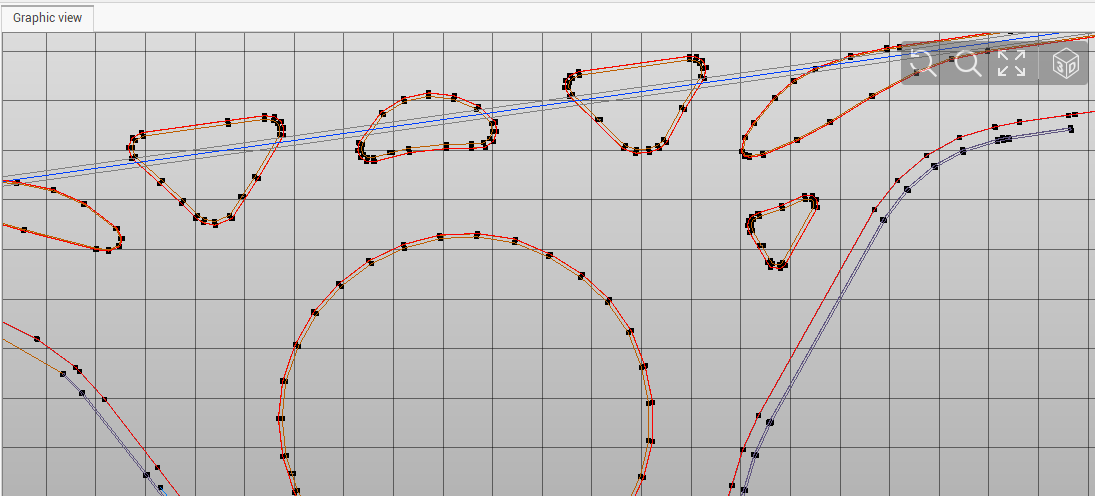
Vertex symbols enabled
