Volume calculation to reference point
The program can calculate the volume of cut and fill based on a reference elevation defined by a topographic point.
The program calculates a horizontal plane according to the set reference to perform the operation.
Click Surfaces.
Click Calculate.

Select To point.
This command opens a panel on the right.
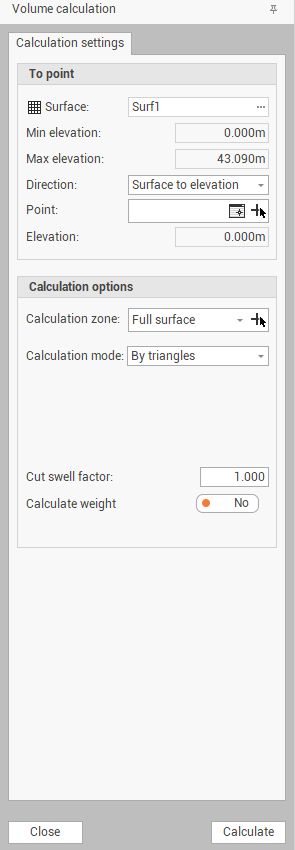
Surface: sets the surface subproject in which to perform the processing.
Min elevation: the minimum elevation of the surface.
Max elevation: the maximum elevation of the surface.
Direction: sets the direction of the calculation. The operation can be performed from the selected reference surface to the set elevation or vice versa.
Surface to elevation: the calculation starts from the reference surface set. The triangles of the horizontal plane that have an elevation higher than that of the reference surface set, those will be used to calculate the filling volume, those with a lower portion for the calculation of the excavation volume.
Elevation to surface: the calculation starts from the set reference elevation. The triangles of the surface that have a higher than the reference elevation will be used to calculate the filling volume, those with a lower elevation for the calculation of the excavation volume.
Point: sets the reference point to use. Enter the value or click
 to select the point from the CAD or click
to select the point from the CAD or click  to select the topographic point from the list of points.
to select the topographic point from the list of points.Elevation: shows the reference elevation of selected point.
Calculation zone: if a calculation zone has been configured using the function Add zone, it is possible to select here the surface zone where to perform the volume calculation or selecting the zone from CAD clicking
 .
.Calculation mode: sets the calculation mode, the options available are:
By triangles: the program uses the triangles of the surface.
By regular grid: the program uses a grid with a set step for the calculation.
REB-VB 22.013: The program uses the calculation algorithm for specific calculations of the Earth mass of the Federal Ministry of Transport, Construction and Urban Development Department of Road Construction of Germany.
Grid step: sets the step of the grid if the calculation mode is set to By regular grid.
Cut swell factor: sets the expansion factor of the excavation after the movement.
Calculation weight: enables/disables the calculation of the weight of the handled material.
Weight (t/m3): sets the ratio between a ton and a m3 of material.
Press Calculate to perform the calculation.
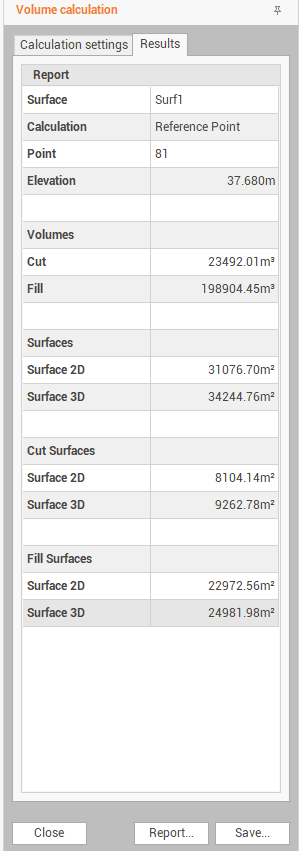
After the calculation the Results panel is activated, which reports the results of the processing set.
You can perform the following operations from the bottom bar of the panel:
Report: accesses the Report Manager workspace from which the processing report can be printed.
Save: activates a wizard that allows you to:
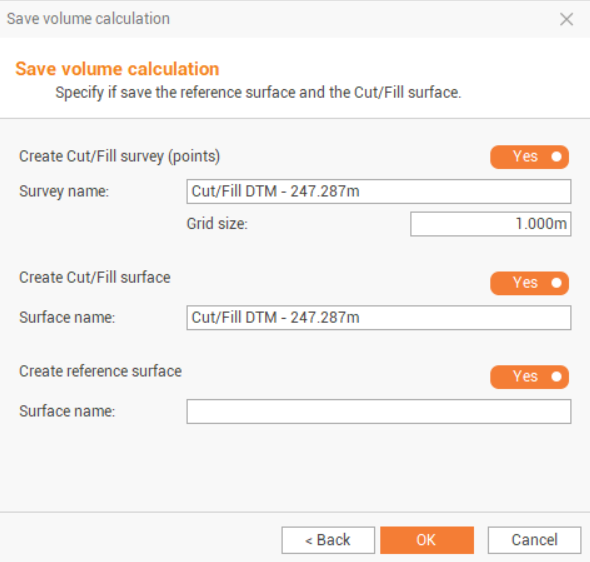
Save volume calculation. It will be recorded in Calculated volumes (see Calculated volumes ).
Create Cut/Fill survey (points): allows to create topographic points on the surface on grid with defined size with custom labels reporting existing elevation, design elevation, elevation difference.
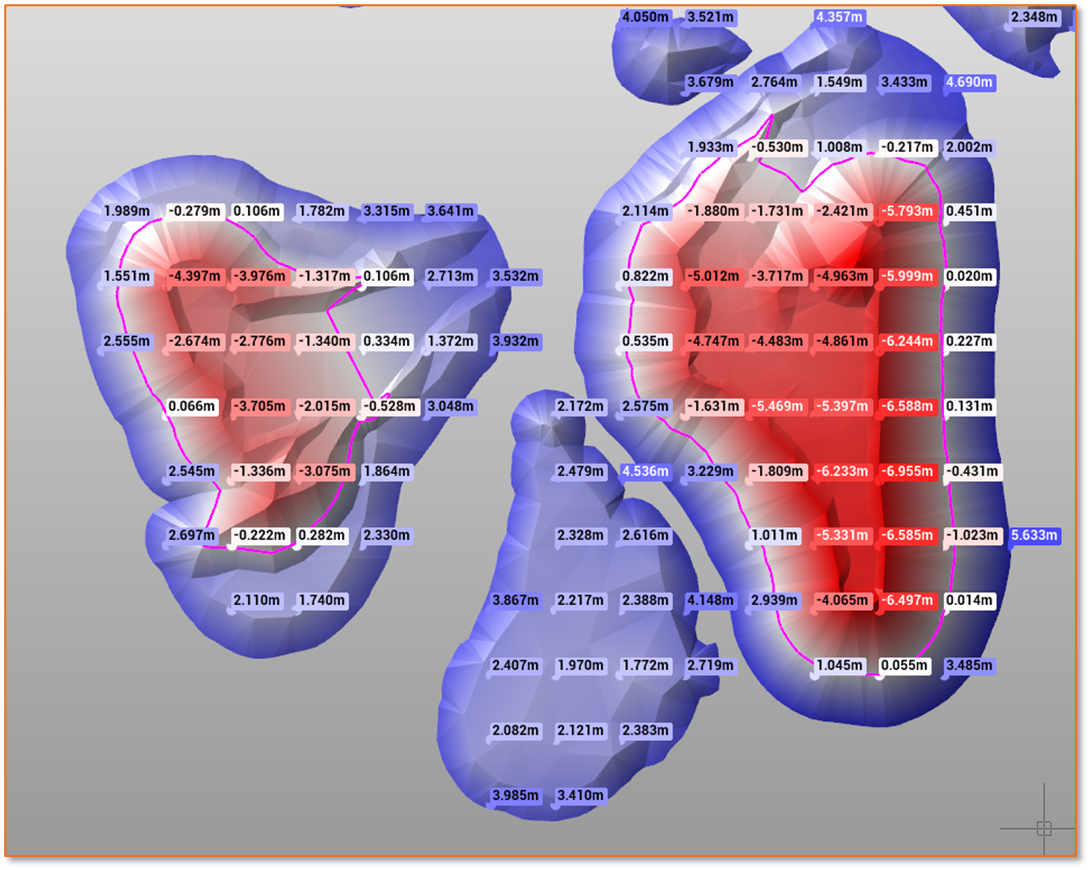
Create cut/fill surface: creates a new surface where elevations represent the cut/fill values.
Create reference surface: creates a surface using the set elevation of the reference point.
