WMS (Web Map Service)
Shows/hides an online WMS (Web Map Service) where CAD entities can be overlaid.
WMS is an acronym for Web Map Services, a standard protocol for sharing 2D maps online. This technology is used globally and has been around for many years.
Governments and municipalities often utilize WMS to share public information.
Create a WMS (Web Map Service)
Click on the Settings icon to open the list of WMS

Click on Edit, then Add to create a new WMS server.
Enter the name and the URL of the WMS server. If required, also enter the Username and the Password.
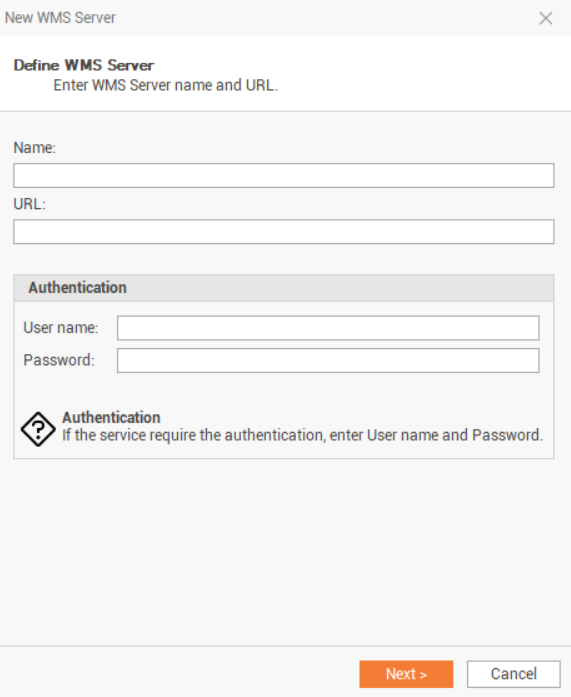
If the login information are correct, select the layers to display and the correct reference System (in general it is EPSG:4326, WGS84).
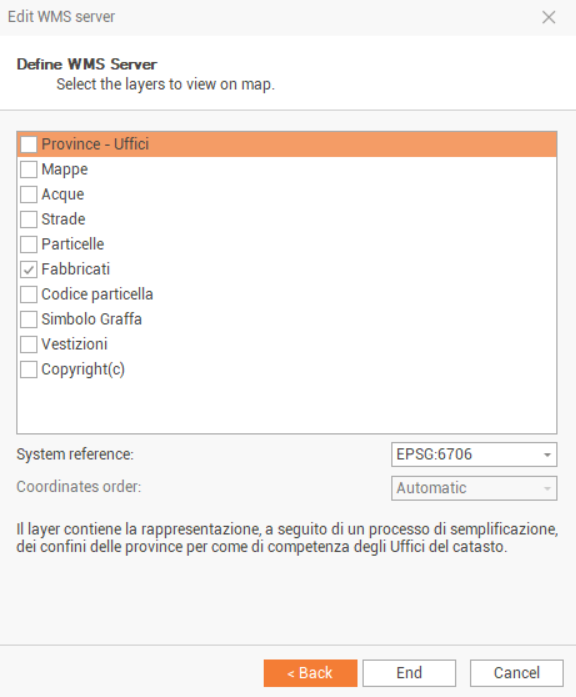
Click on End to save the WMS. The newly created WMS can now be selected from the WMS Server drop-down list.
Display a WMS
Click on View.
Click on the Web Map icon to display the web map view, as a second view in the CAD.

The measured points, with valid WGS84 coordinates, are displayed over the map.
Click on the Map drop-down menu to choose a WMS from the list of available WMS.
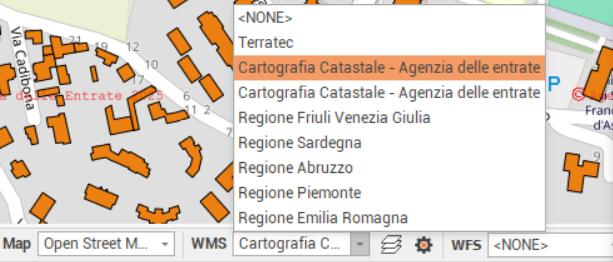
The WMS is visualized on the web map.
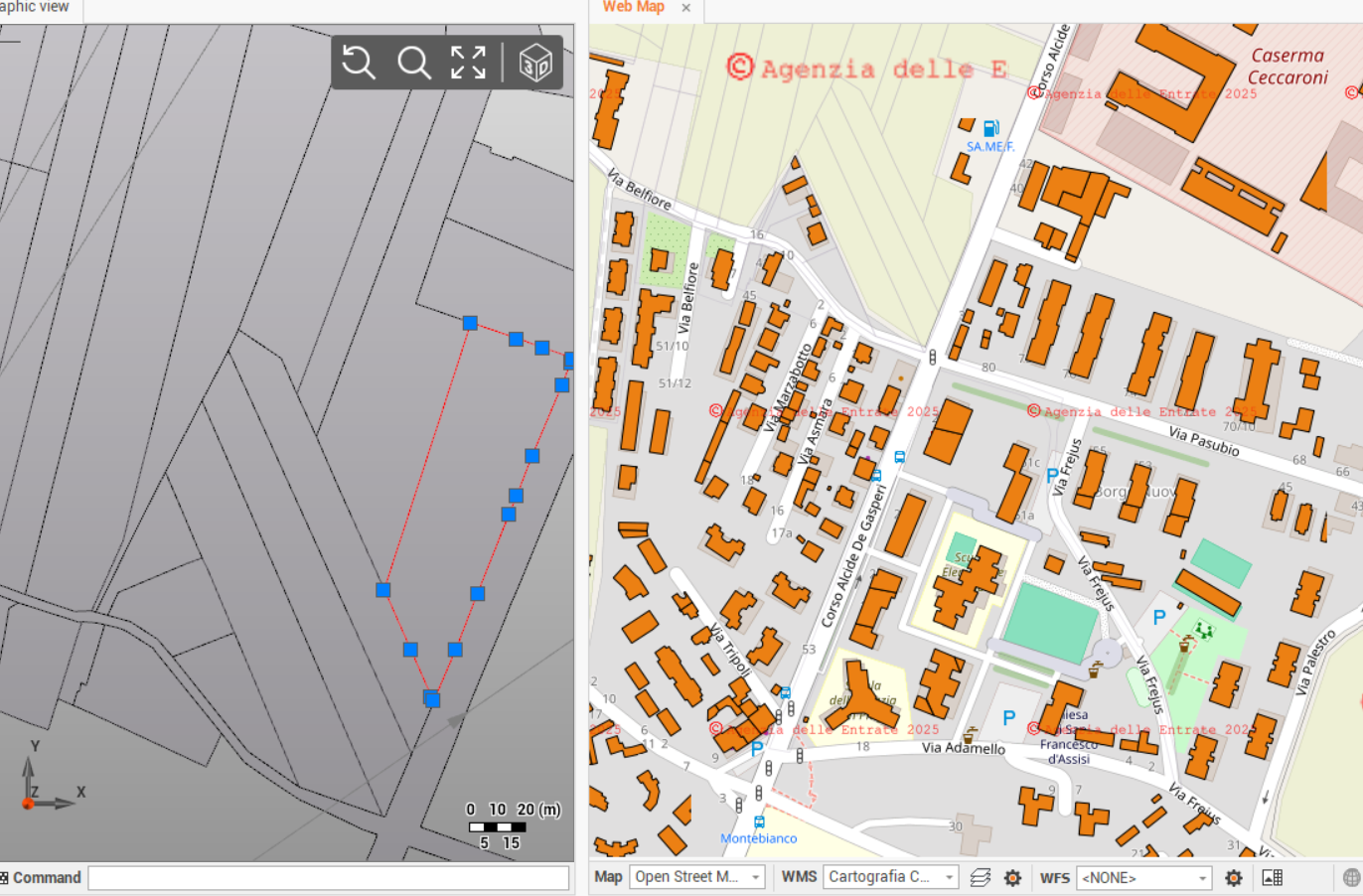
If the WMS is not visualized, try to change the zoom level.
