Definition of control points and measuring points
 + AUTOMEASURING
+ AUTOMEASURING
To perform a correct auto measuring procedure (manual or automatic), the first step is to measure the control points and points to measure.
Control points
Control points are required to recalculate the position of the station in every auto measuring session.
Click Control points.
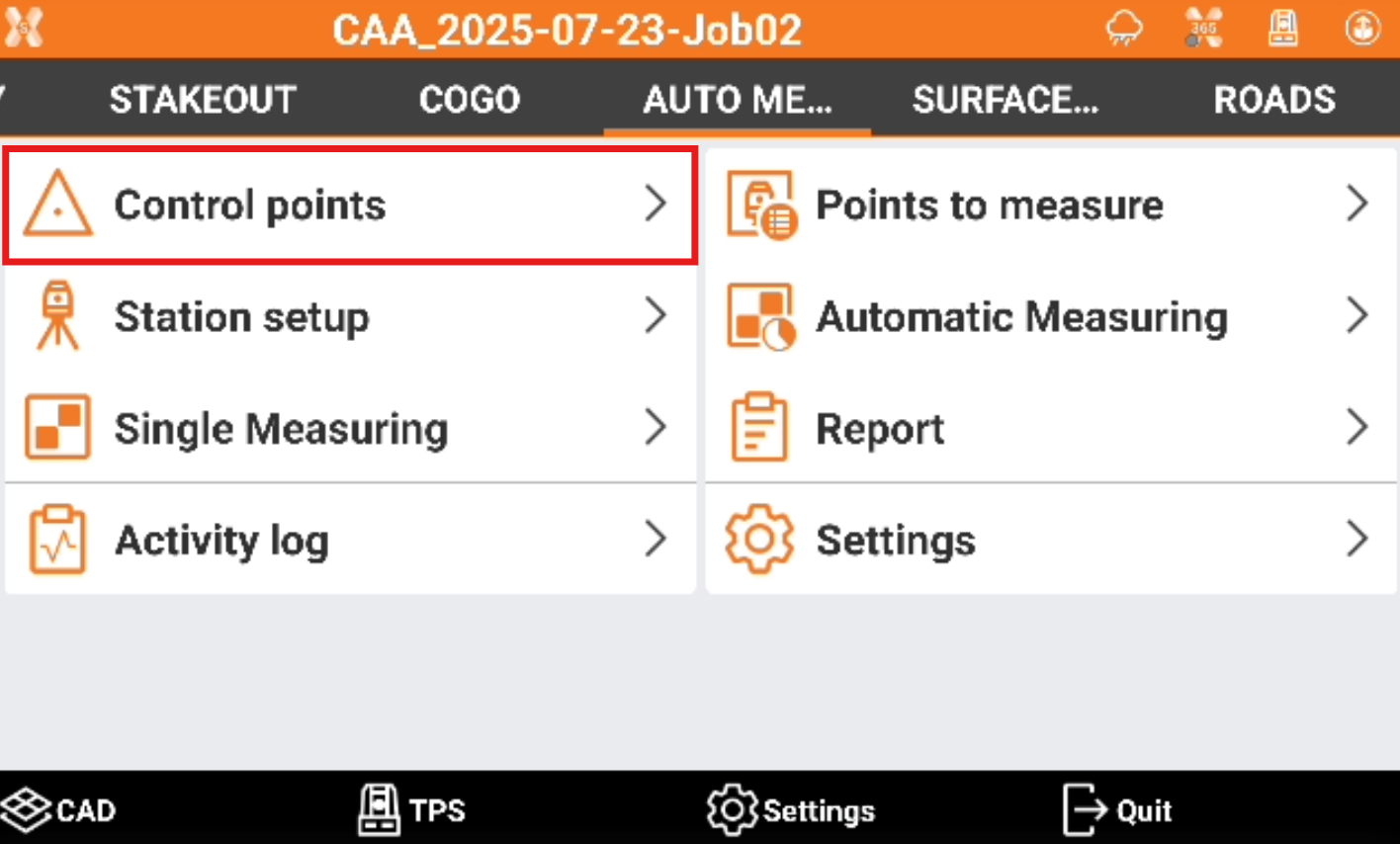
This page allows to add and edit control points. The Reference points available in the job are proposed as control points and can be activated.
 : control point is deactivated. Click to activate.
: control point is deactivated. Click to activate. : control point is active. Click to deactivate.
: control point is active. Click to deactivate.
Click Add to add a new control point.
Manual insert: enter manually the coordinate of the control point.
Measure: measure a target to be used as control point.
Click a control point to Edit.
For the Edit point pages refer to Edit a point.
The Automeasuring page allows to define settings for the control point related to Auto Measuring application.
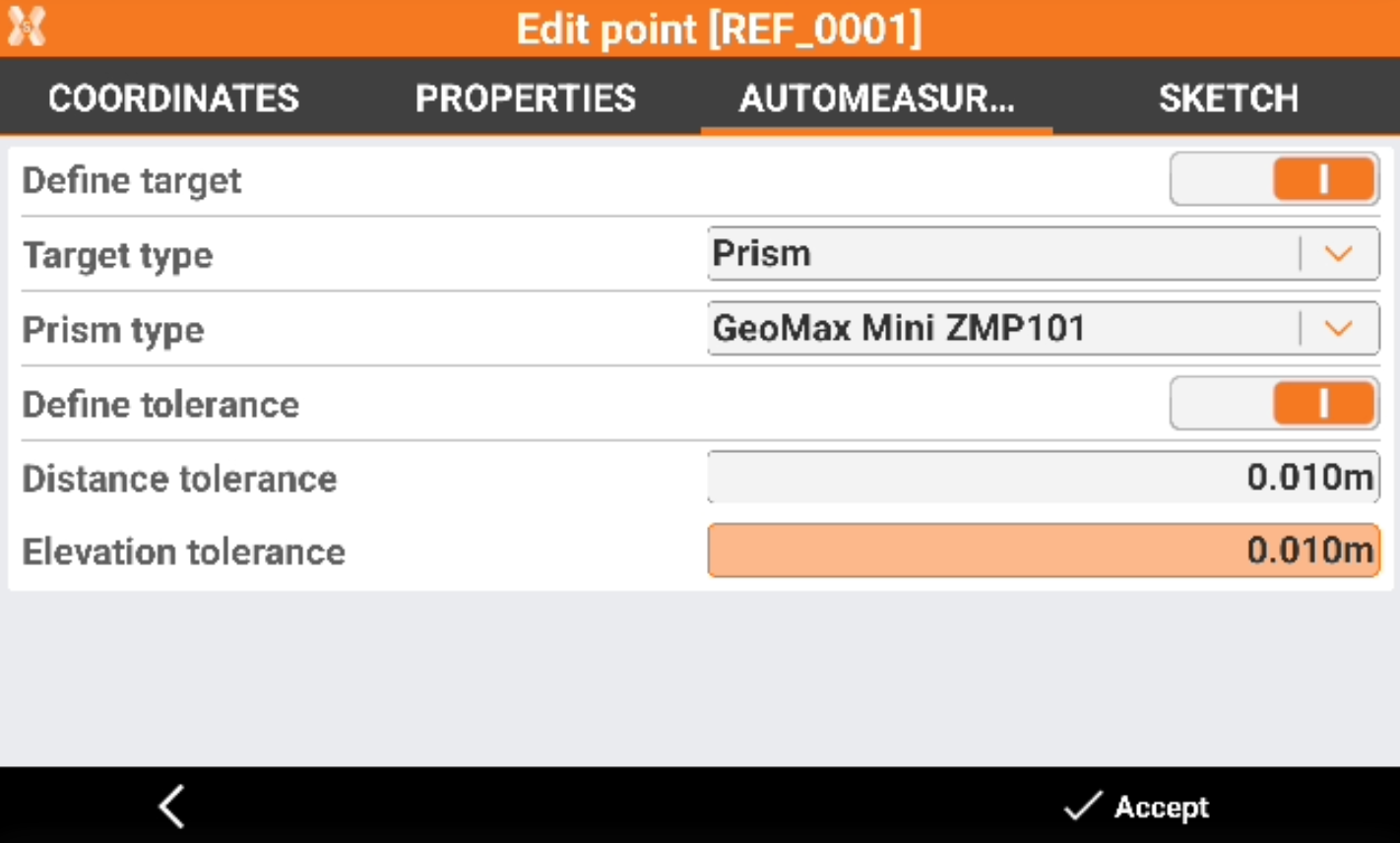
Define target: enables the choice of target type for the selected check point.
Define tolerance: enables the customization of distance and elevation tolerances for the selected check point.
The target definition must be done for all targets in case different types of targets are used in the project.
Points to measure
Points to measure are the points that are measured and checked during the session.
Click Points to measure.
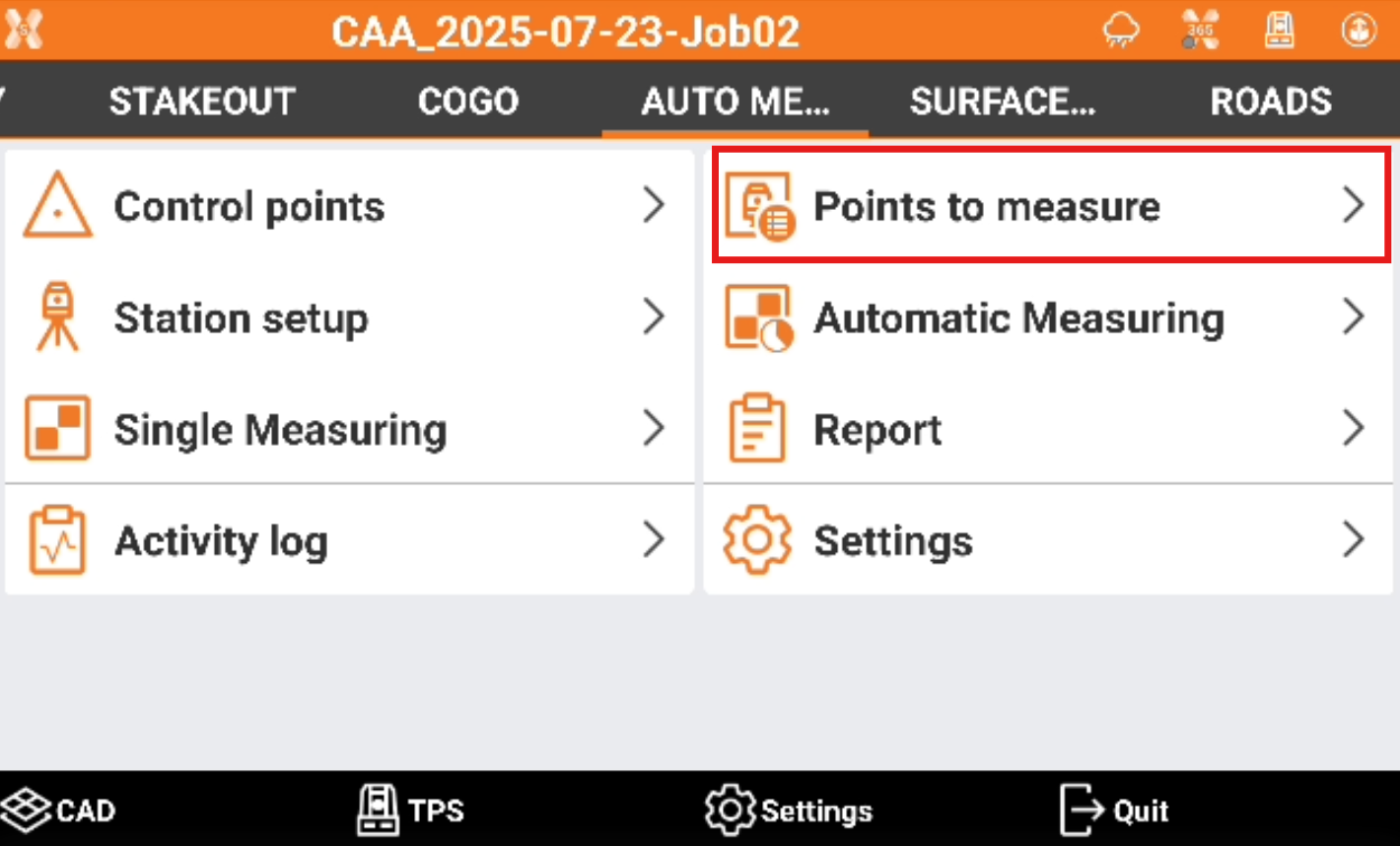
This page allows to add and edit the points. The Topographic points available in the job are proposed as points and can be activated.
 : point is deactivated. Click to activate.
: point is deactivated. Click to activate. : point is active. Click to deactivate.
: point is active. Click to deactivate.
Click Add to measure a target to be used as point.
Click a control point to Edit.
For the Edit point pages refer to Edit a point.
The Automeasuring page allows to define settings for the point related to Auto Measuring application.
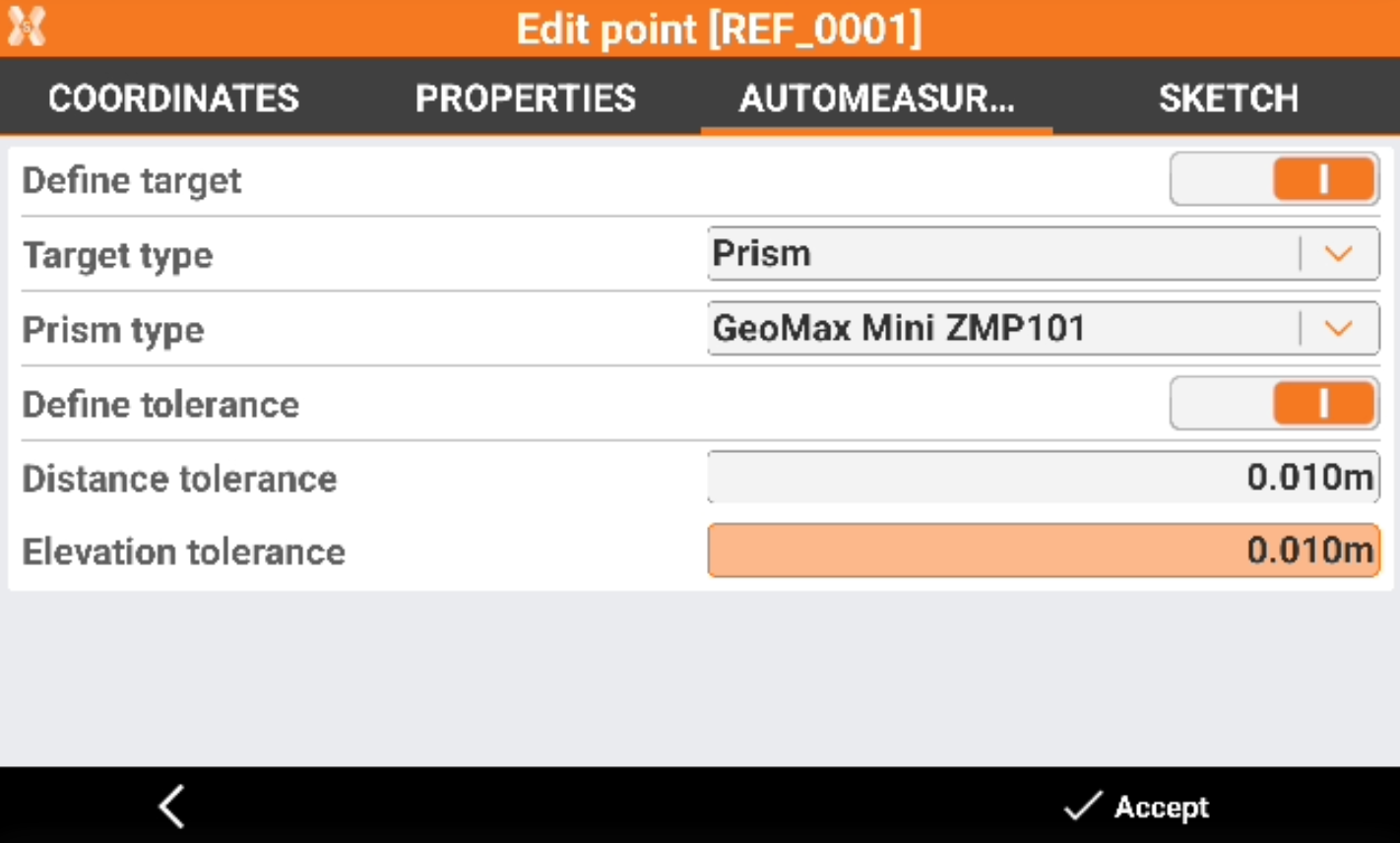
Define target: enables the choice of target type for the selected point.
Define tolerance: enables the customization of distance and elevation tolerances for the selected point.
The target definition must be done for all targets in case different types of targets are used in the project.
