Distance & offset
 + ROBOTIC |
+ ROBOTIC |  + ROBOTIC
+ ROBOTIC
The MEP function Distance & offset is used to determine new positions and distances related to a starting point on vertical surfaces.
Having a starting point, set a horizontal relative distance and a vertical relative distance.
The laser pointer positions itself exactly on the requested point.
Click MEP.
Click Distance & offset.
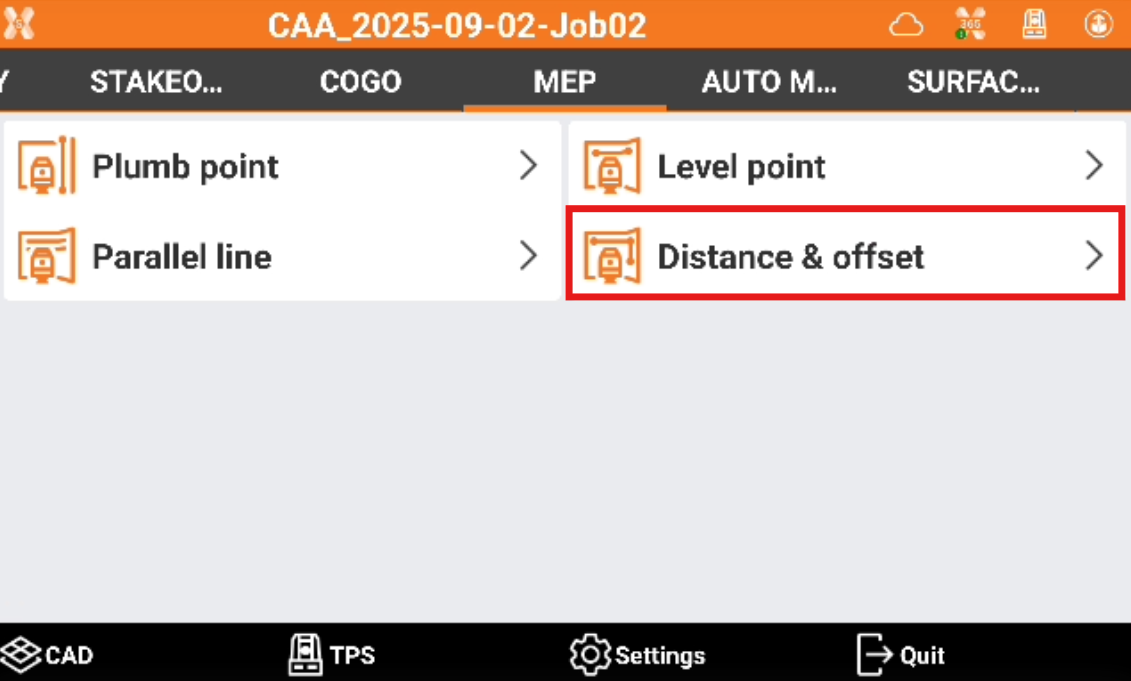
Measure the reference point on a vertical surface. Press Measure.

Enter the vertical and horizontal offsets. Use the arrows for moving the robotic total station laser pointer on the vertical surface of the entered offset values.
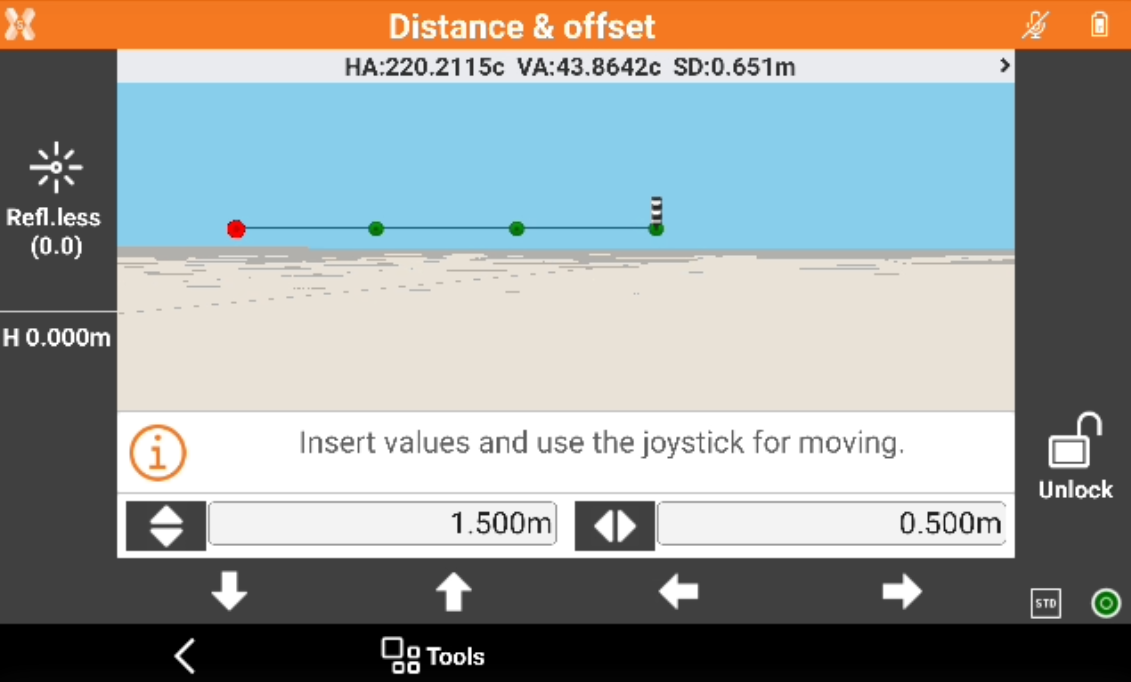
The robotic total station adjust the position to calculate and display exactly the position using the laser pointer.
Continue to use the arrows to change the offset and display additional points.
