Grid of points
 |
| 
Grid of points command creates a regular grid of points and lines based on the parameters defined.
A selected polyline define the boundary within creates the grid; advanced parameters allow to define border area excluded from the calculation.
Residual space at the extremities can be distributed in different ways.
Number of points, length of lines and other values are reported as statistical information.
Click COGO.
Click Grid of points.
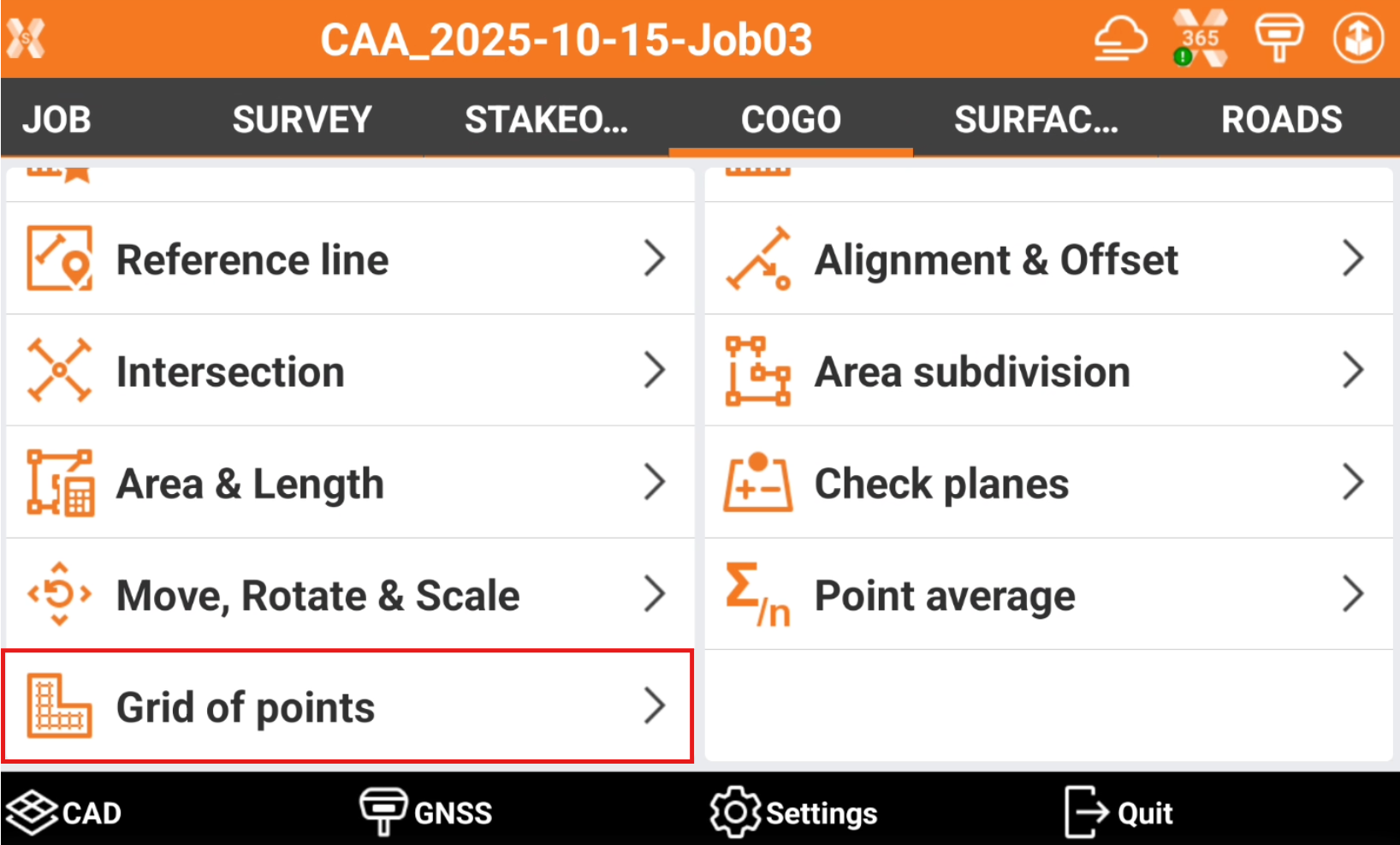
Select from CAD view the boundary polyline.
The software allows to enter different parameters to define the grid.
Starting point
The Starting point parameters defines the starting point for the grid.
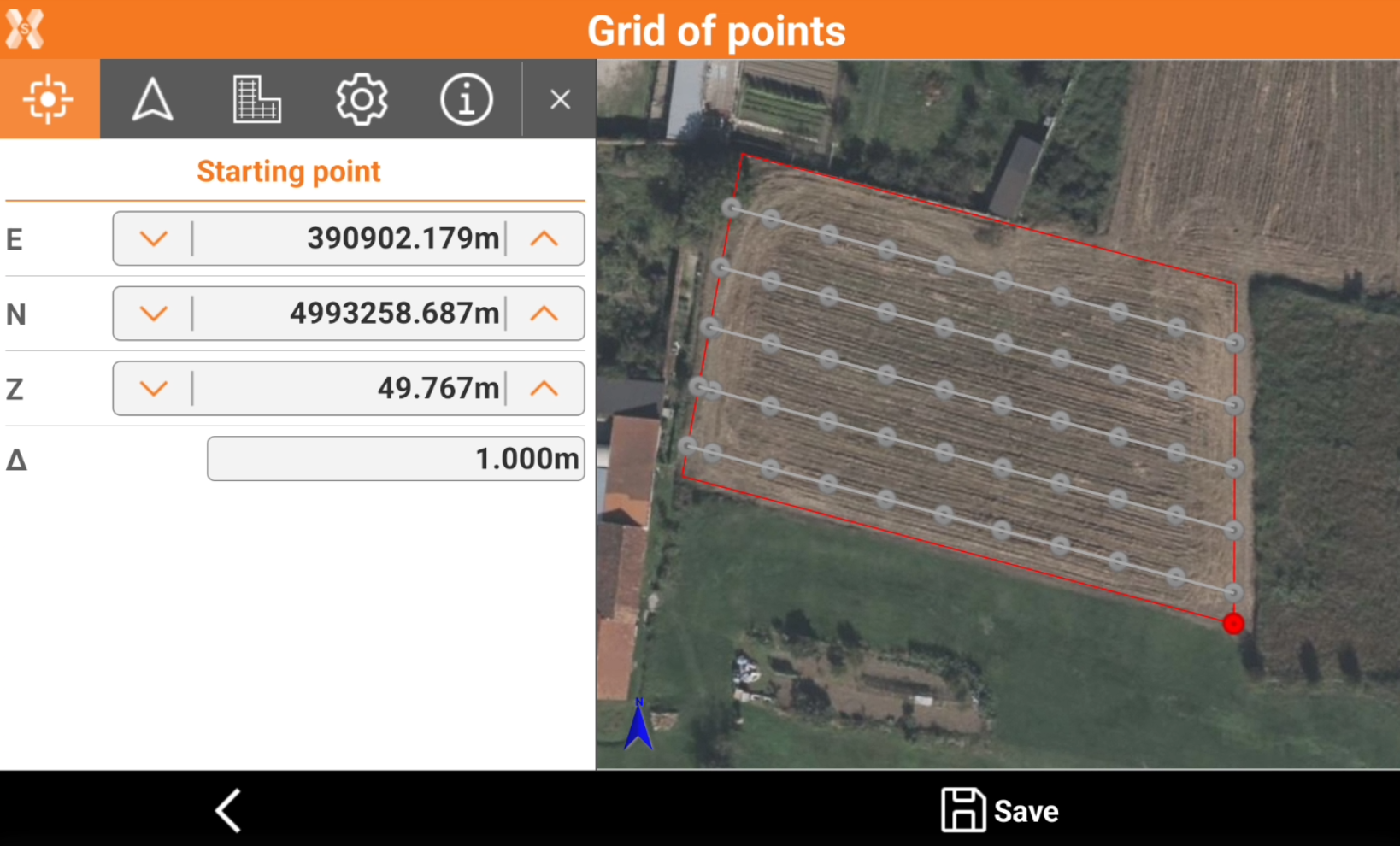
E: east coordinate of the starting point.
N: north coordinate of the starting point.
Z: elevation of the starting point.
Δ: step to increase/decrease the coordinate when clicking
 and
and  .
.
Click on a topographic point in CAD to select the starting point, or enter manually the starting point.
Direction
The Direction parameter defines the main direction of the grid.

Direction: the main direction angle of the grid.
Δ: step to increase/decrease the coordinate when clicking
 and
and  .
.
Click on two topographic point in CAD to select the direction, for example two topographic points on the boundary, or enter manually the direction angle.
Layout
The Layout parameters defines the grid layout.

Single lines: the grid layout is single lines. Points are along lines.
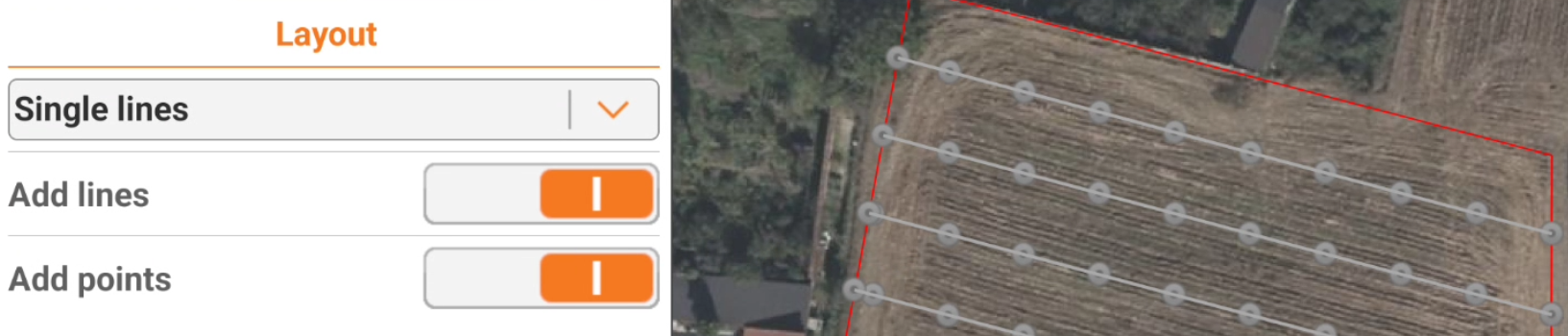
Grid: the grid layout is a grid with main and secondary lines.
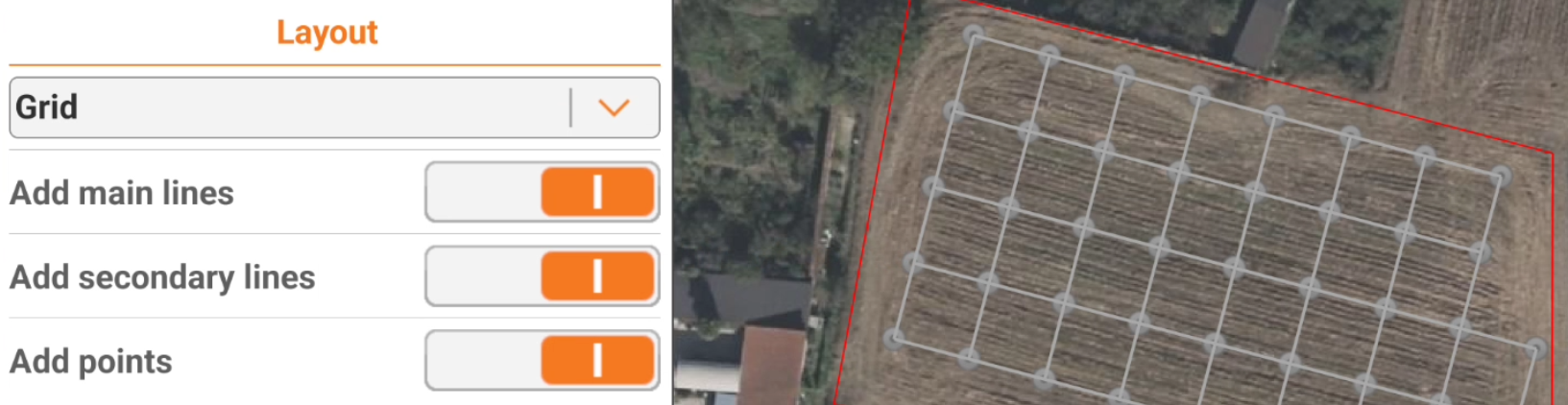
Add lines: if the layout is Single lines, creates the lines.
Add main lines: if the layout is Grid, creates the main lines.
Add secondary lines: if the layout is Grid, creates the secondary lines.
Add points: creates the topographic points.
Grid settings
Available if Layout is Grid.
The Grid settings parameter defines the settings of the grid.
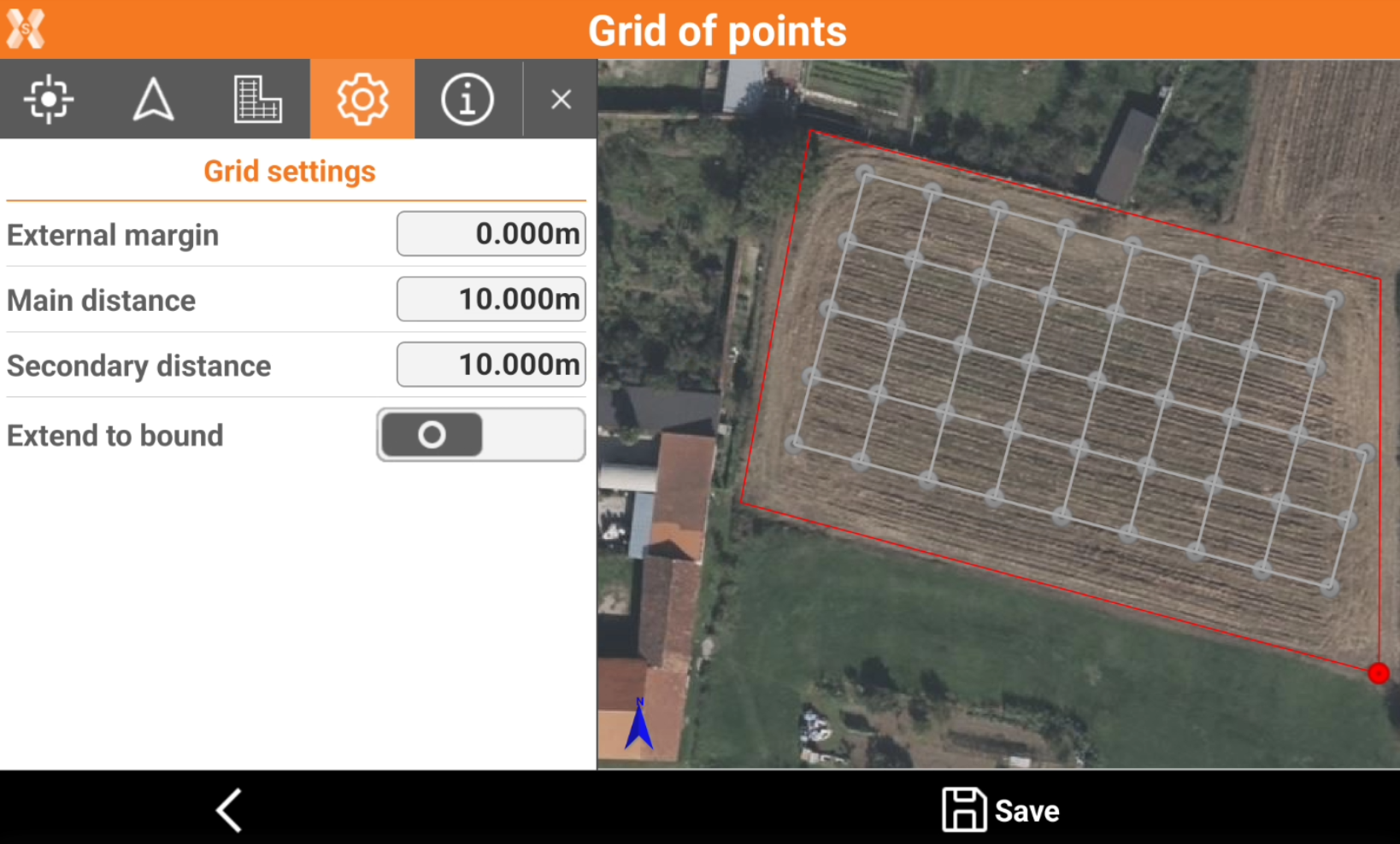
External margin: defines an external margin between the grid and the boundary.
Main distance: the distance on grid main direction between the points.
Secondary distance: the distance on grid secondary direction between the points.
Extend to bound: extends the grid to the boundaries.
Single line settings
Available if Layout is Single line.
The Single line settings parameter defines the settings of the grid.

External margin: defines an external margin between the grid and the boundary.
Lines distance: the distance between the lines.
Points distance: the distance between the points along the lines.
Extend to bound: extends the grid to the boundaries.
Residual distribution mode: defines how the residual is distributed along a line. For example if the line is long 55 meters, and the points distance is 10 meter, I will have 5 meter residual.
Do not distribute it: the residual is not distributed. Creates a point at the end of the line.

Distribute at the extremities of the line: the residual is distributed at the beginning and end of the line.
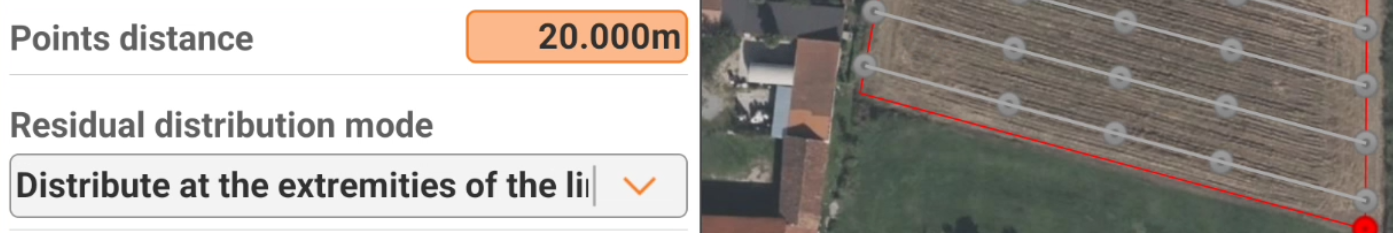
Distribute equally: the residual is distributed equally along the line.
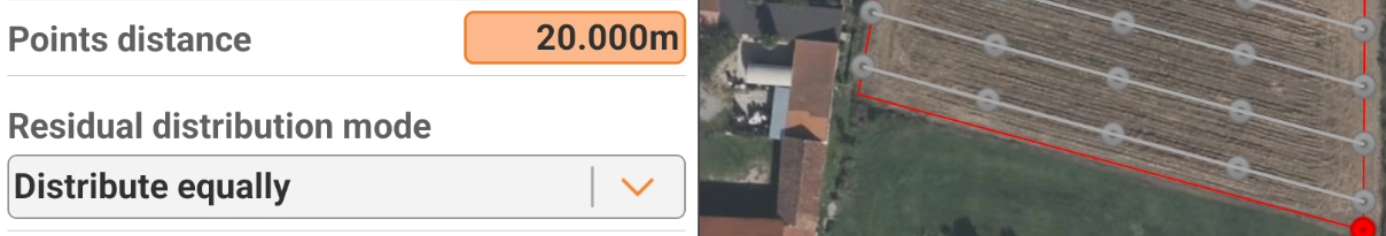
Distribute equally adding a point: the residual is distributed equally along the line adding a point.

Ignore residual below: in case residuals are distributed, allows to ignore the setting if the residual is below entered value.
Results
Shows the results.

Save
After parameters have been entered, click Save to save the result.
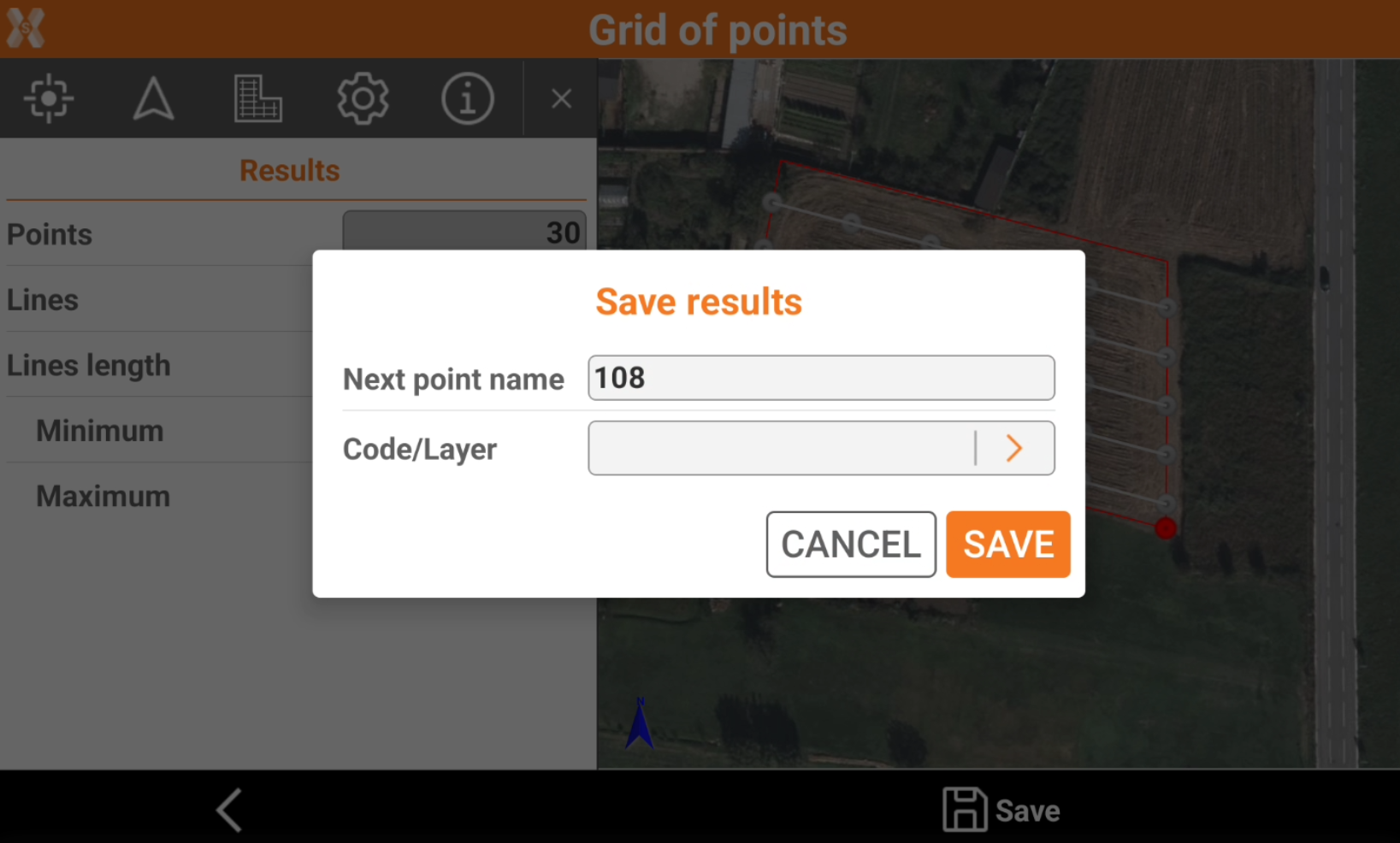
Next point name: enters the point ID of the first point in the grid.
Code/Layer: select the survey code where create the elements.
