Level point
 + ROBOTIC |
+ ROBOTIC |  + ROBOTIC
+ ROBOTIC
The MEP function Level point is used to get a reference height and transfer it on every other surface.
Measure a reference height on the first wall, turn the telescope with the laser pointer to the next wall. The same height is indicated on the wall.
Click MEP.
Click Level point.
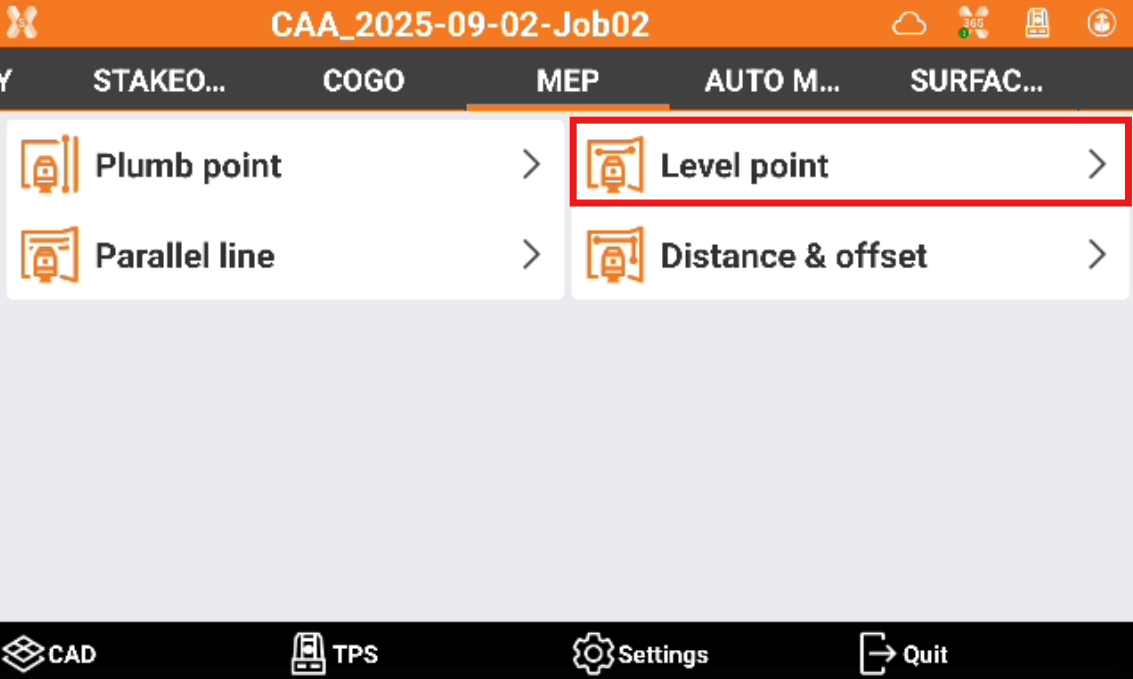
Measure or input the reference elevation.
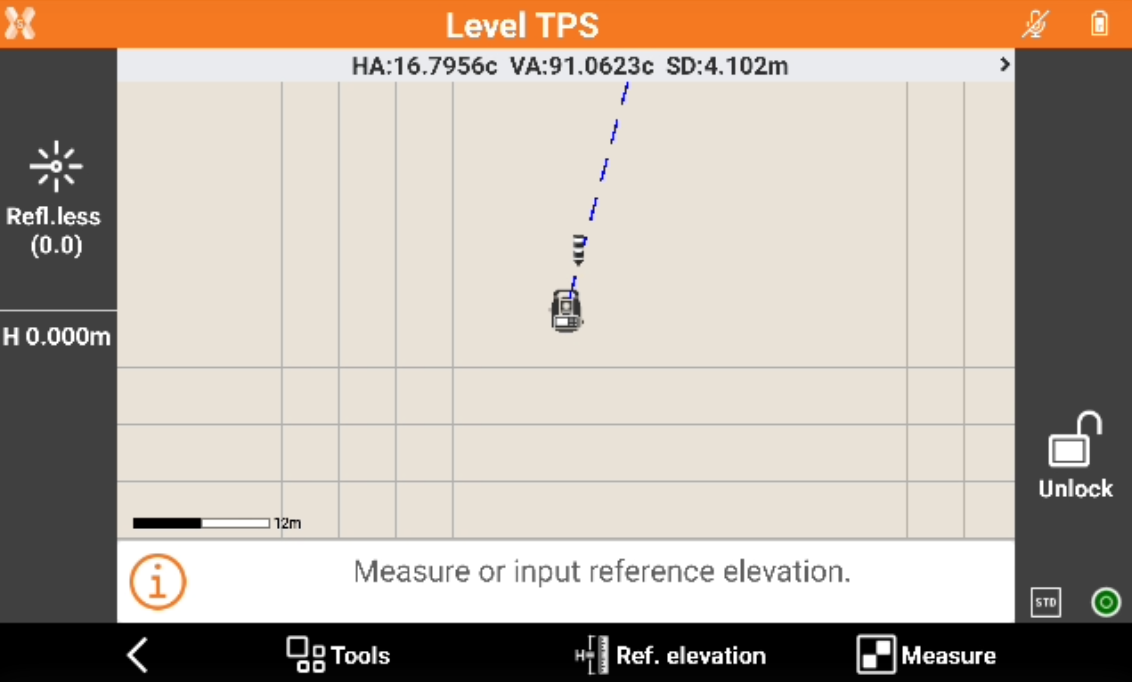
To measure the reference elevation press Measure.
To input the reference elevation press Ref.elevation.
Measure roughly the target position. Click Measure.
The robotic total station adjust the position to calculate display exactly the position on the wall at the same elevation.
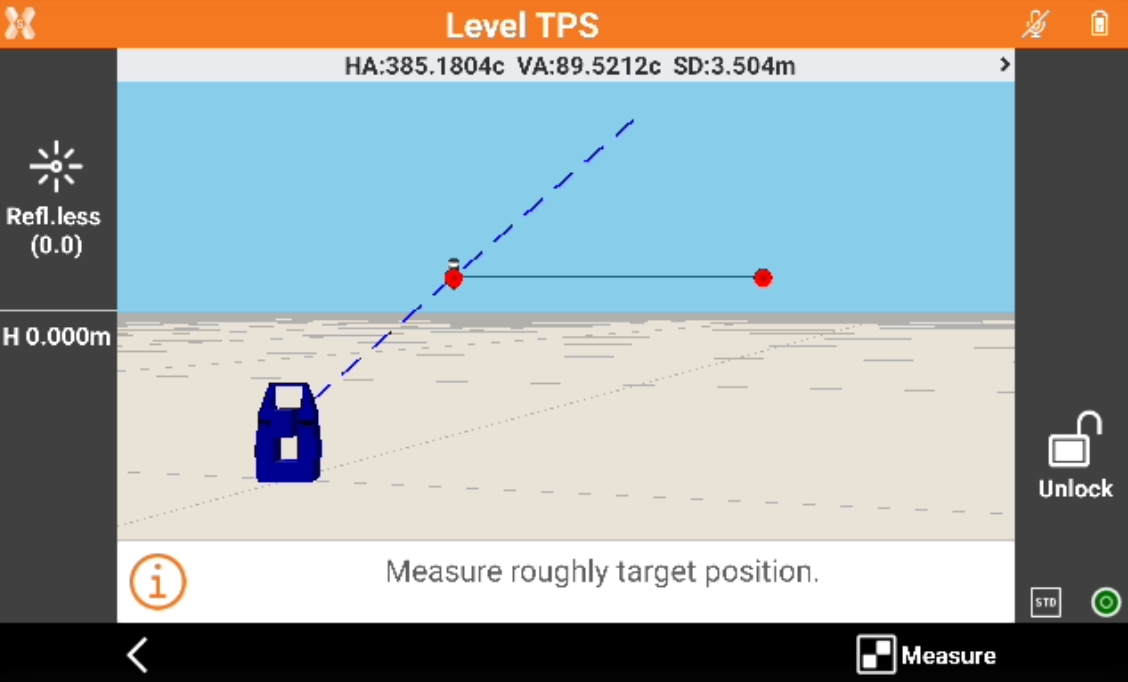
The position is visualized on the wall using the instrument laser pointer.
Click Measure to measure a new target position to continue to transfer elevation to new positions.
If the reference point is a known point, it is possible to stakeout the known point or use the Rotate functions and then use the MEP function to transfer the height.
