Parallel line
 + ROBOTIC |
+ ROBOTIC |  + ROBOTIC
+ ROBOTIC
The MEP function Parallel line is used to determine parallel lines to a reference line on every surface.
Measure the reference line and define the distance.
Click MEP.
Click Parallel line.
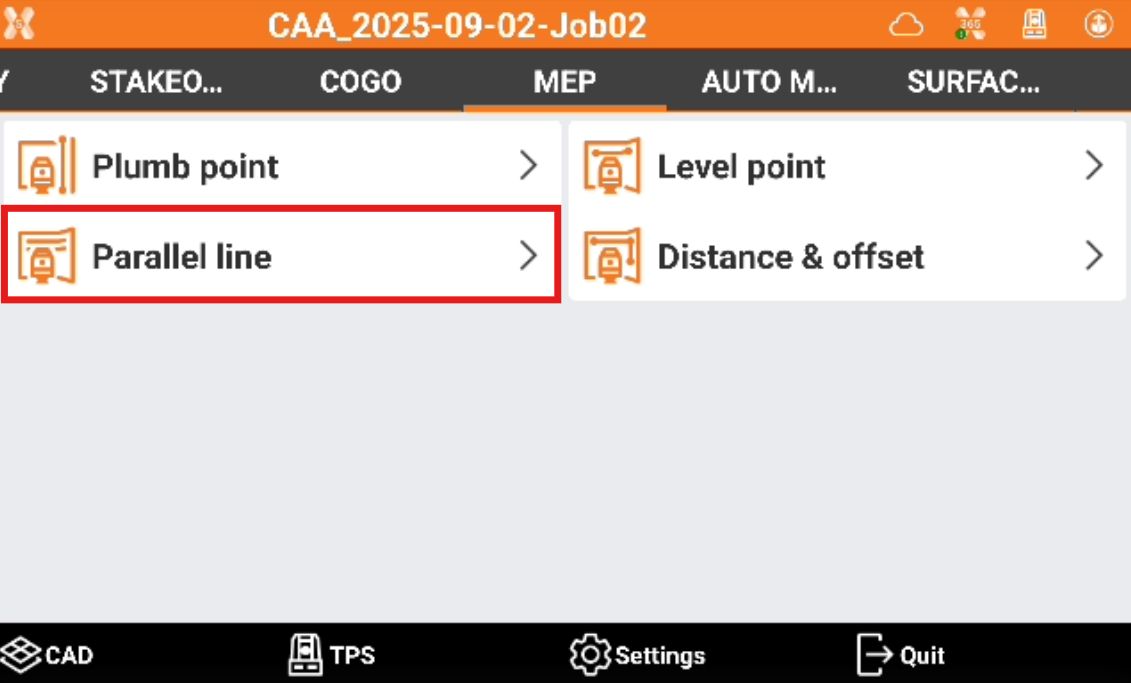
Measure the reference line.

Click Measure to measure the first point of the reference line.
Click Measure to measure the second point of the reference line.
Enter the offset value or select offset measurement mode.
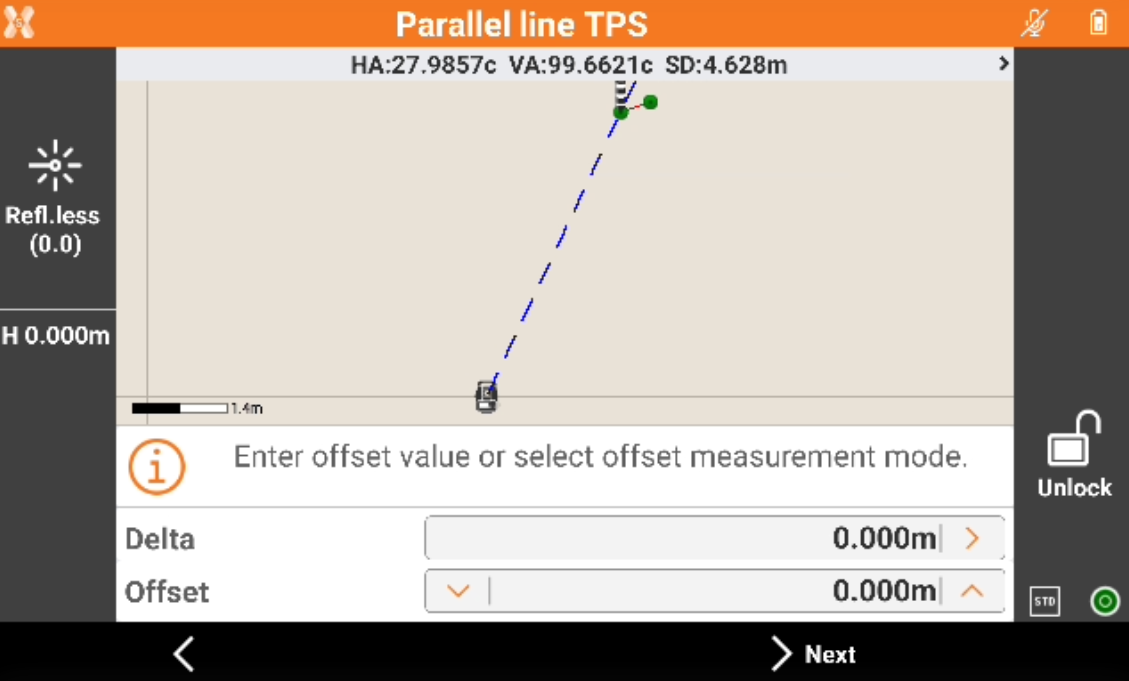
Delta: the perpendicular distance from the reference line to the parallel line. It is possible to type in the value, or click > to measure the distance between 2 points and calculate the delta, or measure the distance from the reference line. This value is used as initial offset.
Offset: the perpendicular distance from the reference line to the parallel line. Click
 and
and  to increase or decrease the offset based on the Delta value.
to increase or decrease the offset based on the Delta value.
Click Next.
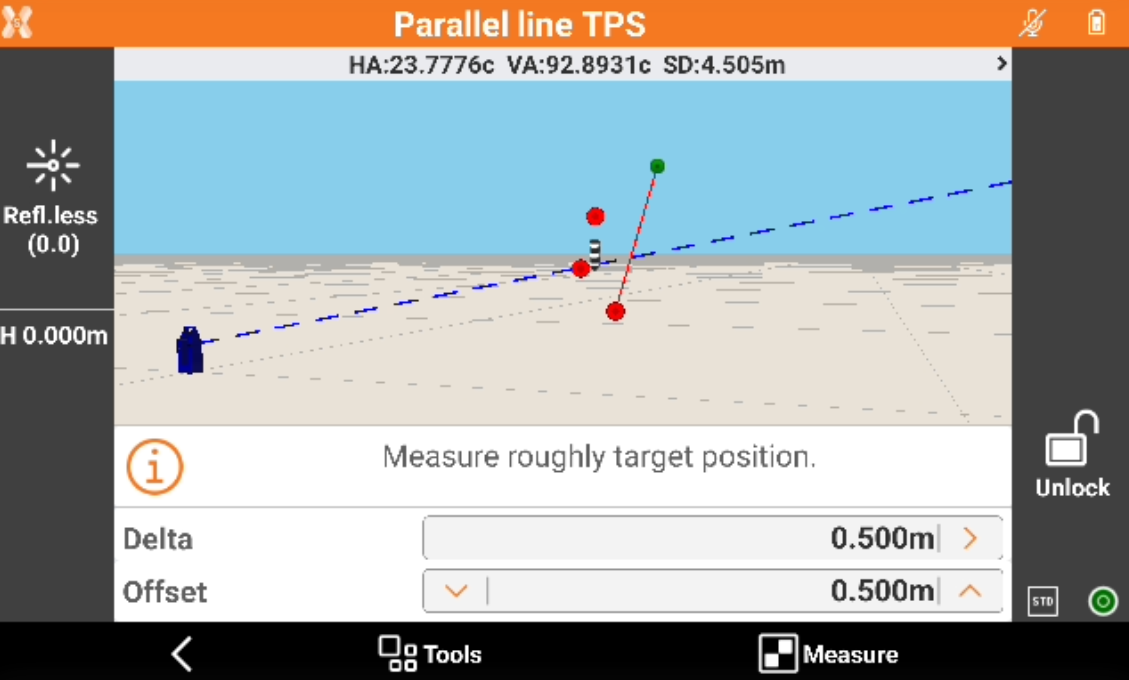
Press Measure to measure roughly the target position.
The robotic total station adjust the position to have a perpendicular distance from the reference line equal to the Offset value.
Click
 and
and  to increase or decrease the offset based on the Delta value.
to increase or decrease the offset based on the Delta value.Press Measure to take additional measurements.
