Plumb point
 + ROBOTIC |
+ ROBOTIC |  + ROBOTIC
+ ROBOTIC
The MEP function Plumb point is used to determine, for the measured point, the corresponding plumb point (toward the top or toward the bottom).
Click MEP.
Click Plumb point.
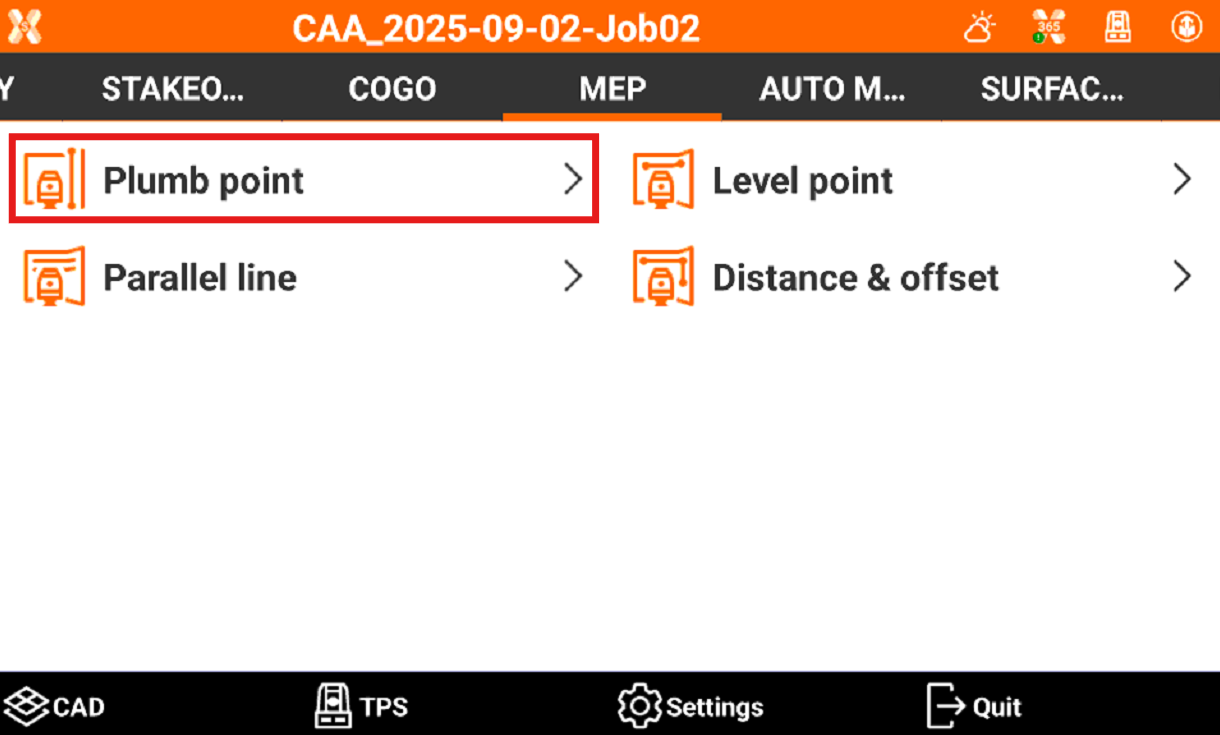
Measure the point to plumb. Click Measure.
Measure roughly the expected plumb position. Click Measure.
The robotic total station adjust the position to calculate precisely the plumb position.
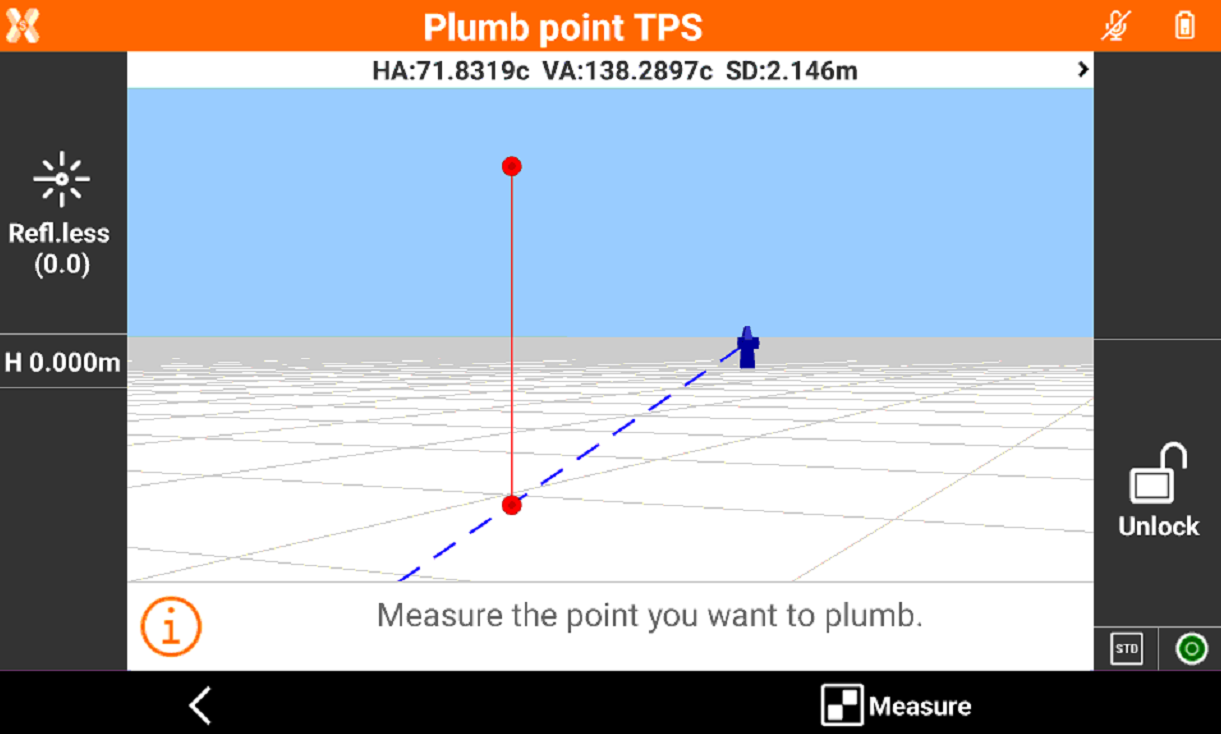
The plumb position is visualized on the surface using the instrument laser pointer.
Click Measure to measure a new point to plumb.
If the reference point is a known point, it is possible to stakeout the known point or use the Rotate functions and then use the MEP function to transfer the height.
