Point average
 |
| 
The Point average function allows to perform an average of a set of points.
All residuals are displayed and is possible to have the full control on how the average is executed.
The result can be stored as a new topographic poin.
Click COGO.
Click Point average.
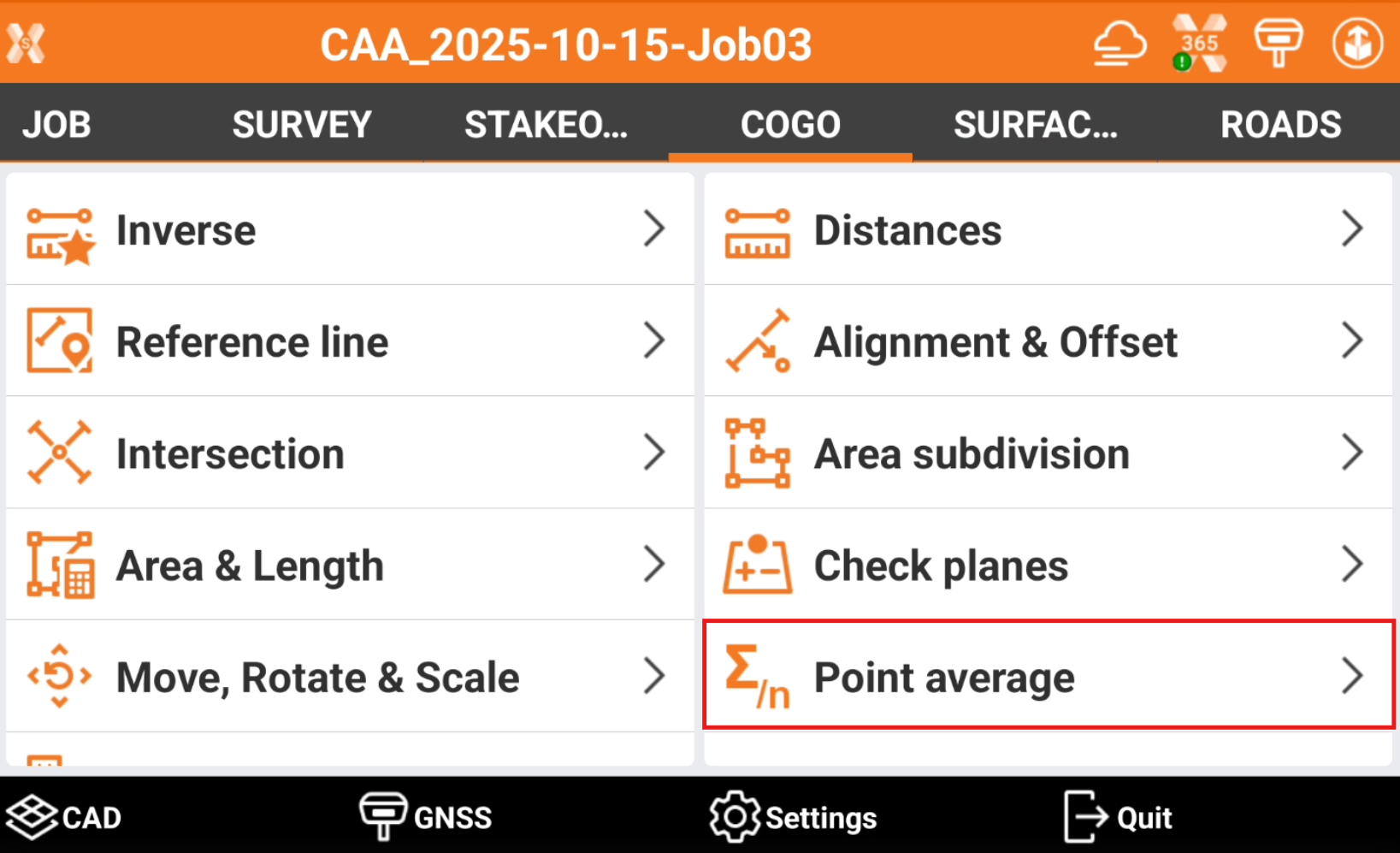
Select if the points have to be selected from CAD view or from the point list view.
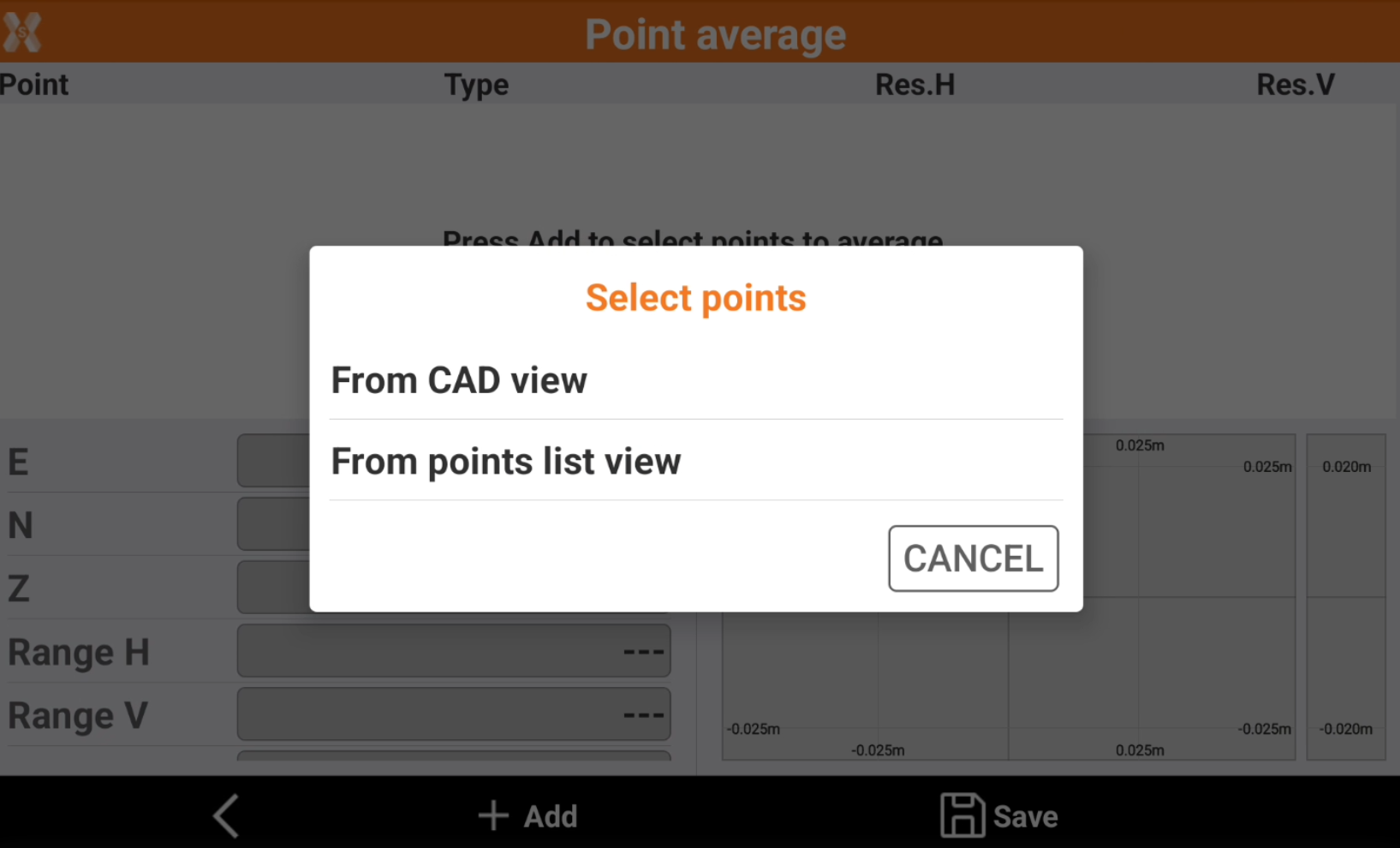
The software shows the residuals and the calculated coordinate.
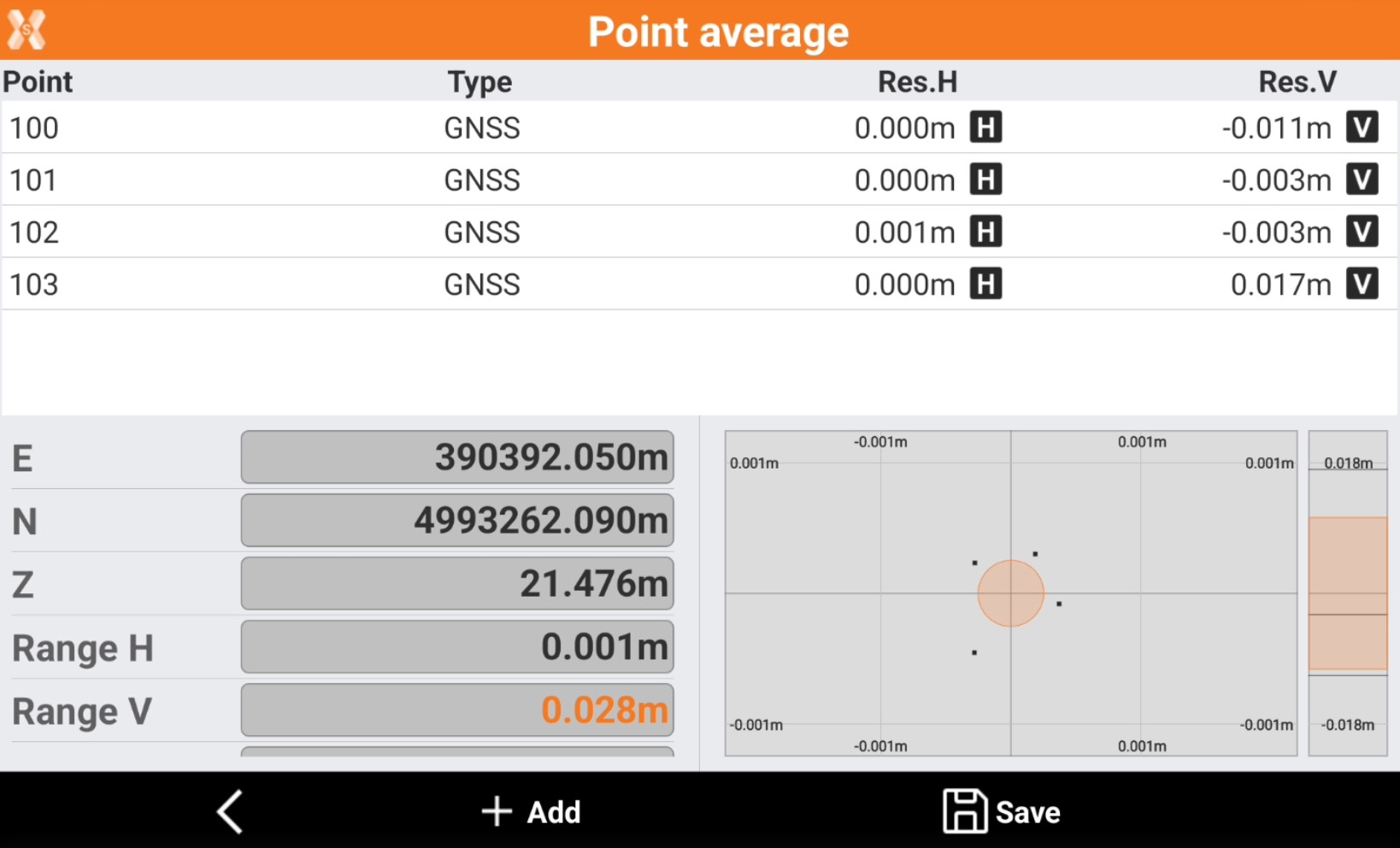
Click Add to add additional points.
Click H and V to disable/enable the use of a specific point’s 2D or elevation component.
Click Save to save the result as new topographic point.
