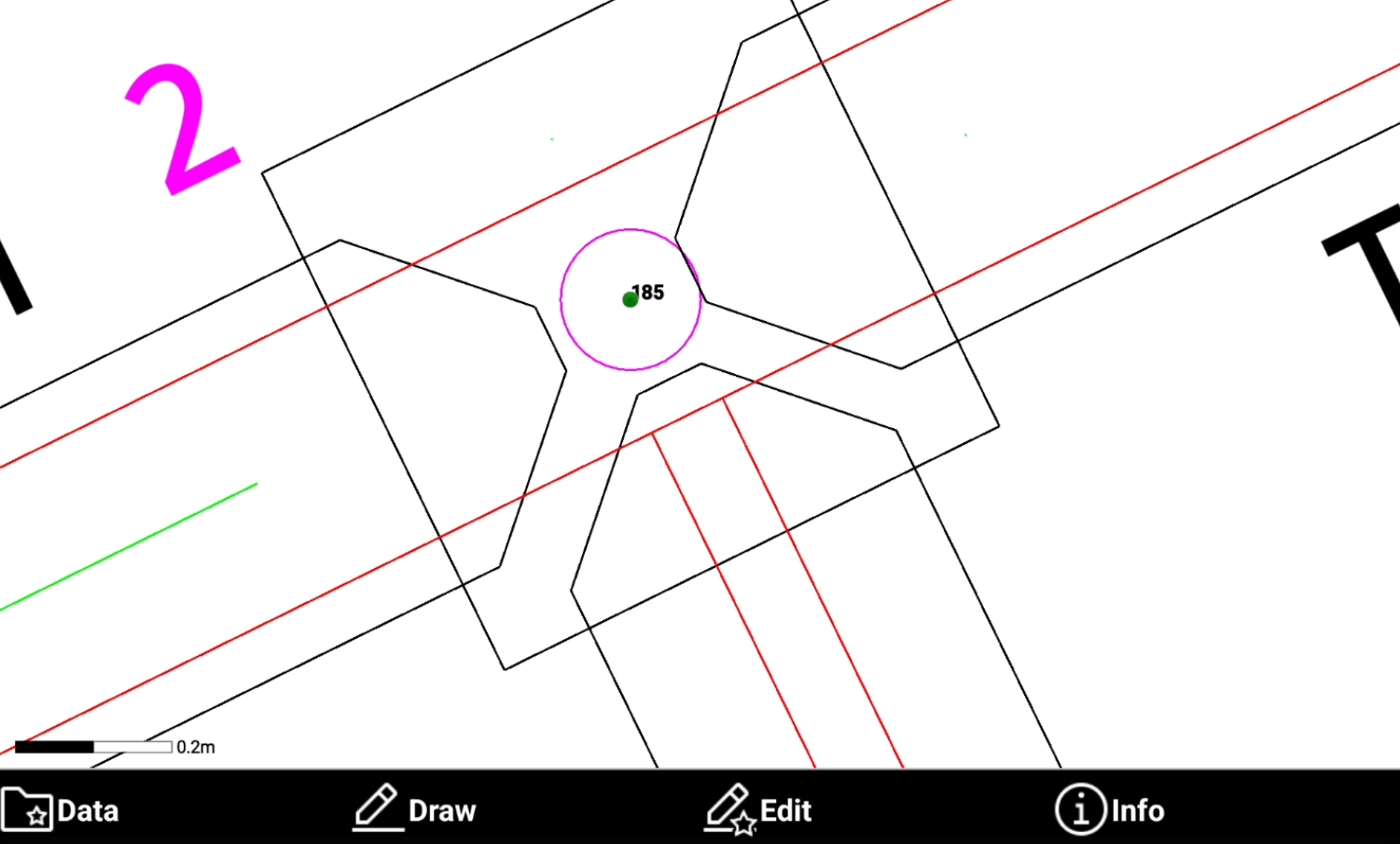Points on object
 |
| 
Allows to create topographic point on selected objects according to different methods:
Divide in parts: creates points along the object by dividing it in parts.
By distance: creates points along the object at the specified distance.
On vertices: creates points on the vertices of the selected objects.
On intersections: creates points on the intersections of the selected object.
On circle centers: creates points on the center of selected circles.
Click Draw.

Click Points on object.

Select the method.
Divide in parts
Divide in parts creates points along the object by dividing it in parts.
Select Points on object.
Select Divide in parts method.
Select an object in CAD and click OK.
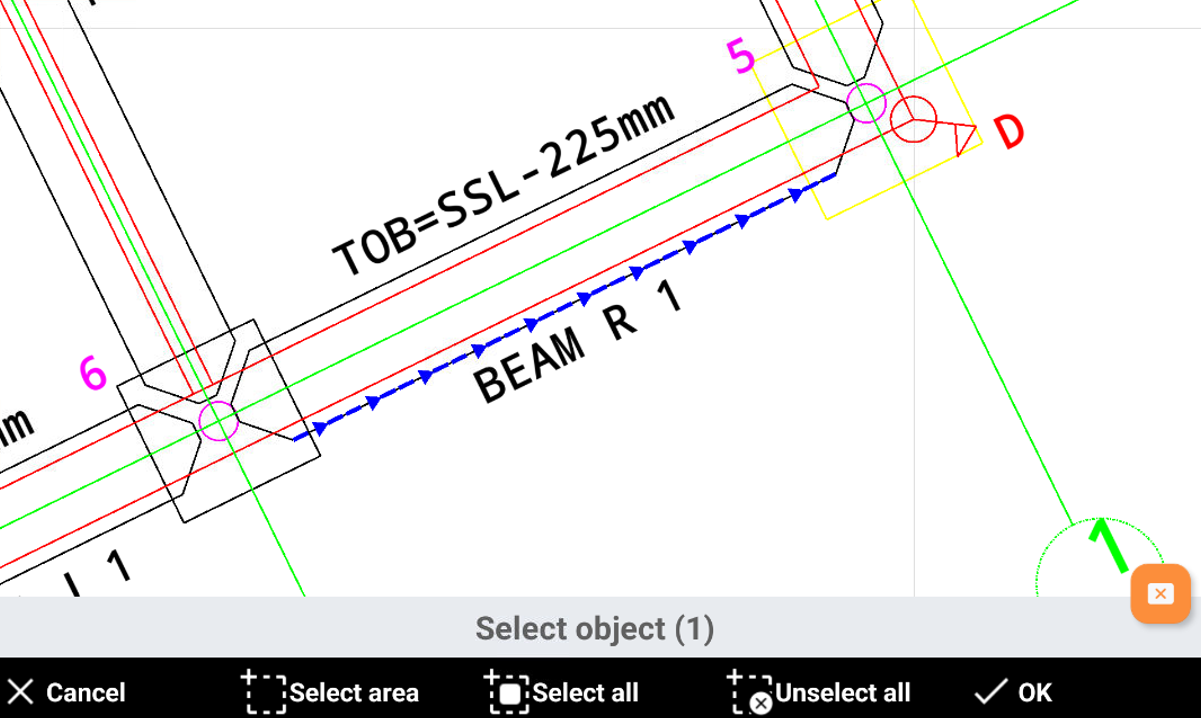
Enter the number of parts.
Enter the first point name and confirm the calculated points. The software creates the topographic points.
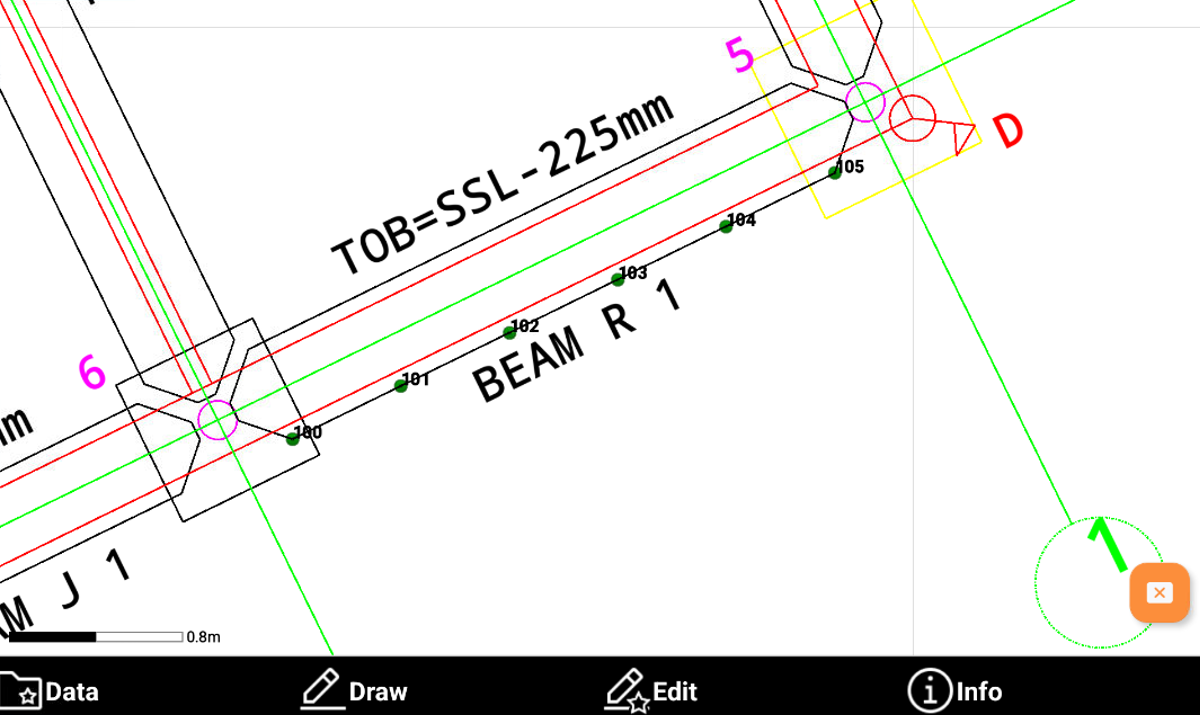
By distance
By distance creates points along the object at the specified distance.
Select Points on object.
Select By distance method.
Select an object in CAD and click OK.
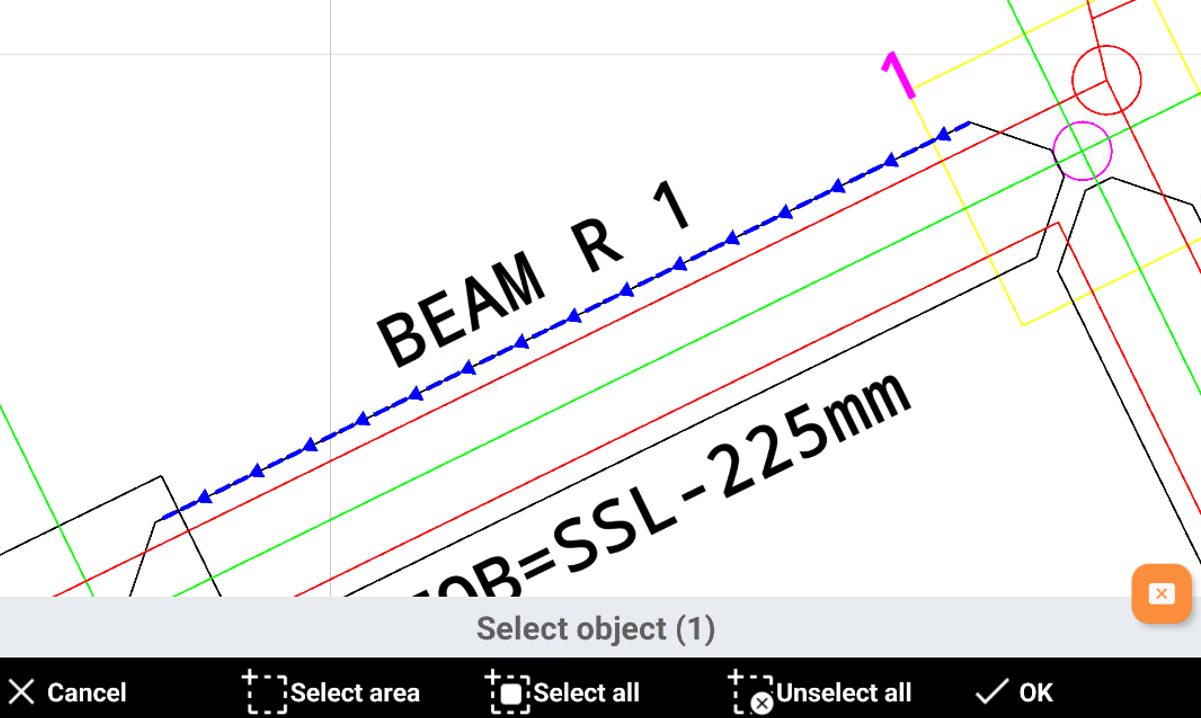
Enter the length of the segments.
Enter the first point name and confirm the calculated points. The software creates the topographic points.
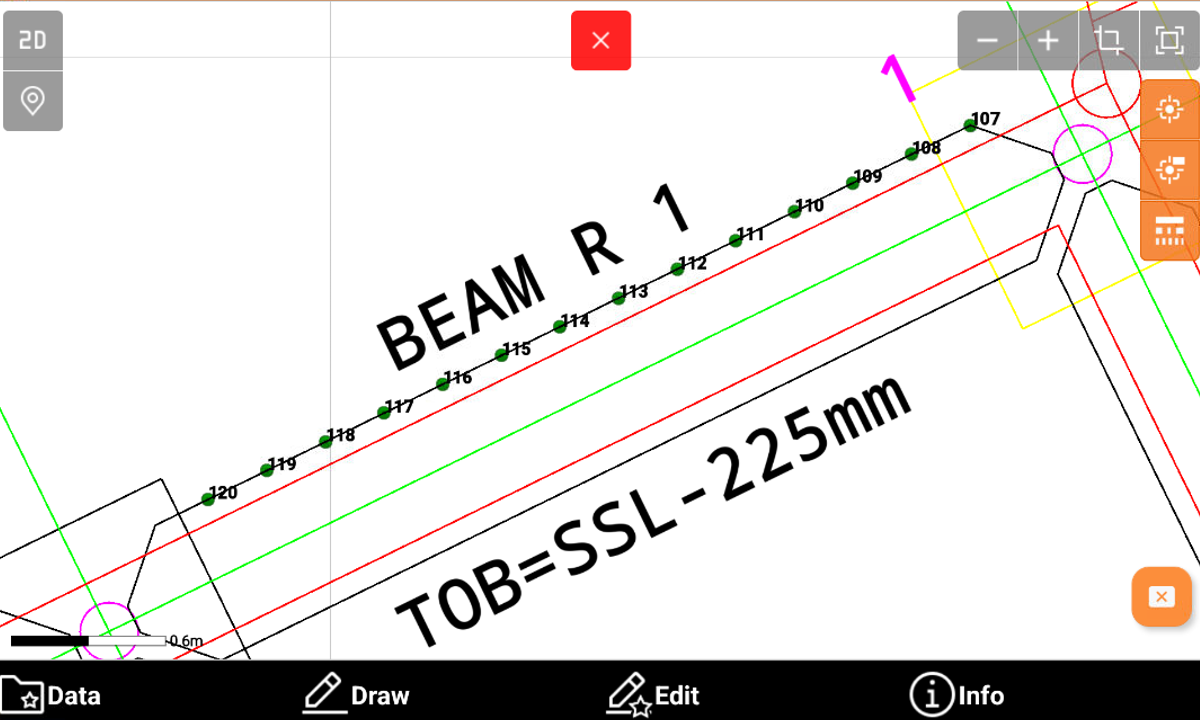
On vertices
On vertices creates points on the vertices of the selected objects.
Select Points on object.
Select On vertices method.
Select an object in CAD and click OK.
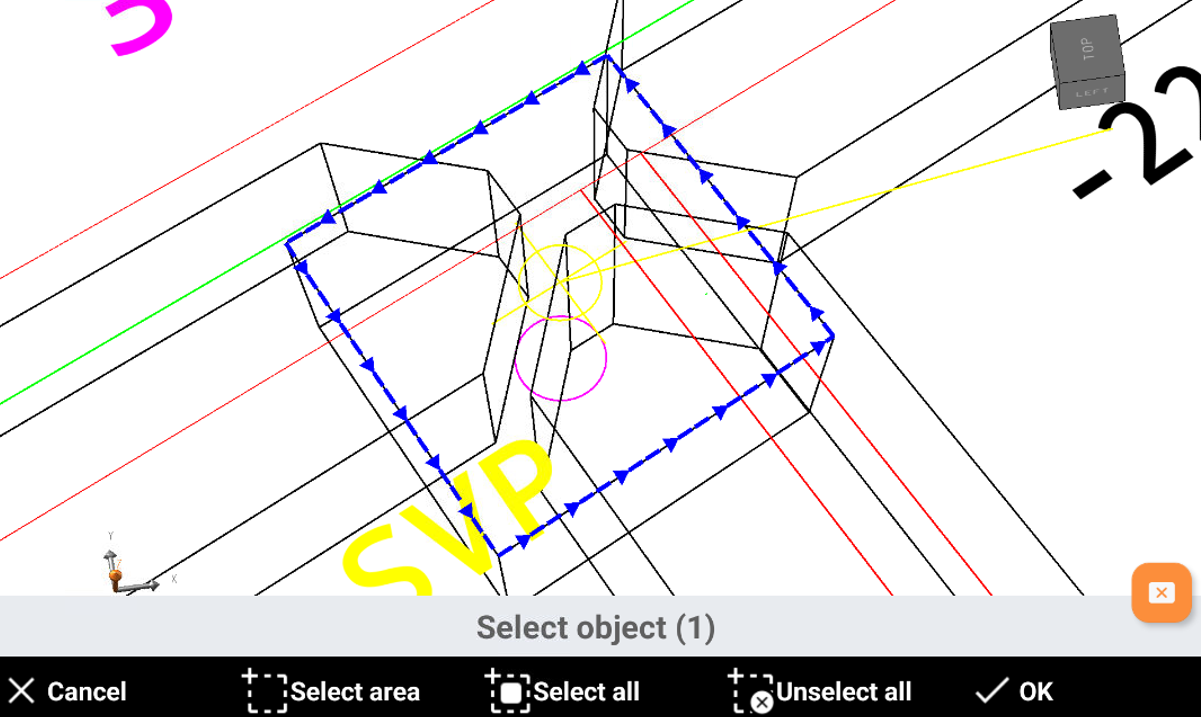
Enter the first point name and confirm the calculated points. The software creates the topographic points on the vertices of the selected objects.
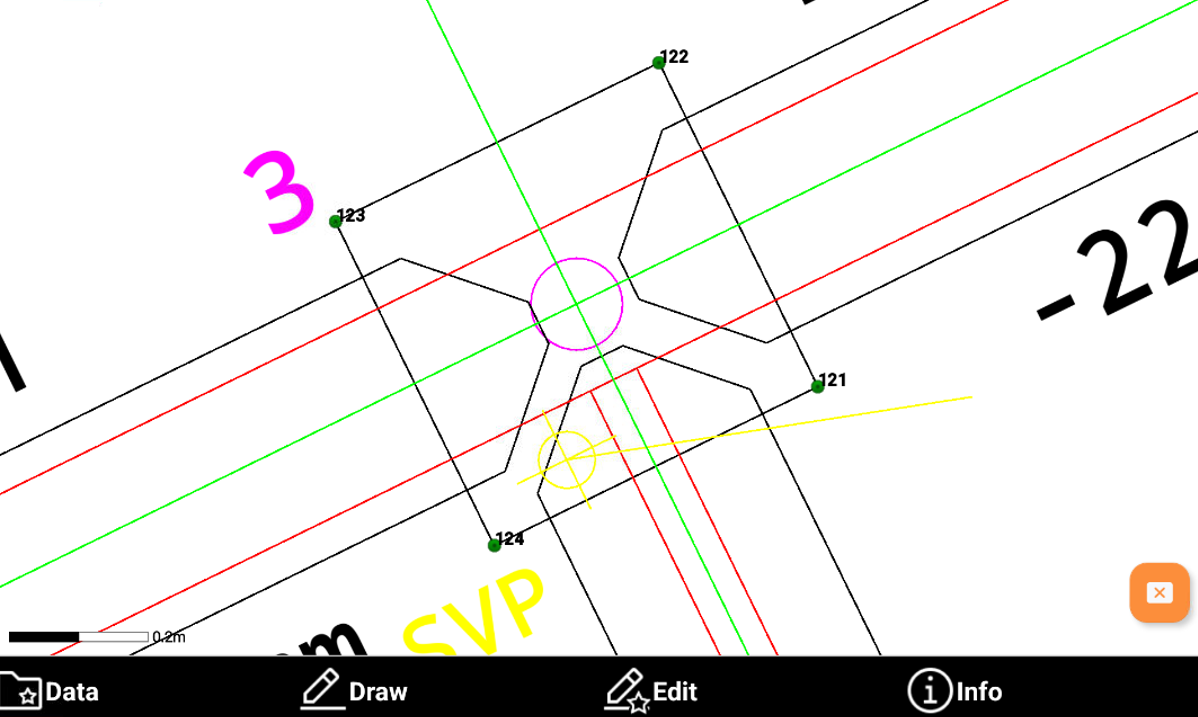
On intersections
On intersections creates points on the intersections of the selected object.
Select Points on object.
Select On intersections method.
Select the objects in CAD and click OK.
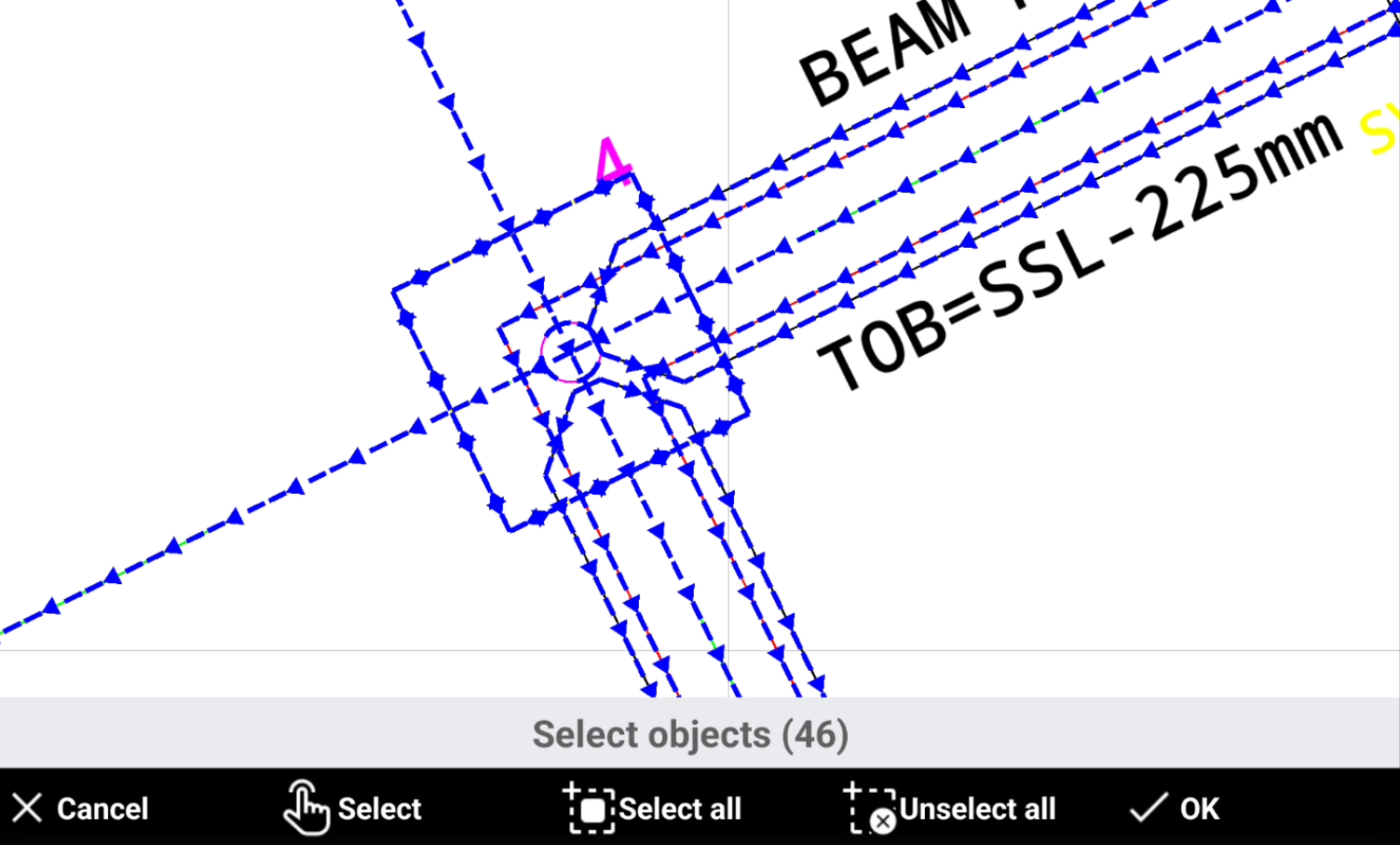
Enter the first point name and confirm the calculated points. The software creates the topographic points on the intersections.
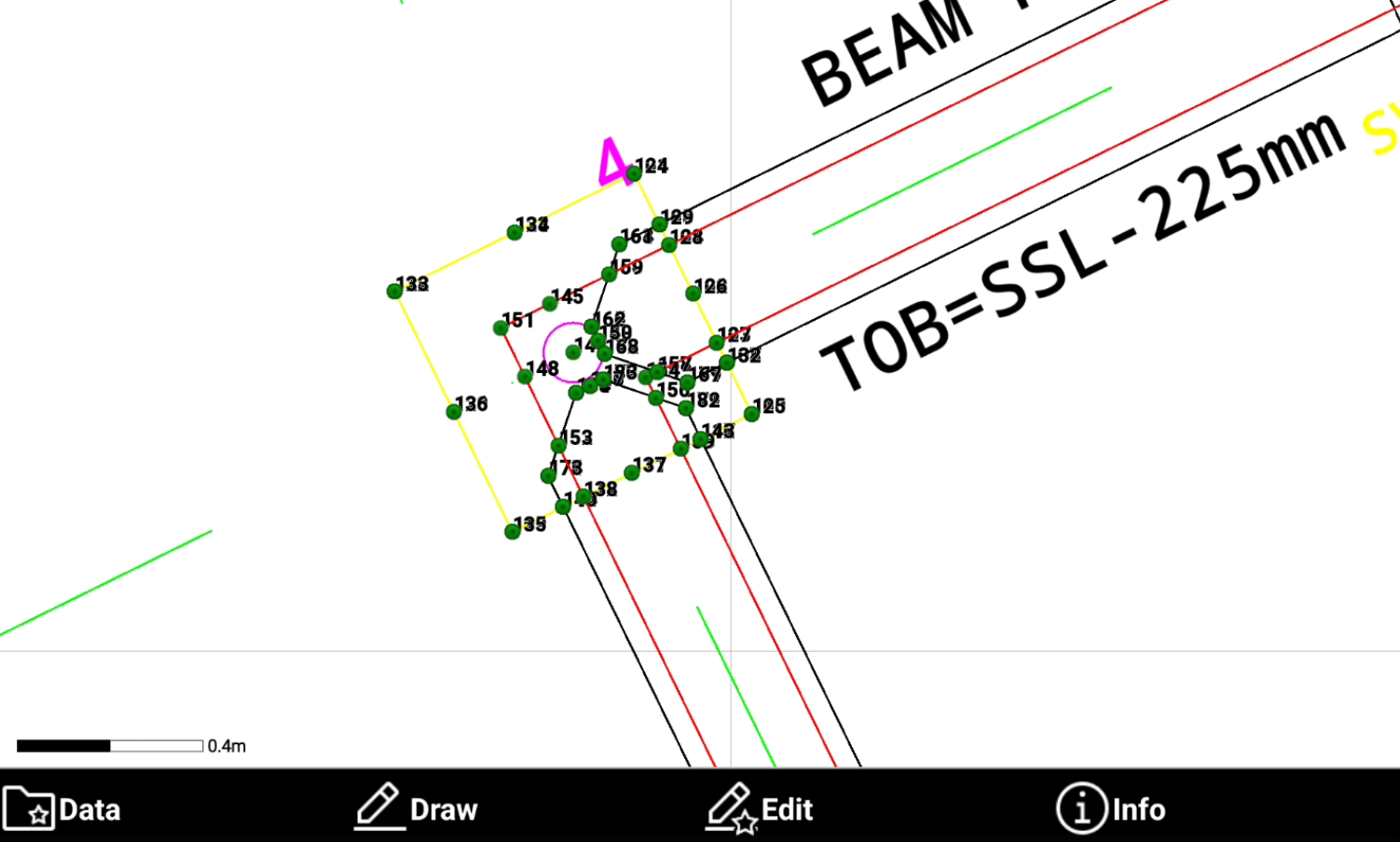
On circle centers
On circle centers creates points on the center of selected circles.
Select Points on object.
Select On circle centers method.
Select the objects in CAD and click OK.
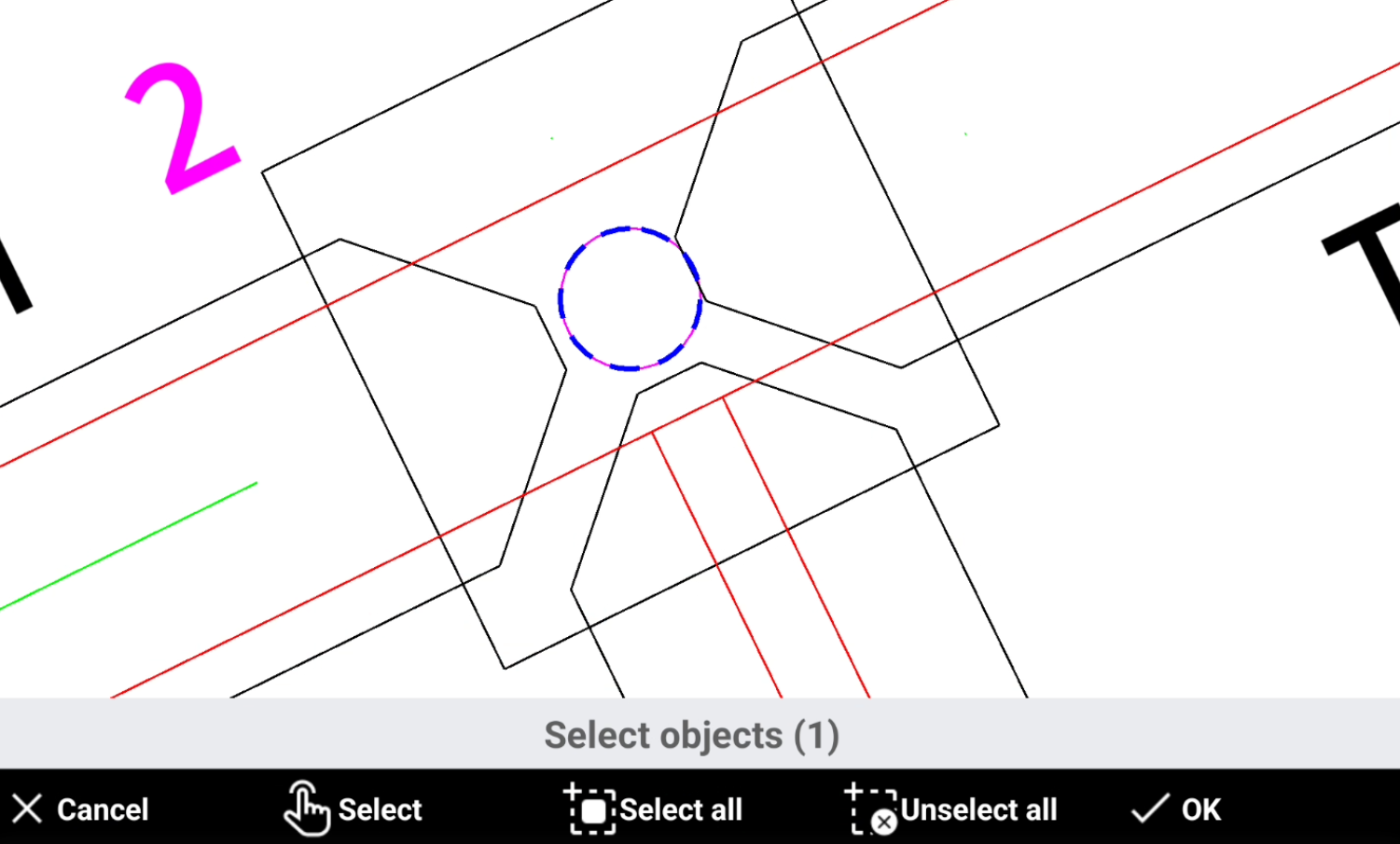
Enter the first point name and confirm the calculated points. The software creates the topographic points on the center of selected circles.