Symbols manager
 |
|  |
| 
In the Symbols manager, symbols for points codes can be added or deleted.
Click Job.
Click Points/Measurements/Codes.
Open the Codes tab.
Click Add to open the page to add a new code, or select and Edit an existing code.
Open the Symbol page and click Symbols to open the Symbols manager.
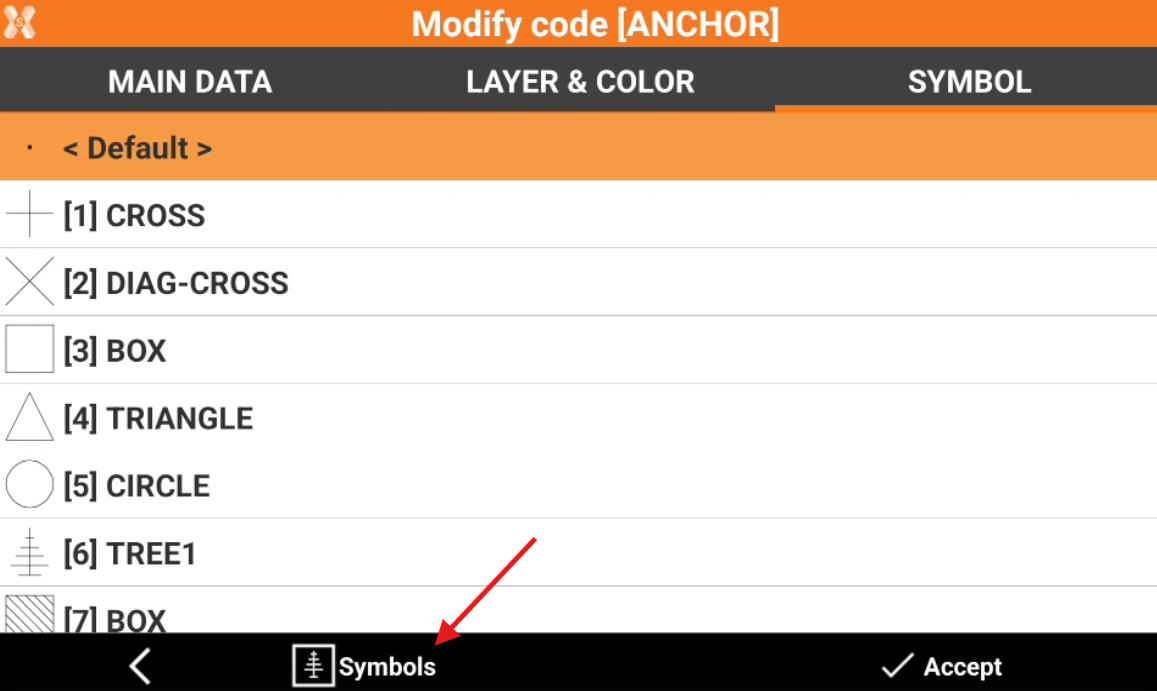
Delete a symbol
Select a symbol from the table.
Select Delete from the appearing menu.
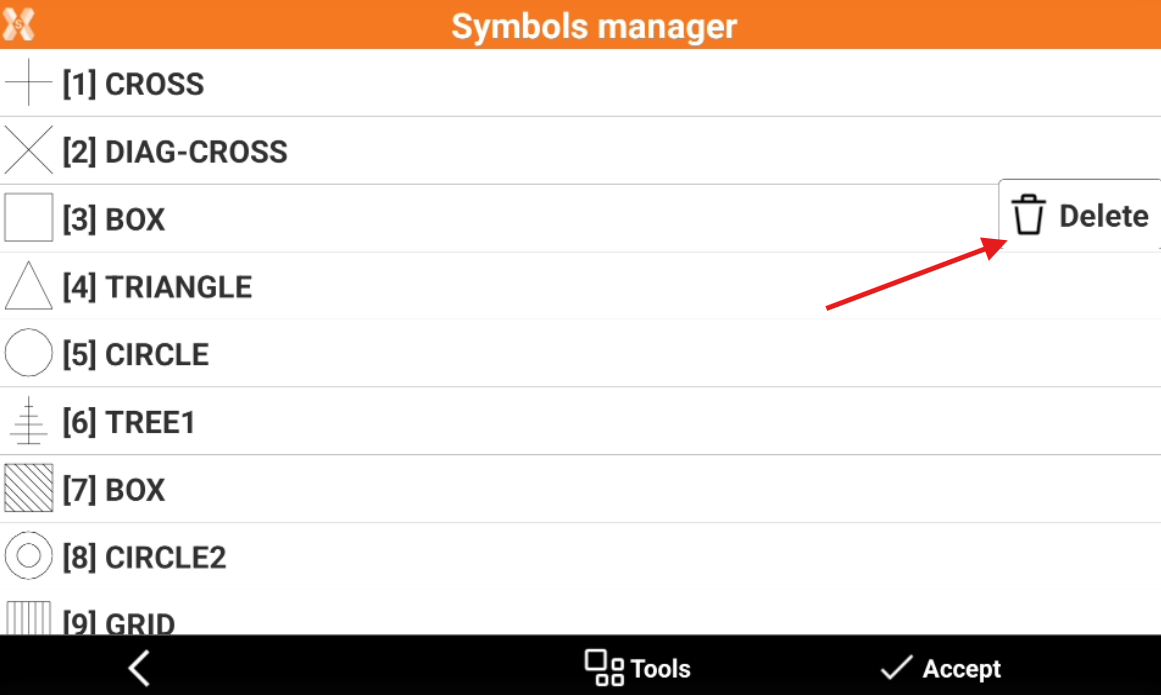
Import new symbols
Symbols can be imported from blocks of DXF files.
Blocks to use to become symbols must have the base entities like lines, polylines, arcs and circles and must have small dimension.
Click Tools.
Click Import blocks from DXF.
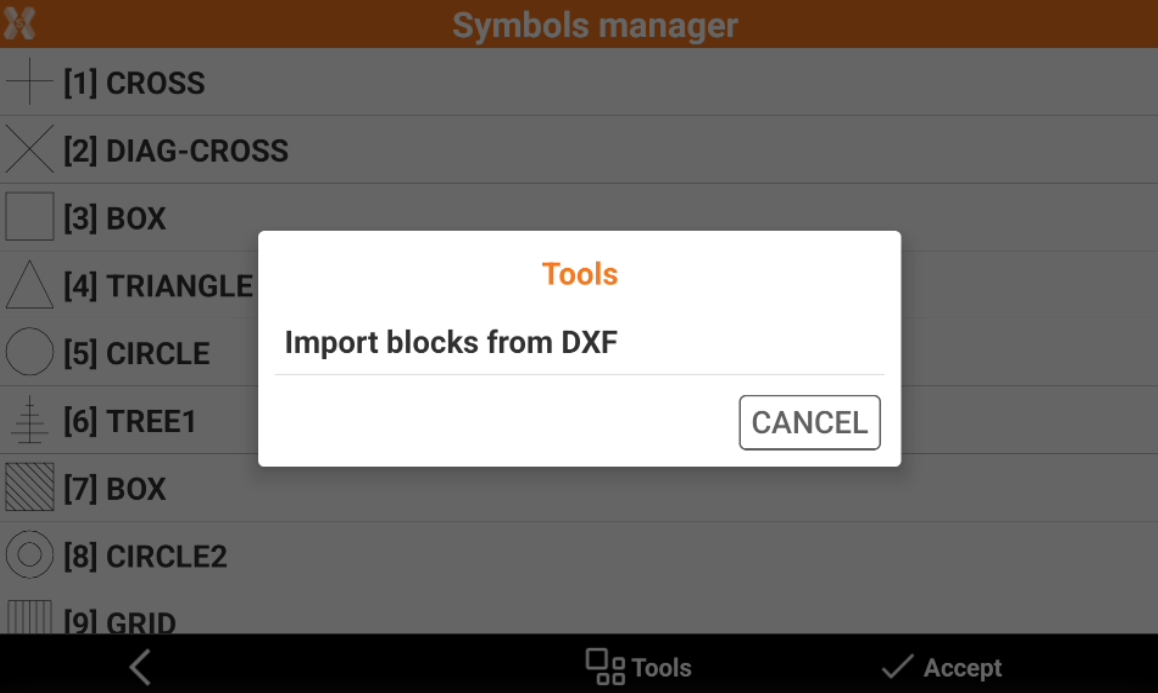
Select the DXF file having blocks to import. For every block in the DXF file, the maximum dimension and a corresponding scale factor for the symbol is calculated.
Reference blocks can be used as snap point to create topographic points, to create drawings or as coordinate to stakeout.
