Connection to Zenith Manager
Zenith Manager is free software for Windows and Android to perform different operations:
Check the receiver status and the firmware.
Configure the receiver.
Start the NMEA streaming.
Zenith Manager is available for:
Windows: download the software from here.
Android: download the software from Google Play.
Zenith Manager for Windows
Zenith Manager can be connected to check the receiver status and NMEA streaming only using Bluetooth.
Turn on the Zenith06 Pro receiver.
Click Connect and select bluetooth.
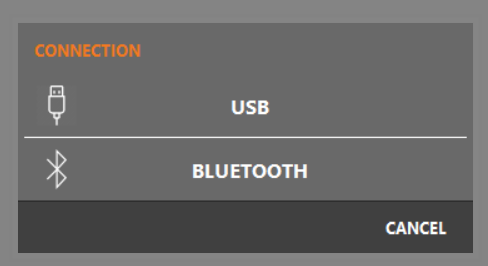
Select the Zenith06 Pro receiver and click OK.
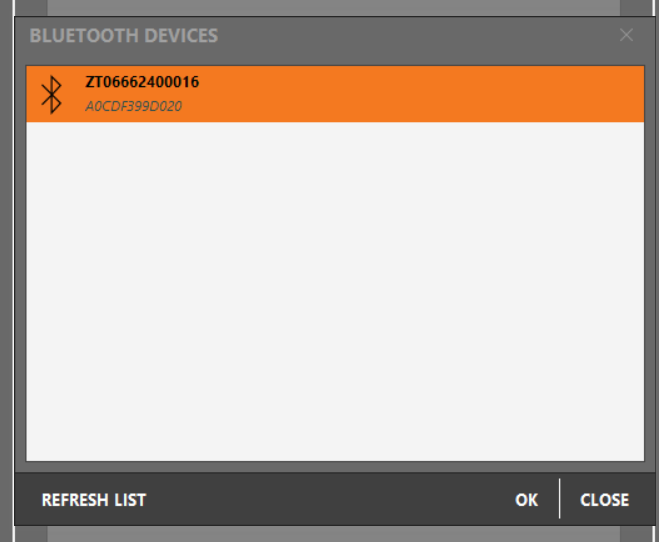
The software shows the receiver status.
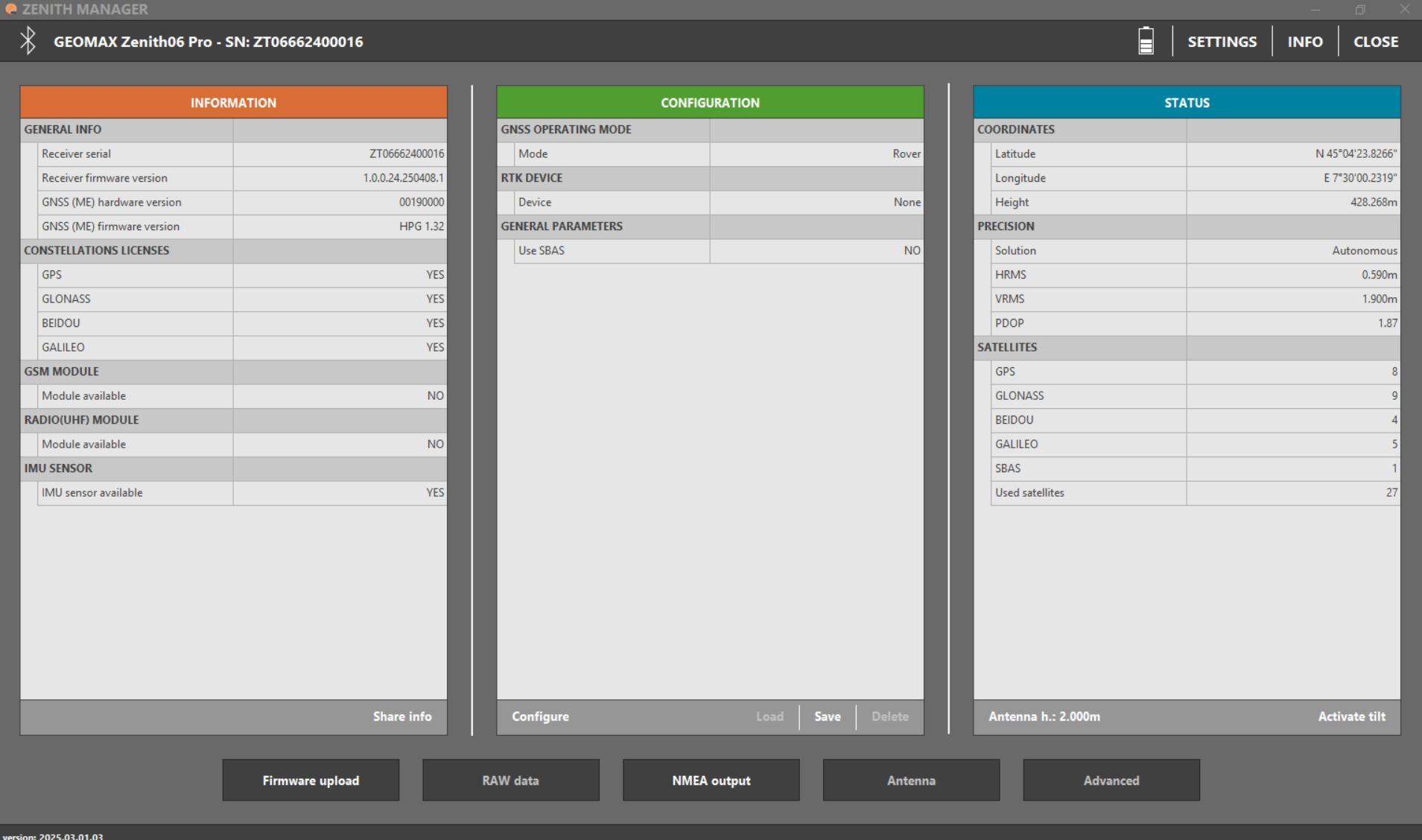
Information: shows the information of the GNSS receiver.
Configuration: shows the current configuration of the receiver.
Status: shows the current status and position of the receiver.
The software offers some commands to configure the receiver and stream the NMEA.
Share info: to save the receiver information on a file that is possible to share.
Configure: allows to configure the receiver to connect to a network.
Connect/disconnect GPRS: available after receiver is configured to connect to a NTRIP service. Allows to connect/disconnect to NTRIP caster to receive RTK corrections.
Load/Save/Delete: allows to load a saved instrument profile, to save the current profile and to delete one saved profile.
Antenna: to modify the height of the antenna.
Activate tilt: allows to activate the IMU.
NMEA output: allows to start to stream NMEA messages over the bluetooth.
Zenith Manager for Android
Turn on the Zenith06 Pro receiver.
Click Connect receiver.
Click Search and select the serial number of the instrument.
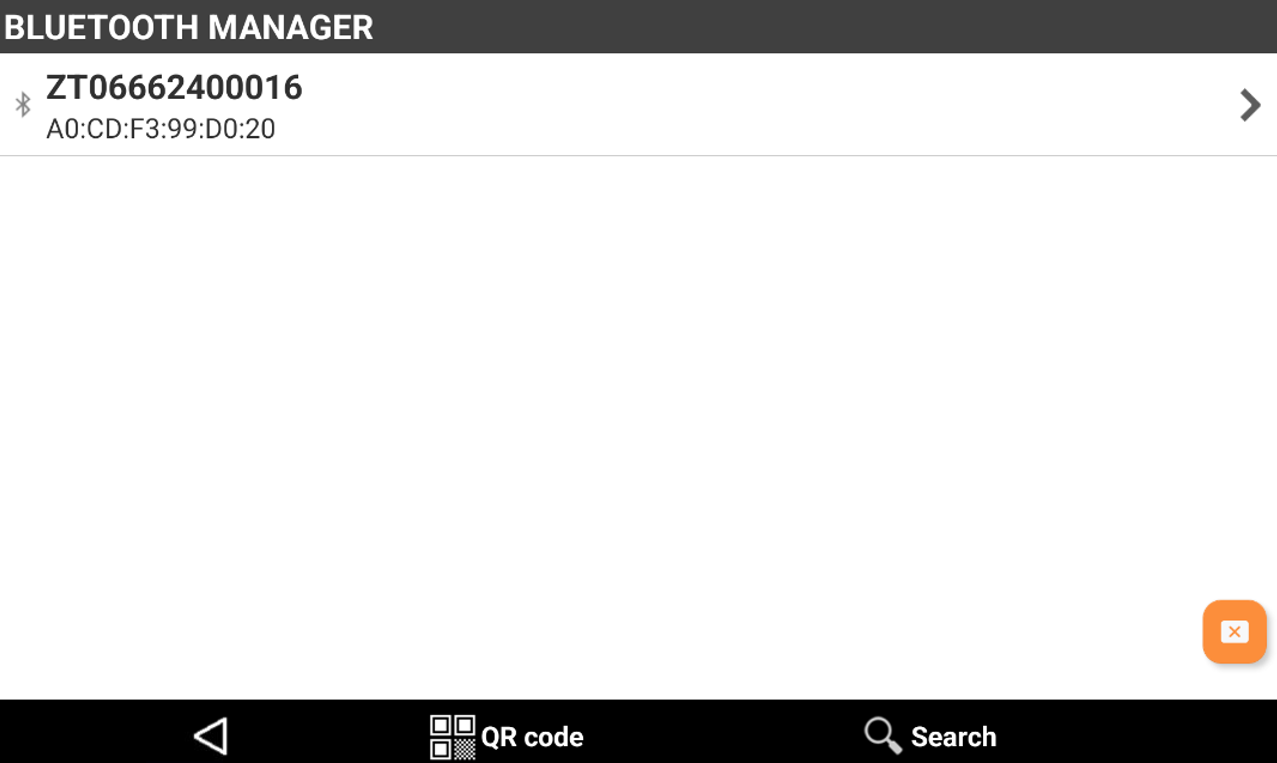
Receiver is connected.
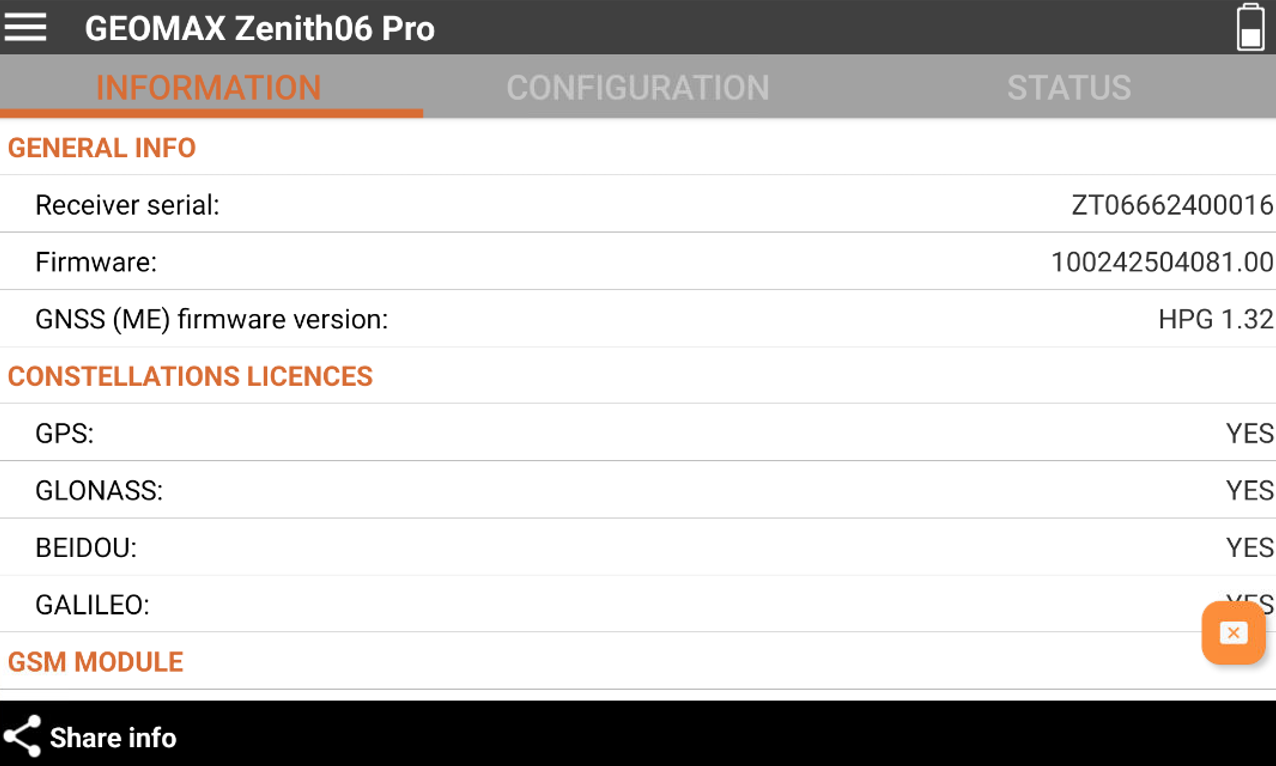
Information: shows the information of the GNSS receiver.
Configuration: shows the current configuration of the receiver.
Status: shows the current status and position of the receiver.
The software offers some commands to configure the receiver and stream the NMEA.
Share info: to save the receiver information on a file that is possible to share.
Configure: allows to configure the receiver to connect to a network.
Connect/disconnect GPRS: available after receiver is configured to connect to a NTRIP service. Allows to connect/disconnect to NTRIP caster to receive RTK corrections.
Load/Save: allows to load a saved instrument profile and to save the current profile.
Antenna: to modify the height of the antenna.
Activate tilt: allows to activate the IMU.
NMEA output: allows to start to stream NMEA messages over the bluetooth.
