Stakeout
Stakeout is the main application to stakeout coordinates.
From the main page, select 2.Program, and then F2-Stakeout to start the stakeout.
To set the orientation, please follow the same steps as Survey
Once the orientation is set, the 3 pre-settings will be marked by [*], which means that you’re ready to start the stakeout (F4-Start)
To start the stakeout, select F4-Start.
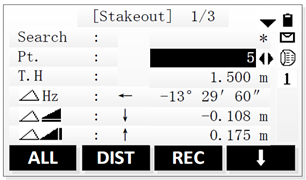
Follow these steps:
Set the EDM mode to Tracking (F4 twice then EDM), for real time readings, otherwise keep Standard mode.
Select the point to stakeout: either from Search, by typing the ID of the point directly in the Pt. field, or by inputting manually the coordinates (F4 then Coord.)
Enter the Target Height (T.H.)
Aim to the prism,
Press DIST and follow the instructions on the screen by moving the prism until the readings are close to zero
You can save the results by pressing REC
Repeat the previous steps to stakeout another point.
