Android OS and instrument firmware update
Zoom45 has the possibility to be updated online, using an internet connection, or manually using files on USB.
Main updates are:
Update the Android OS.
Update the instrument sensors.
Update display firmware.
Update Android OS
Zoom45 checks automatically if a new Android version is available and notify the user to proceed with the online update.
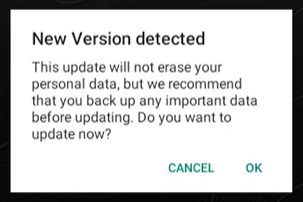
Otherwise it is possible to check if a new version is available from SystemUpdater application.
Start SystemUpdater application and select Check new OS version online.
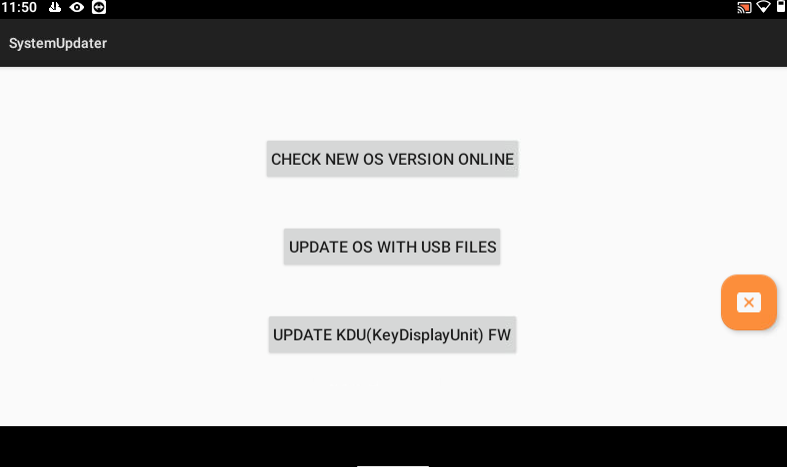
Click OK to proceed with the update.
The process will take several minutes. Wait until the software asks to manually turn off and on the instrument to complete the update.
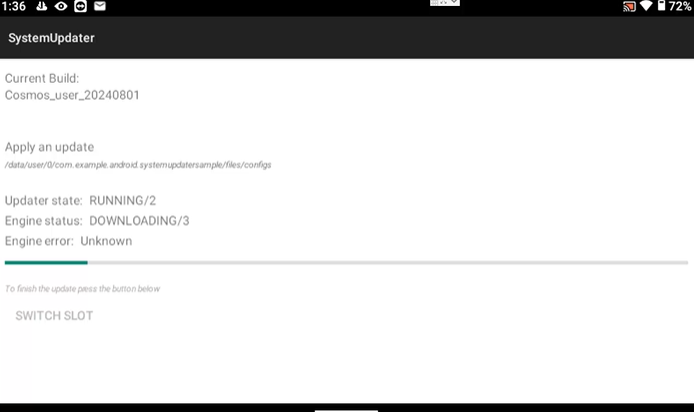
Update display firmware
The update of the Zoom45 display is done from the SystemUpdater application.
Start SystemUpdater application and select Update KDU FW.
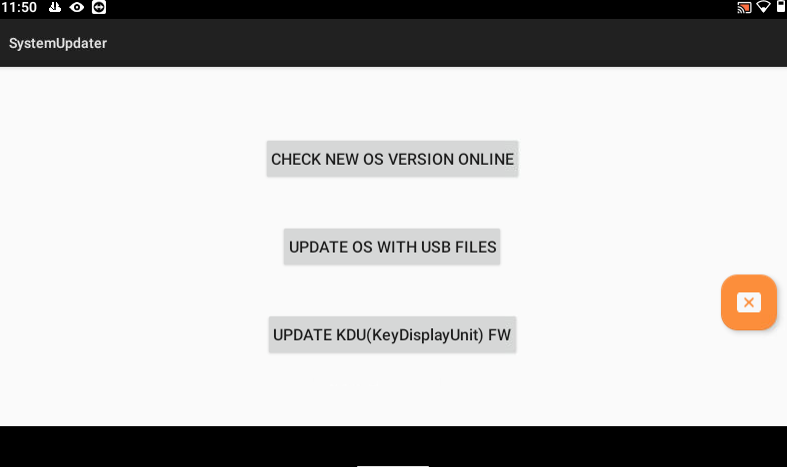
Click OK to proceed with the update. The screen will be automatically turned off and on for the update.
Instrument sensors update
Refer to Upgrade firmware function in GeoMax Toolkit.
