Instrument components and interface
Instrument components
Below picture shows the instrument components from instrument face II.
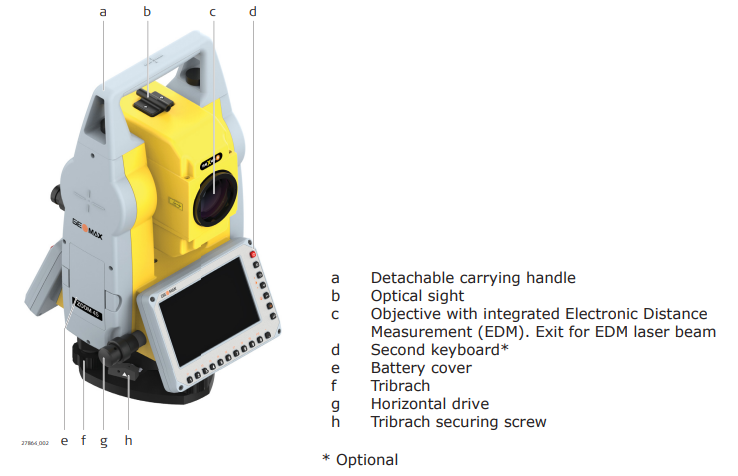
Below picture shows the instrument components from instrument face I.
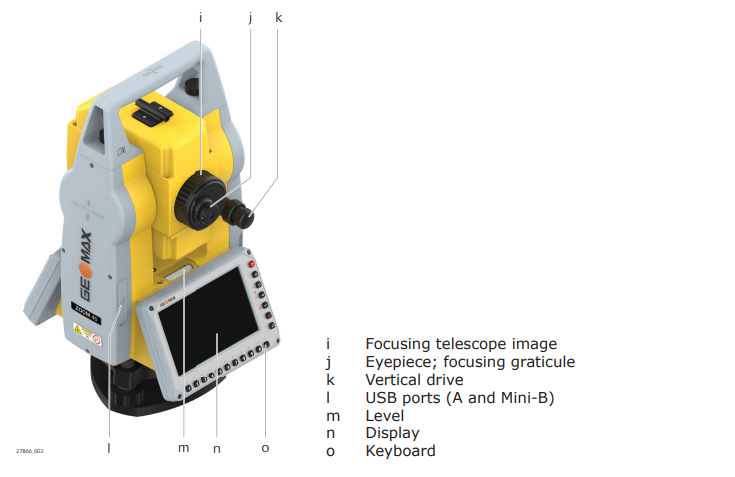
User interface
Keyboard.
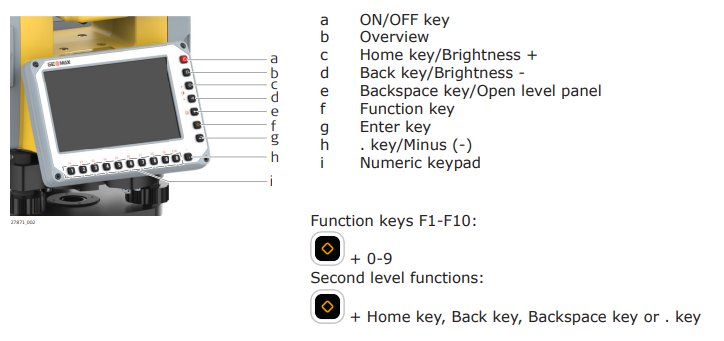
Keys:
On/Off
 : turns instrument on and off.
: turns instrument on and off.Overview
 : allows users to quickly access and switch between recently opened apps.
: allows users to quickly access and switch between recently opened apps.Home
 : switches to home menu.
: switches to home menu.Back
 : quits a screen or edit mode without saving changes. Returns to next higher level.
: quits a screen or edit mode without saving changes. Returns to next higher level.Backspace
 : deletes the character to the left of the cursor.
: deletes the character to the left of the cursor.Function
 : allows to access second level functions.
: allows to access second level functions.Enter
 : confirms an entry and continues to the next field. In X-PAD software allows to take a measurement.
: confirms an entry and continues to the next field. In X-PAD software allows to take a measurement. : enters the decimal separator.
: enters the decimal separator. Numeric keys: enters numbers.
Numeric keys: enters numbers.
Second level functions:
 +
+  : increases brightness.
: increases brightness. +
+  : decreases brightness.
: decreases brightness. +
+  : accesses to the level; only possible in particular software screens.
: accesses to the level; only possible in particular software screens. +
+  : enters the minus (-).
: enters the minus (-). +
+  : utilizes the function keys F1-F10; functions can also be accessed by long-pressing one of the numerical keys without pressing the function key.
: utilizes the function keys F1-F10; functions can also be accessed by long-pressing one of the numerical keys without pressing the function key.
Function keys F1-F10 can be customized in X-PAD software to access special functions (measure and store, change target, etc..).
