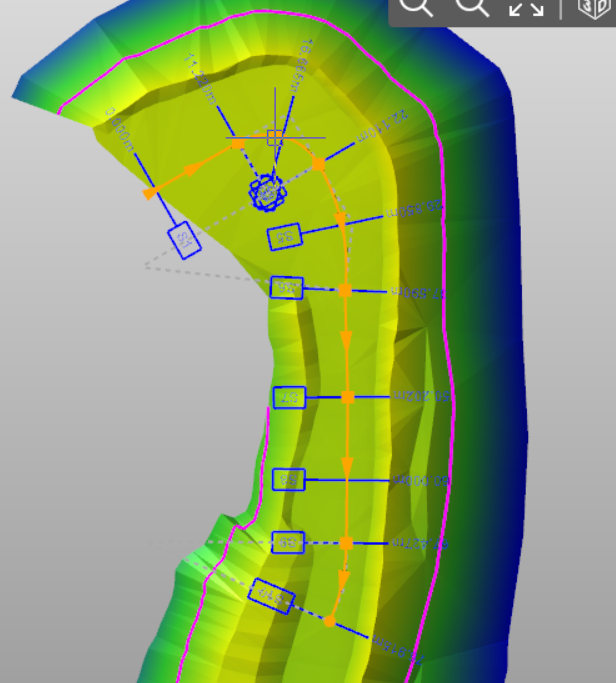Add an horizontal alignment by curves and transition points
Creates an horizontal alignment by specifying transition points of straights and curves.
Click Add.

Select By curves and transition points.
Click on the CAD to select the first vertex of the alignment.
Select the insertion option of the new element:
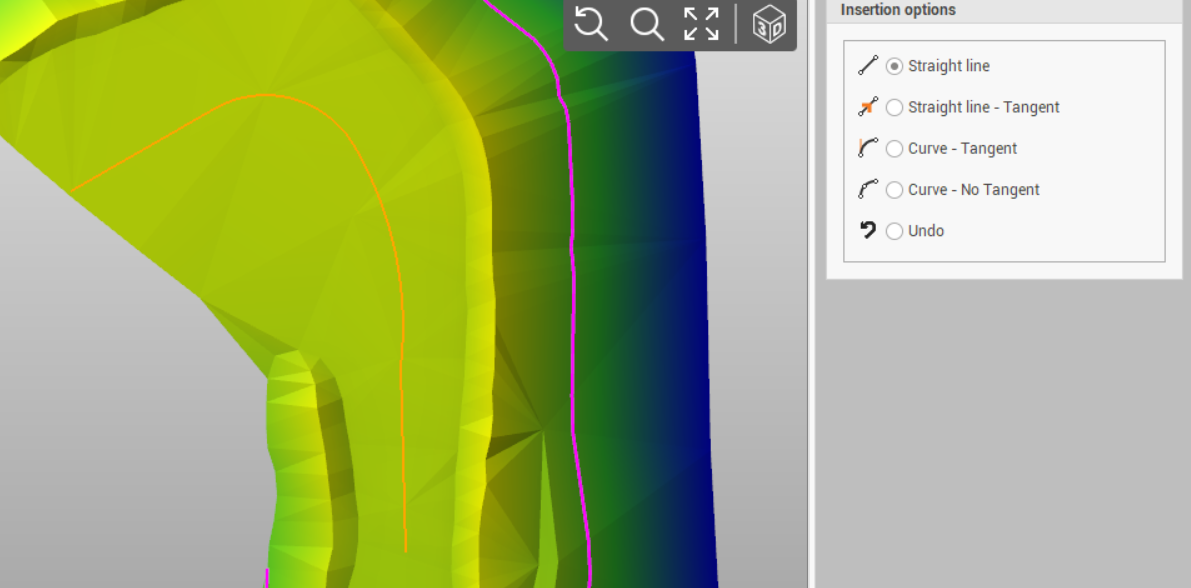
Straight line: inserts a straight line.
Straight line - Tangent: inserts a straight line tangent to last element.
Curve - Tangent: inserts a curve tangent to the last element.
Curve - No Tangent: inserts a curve not tangent to last element.
Confirm to create the alignment. Cross sections are automatically calculated according to defined settings (see Alignment main settings).