Calculate cross sections
Calculating sections or profile means applying the set calculation rules to calculate the cross section lines.
The rules can be changed in the section settings (see Group of sections calculation rules).
If you create new cross sections or changes the settings, this icon ![]() in the Project Manager indicates that a recalculation is required.
in the Project Manager indicates that a recalculation is required.
To calculate the cross sections lines click Calculate.

The cross sections lines are created according to defined rules.
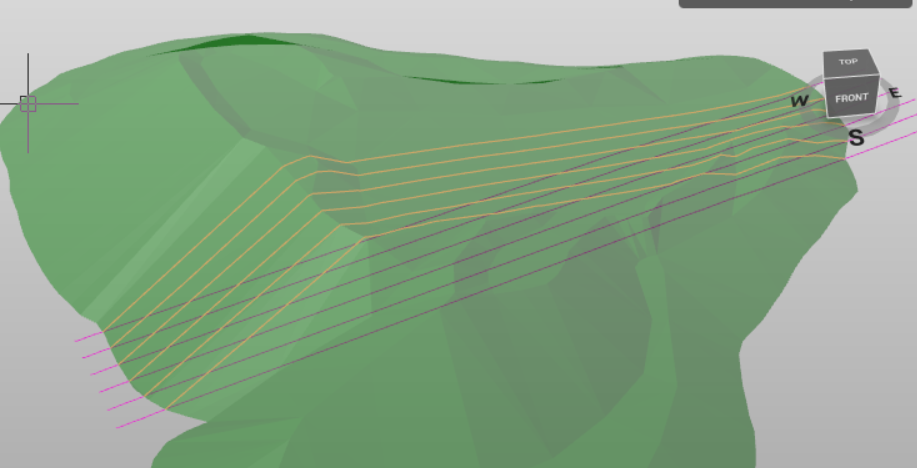
After the calculation the cross sections lines are created in the CAD view. Click Cross section to open the cross sections view.

