Drawing utilities
The commands are available on the status bar.

ORTHO (F8): changes the drawing of orthogonal lines.
POLAR (F10): activates/deactivates the creation of line and polylines using polar coordinates.
SNAP (F9): changes between cursor movement and constrained step.
GRID (F7): changes the display of the reference grid.
OSNAP (F3): enables and disables the use of main points of elements (see Object snap).
OSTRACK (F11): activates/deactivates the possibility to define locations by using existing points or objects as reference.
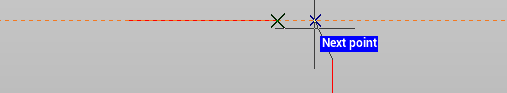
AUTOLIST: changes the display of object properties next to the cursor.
PROMPT: changes the display of command messages next to the cursor.
CAD settings
 : accesses the CAD Settings window. (see CAD settings).
: accesses the CAD Settings window. (see CAD settings).
