Group of sections main settings
The Main settings page allows to change the main settings of cross sections.
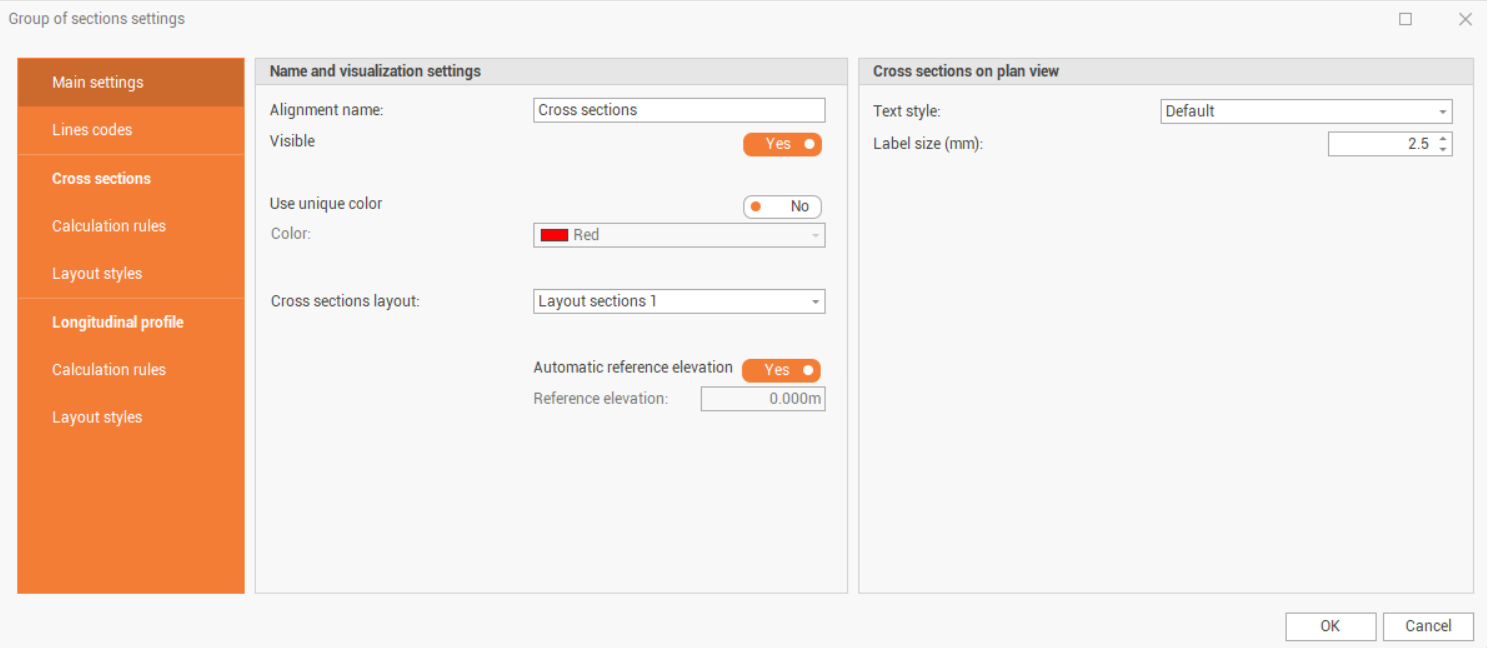
Name and visualization settings: allows to change how cross sections are visualized.
Name: the name of the cross sections group.
Visible: set the cross sections group visible or not visible in CAD, the sub-project is turned off.
Use unique color: enables/disables the use of a unique color for all the cross sections in the group in CAD instead of the color defined in the relative layer.
Cross sections layout: allows to choose the cross sections layout from the list of available layouts (see Group of sections layout styles)
Automatic reference elevation: enables/disables the automatic definition of the cross sections reference elevation to be used for longitudinal profile, depending on the cross section elevations. If it is disables it is possible to manually define the reference elevation.
Cross sections on plan view: these settings are related to the cross section labels in CAD.
Text style: the text style used for cross section labels in CAD view.
Label size (mm): the text size in mm used for cross section labels in CAD view, the size on-screen depends on the drawing scale factor.
