Point clouds subprojects
Point clouds group subprojects contain the links to cloud data used in the project.
Right-click on a subproject to access the local menu.
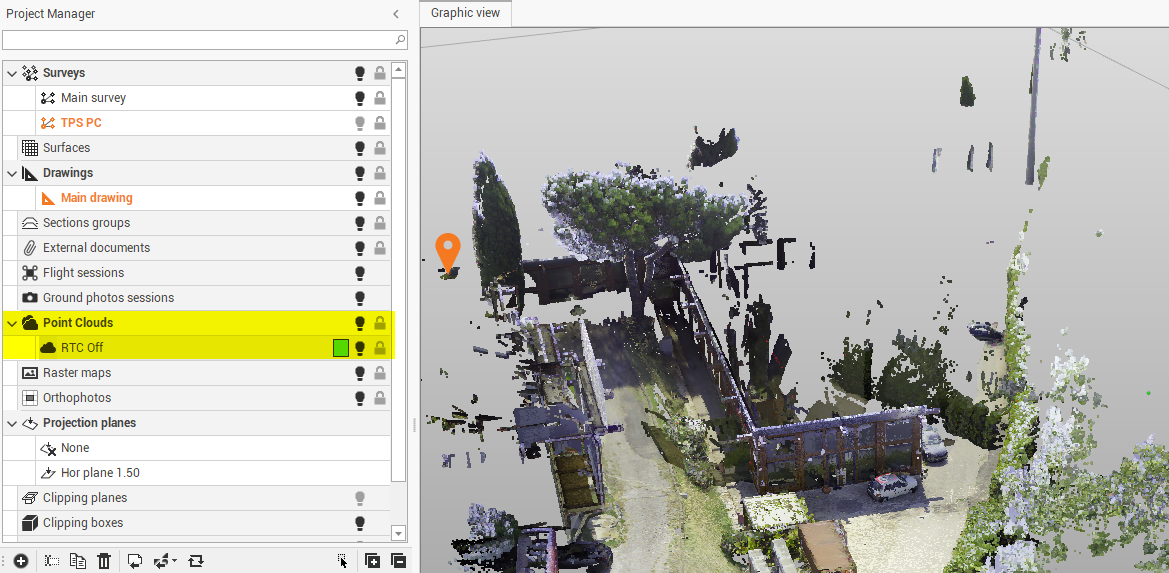
Visible/Invisible: Hide or display all entities of a subproject and all subprojects of a category.
New subproject: creates a subproject of the selected type.
Rename: changes the name of the subproject.
Duplicate: creates a copy of the entire subproject.
Delete: deletes the subproject and all related data. An active subproject cannot be deleted.
Compact: creates a new compacted point cloud that increases the performance.
Restore: restore the point cloud after the first compaction.
Unload data: Deletes point cloud data from the computer memory. The data is not deleted, only from the computer memory. After this operation, point clouds are invisible on the graphic window
Load data: Uploads point clouds to the PC memory.
Zoom fit: Adjust the zoom level to the selected survey subproject.
