Project planes subprojects
Projection planes are reference levels allowing to execute the design operation using the orientation of the plane.
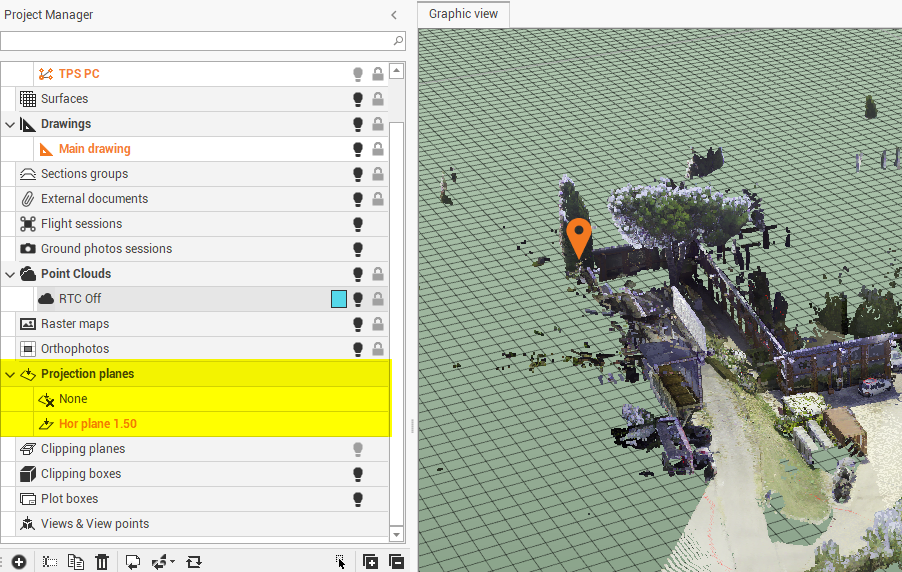
To use a plane, double click on the name of a plane
To deactivate a plane, double click on None
Right-click on a subproject to access the local menu.
Visible/Invisible: hides or displays all entities of a subproject and all subprojects of a category.
Delete: deletes the subproject and all related data. An active subproject cannot be deleted.
