Surface subproject
Surface subprojects contain:
Break lines.
Boundary lines.
Triangles.
Contour lines.
Design polylines.
Cut-fill lines.
Volume calculation.
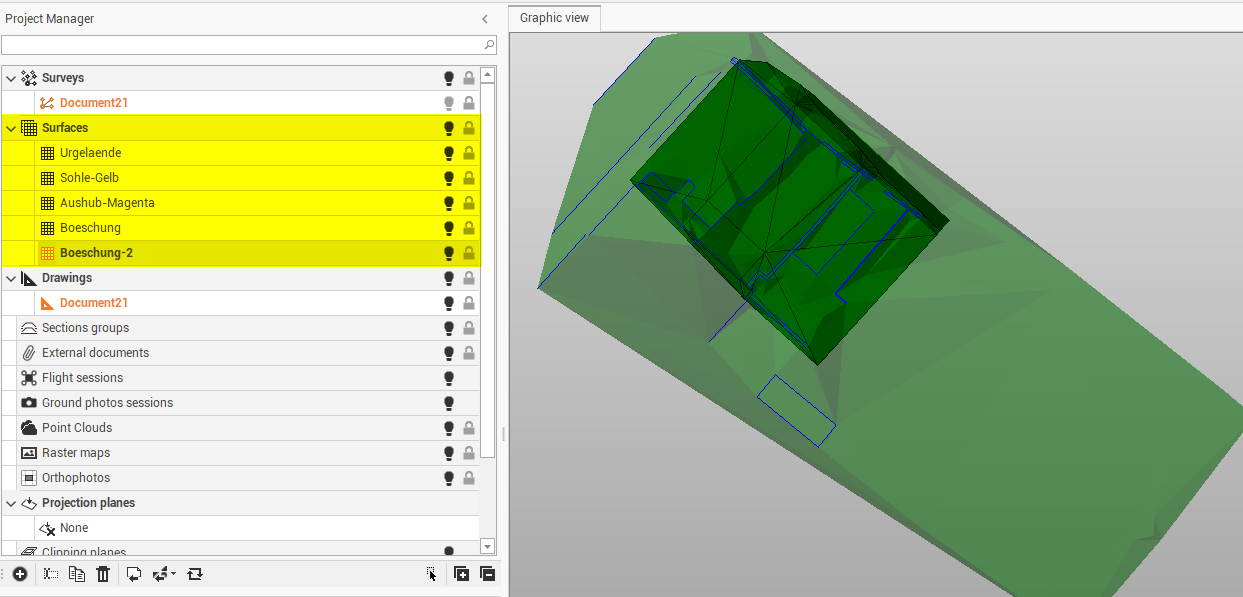
Right-click on a subproject to access the local menu.
Visible/Invisible: hides or displays all entities of a subproject and all subprojects of a category.
New subproject: creates a subproject of the selected type.
Rename: changes the name of the subproject.
Duplicate: creates a copy of the entire subproject.
Delete: deletes the subproject and all related data. An active subproject cannot be deleted.
Generate: rebuilds the surface. Updates the triangles calculation by keeping the parameters set in the previous processing.
Settings: accesses the subprojects settings.
Zoom fit: adjusts the zoom level to the selected survey subproject.
To assign a unique color to the subproject, to distinguish elements of a specific subproject when different subprojects of the same category exist:
Tap on local menu.
Click Settings.
Click Survey properties tab.
Apply the colour. An icon indicates the colour of the subproject.
