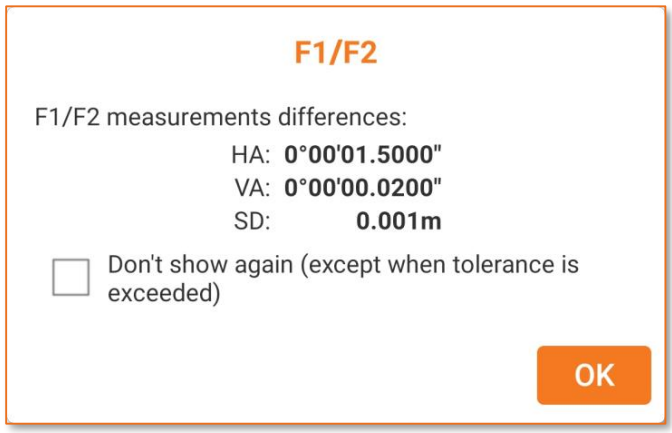Face I / Face II
 |
| 
Performs a measurement to a point in both faces and calculates the average.
Open the Measure mode page.
Select F1/F2.

Measure the target. The total station if is robotic automatically rotates to face 2.
Press OK to measure the same target with face 2.
The software shows the result.