Total station field calibration
 |
|  |
| 
TPS calibration function allows to perform a field calibration directly from field software and export a report.
The functionality is available for Zoom75/95 total stations.
For other TPS models and for Zoom75/95 the field calibration is also available from the onboard software. Refer to the specific total station manual.
For field calibration preparation and more information on what errors are corrected, refers to the Zoom75/95 User Manual.
To start the field calibration open the Robotic TPS page.
Click Tools.
Select TPS Calibration.
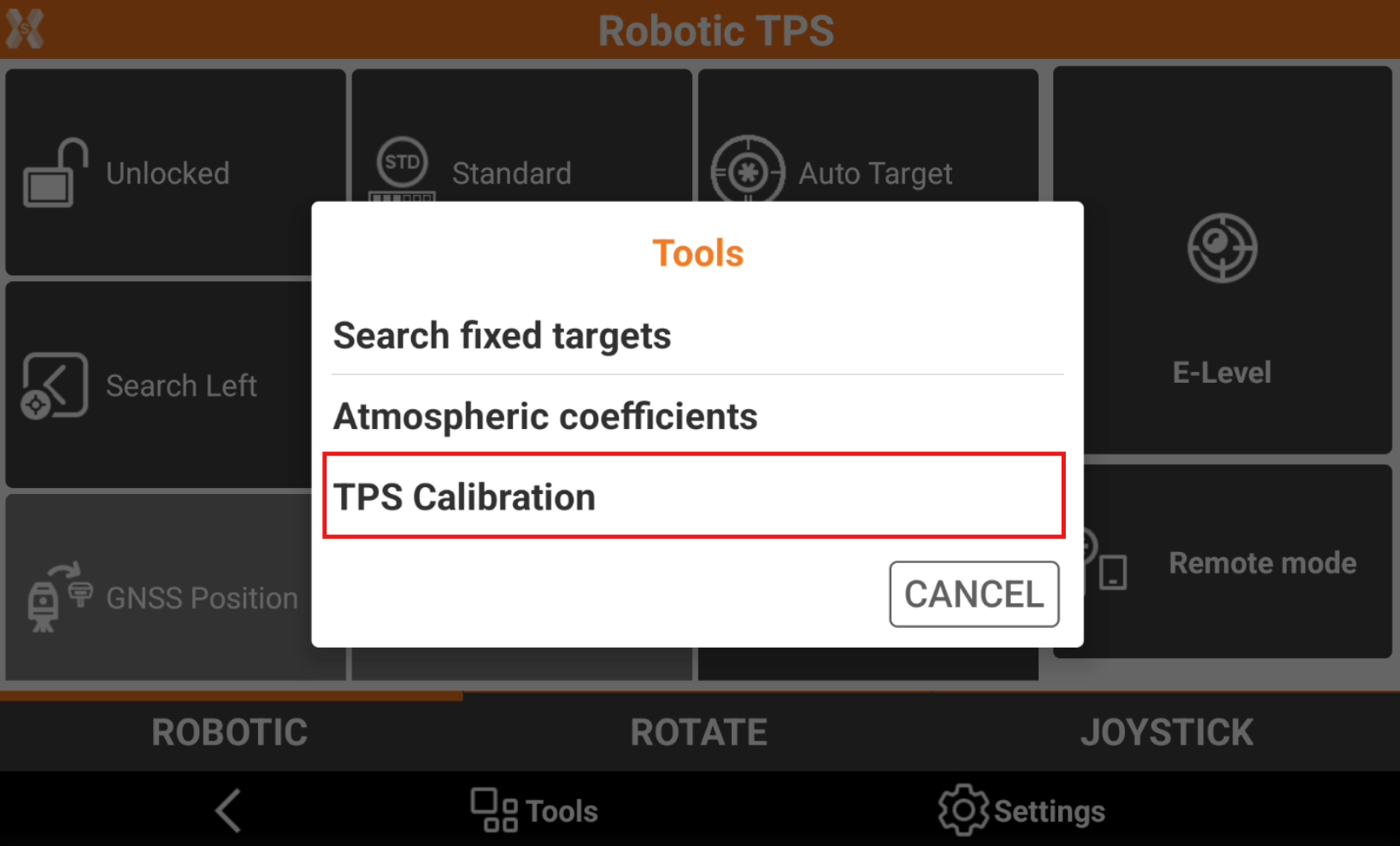
Select to perform a new calibration or shows the current calibration values and generate the report.
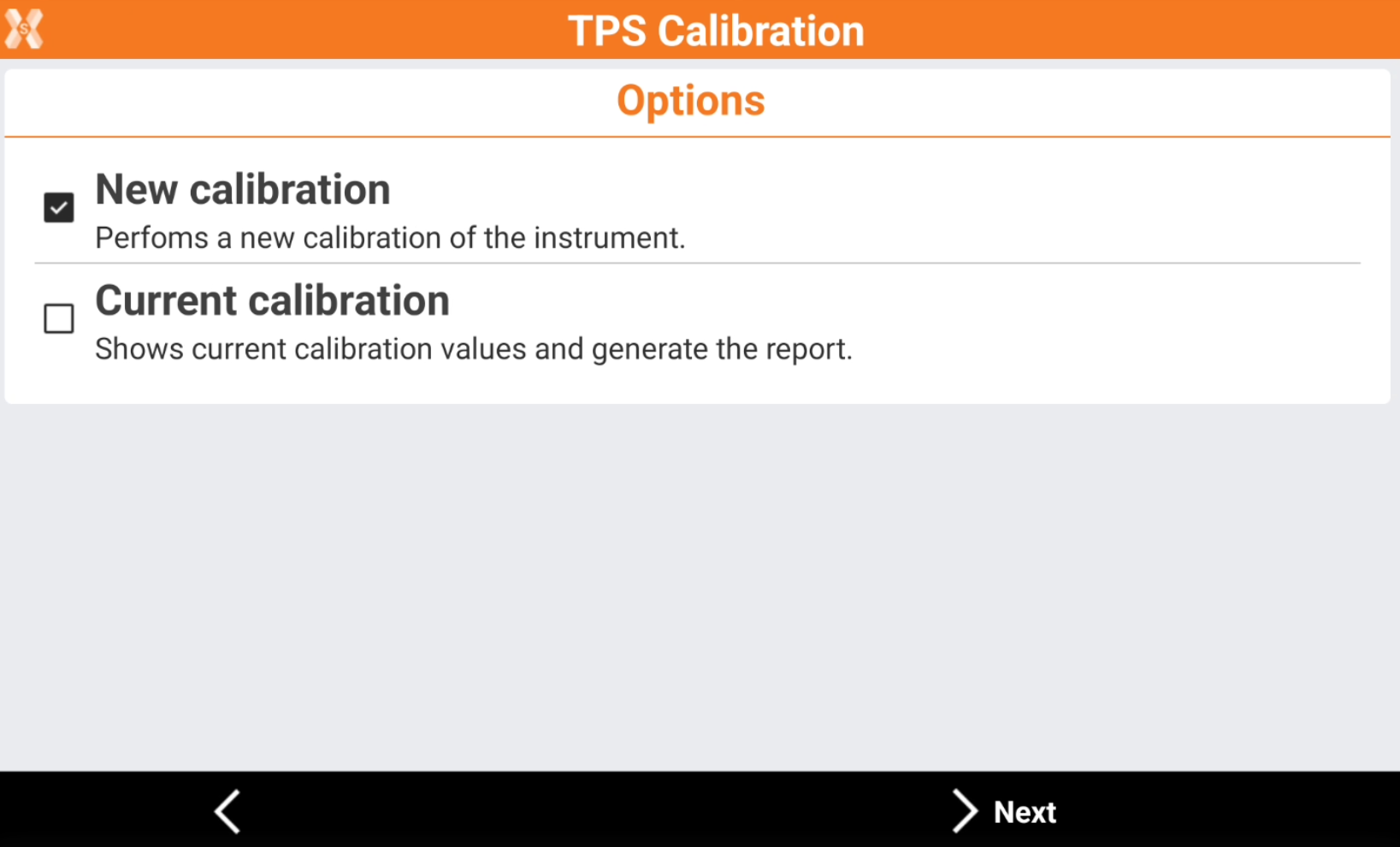
New calibration: performs a new calibration of the instrument.
Current calibration: shows current calibration values and generate the report.
Perform a new calibration
Click New calibration.
The software shows the calibration steps.
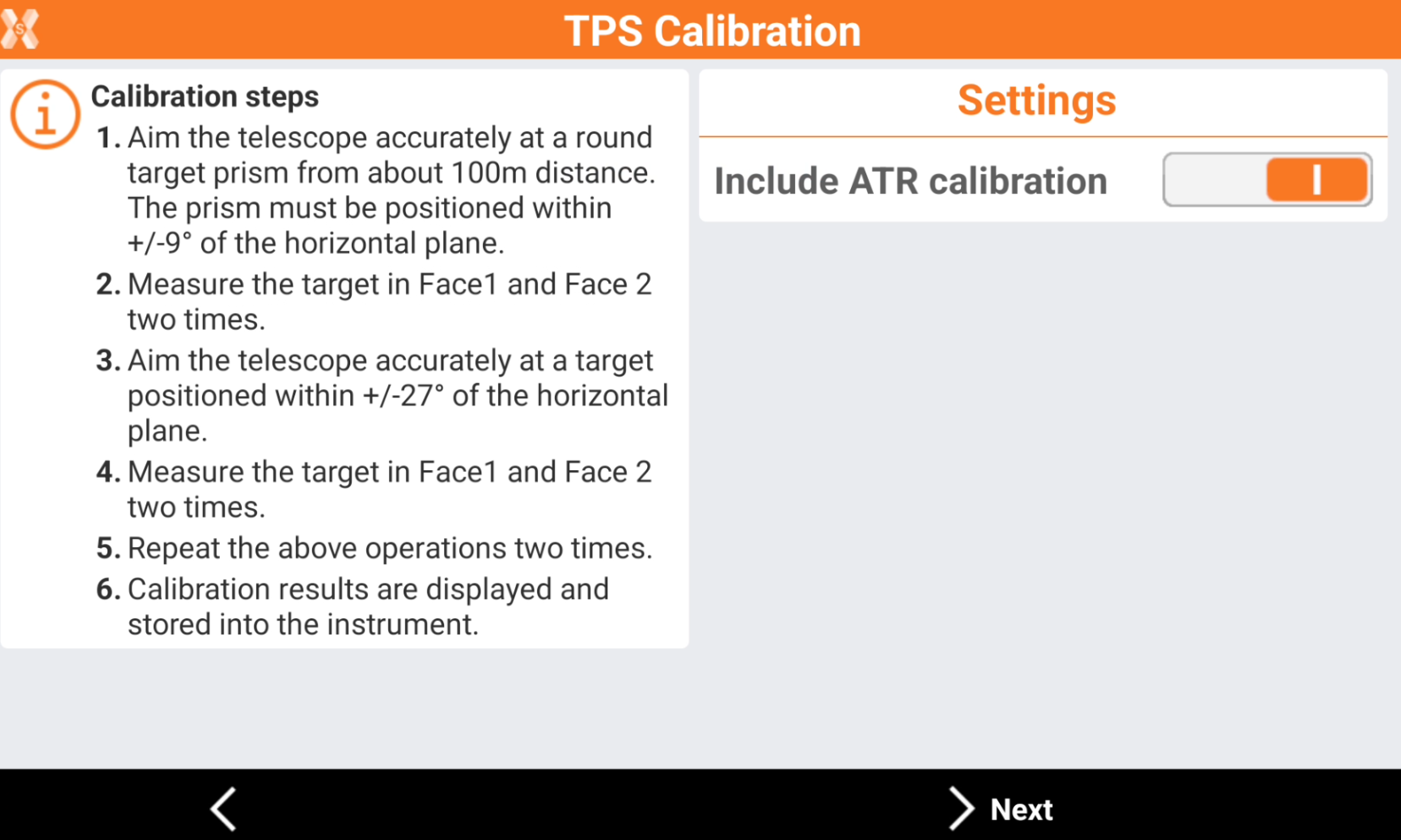
Include ATR calibration: enables the calibration of AiM zero point error for horizontal angle and vertical angle. If the field is disabled, these are excluded from the calibration.
Click Next to start to calibration.
The first step requires to measure two times, in F1 and F2, a round prism positioned horizontally at a distance of 100 meter.
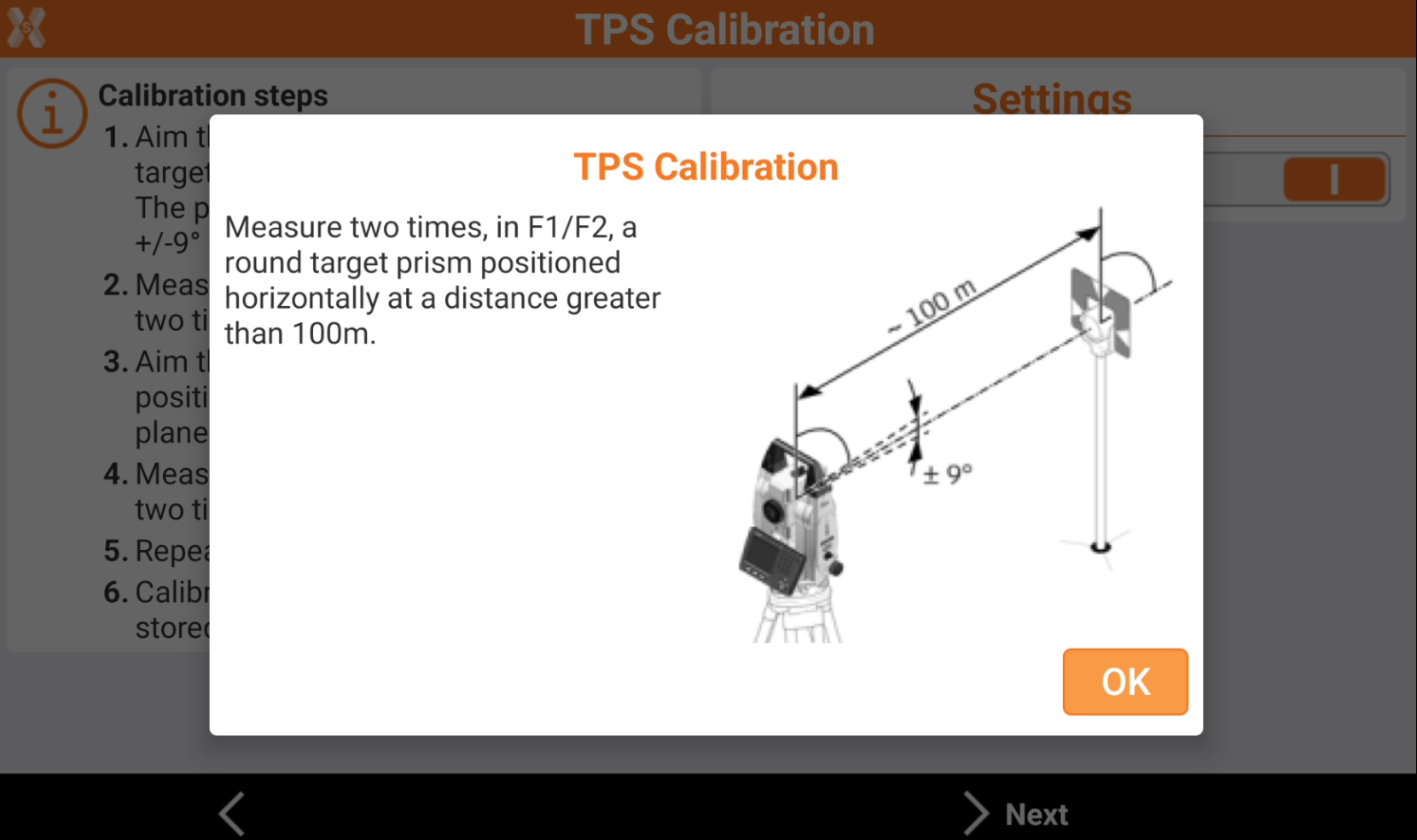
Aim precisely the prism and press Measure. The instrument rotates automatically in F2. Proceed to measure again the prism in F2 and repeat the operation two times.
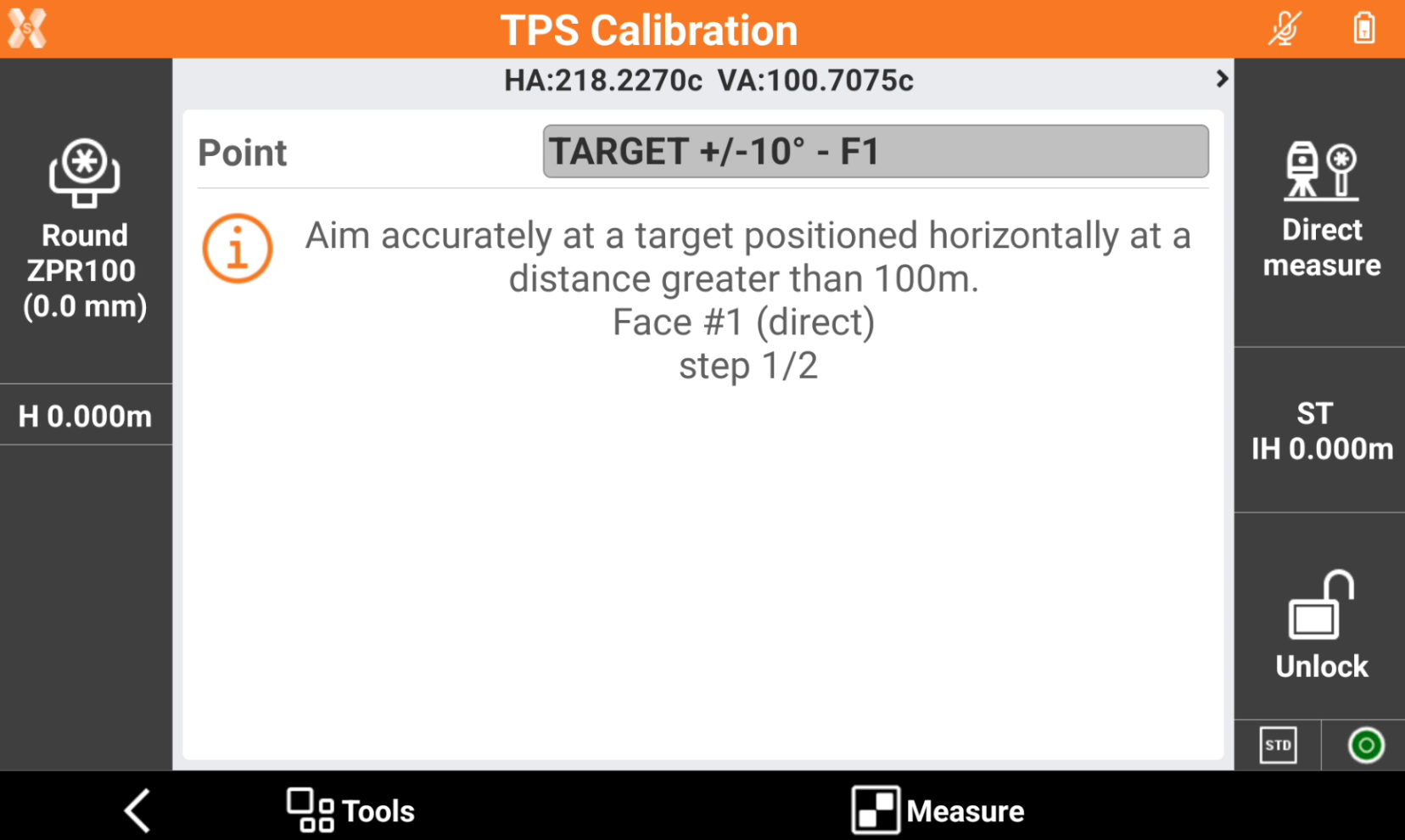
The last calibration step requires to measure two times, in F1 and F2, a target >27° above or below the horizontal plane.
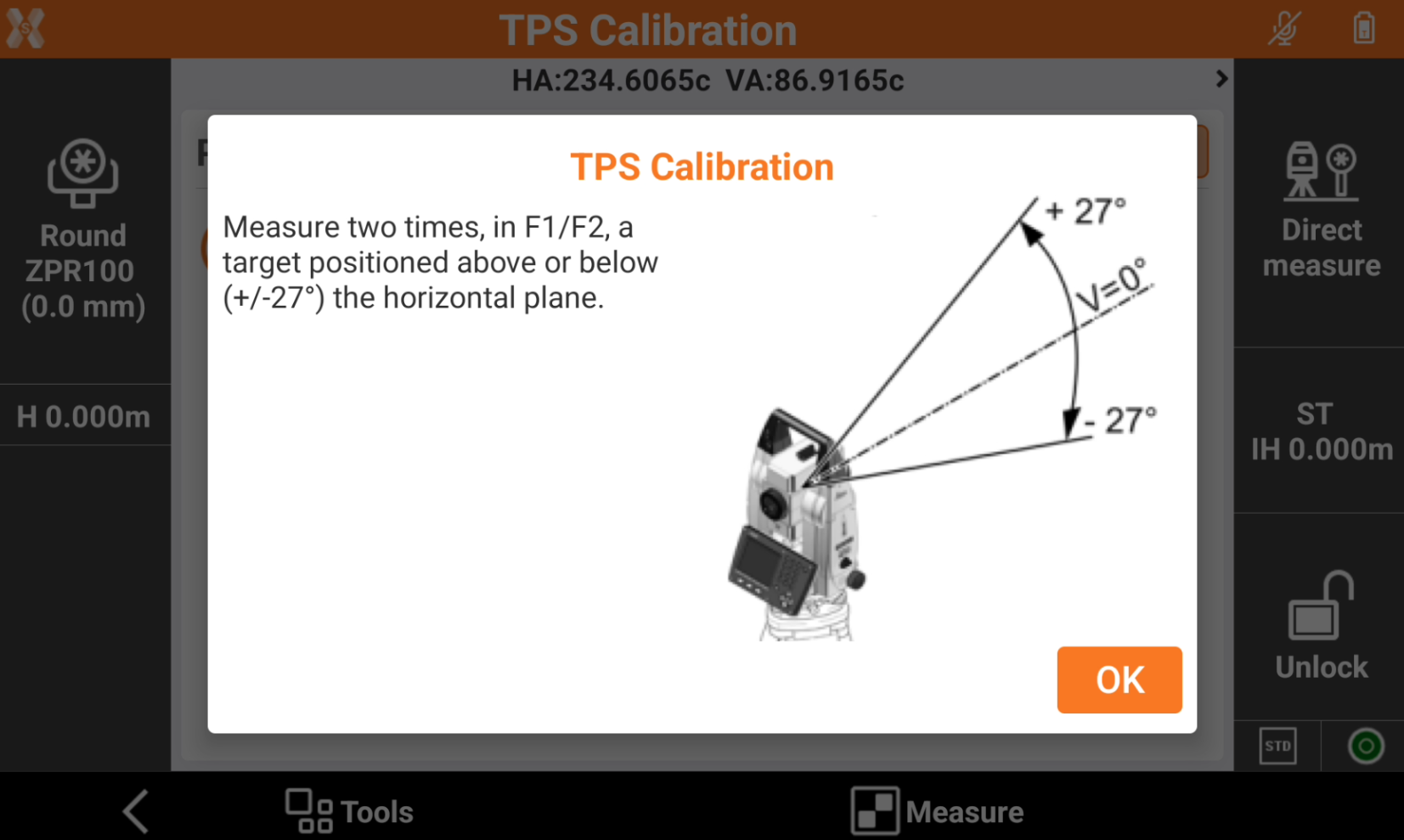
No distance reading is taken during these steps so a prism target is not required.
Aim precisely the target and press Measure. The instrument rotates automatically in F2. Proceed to measure again the prism in F2 and repeat the operation two times.
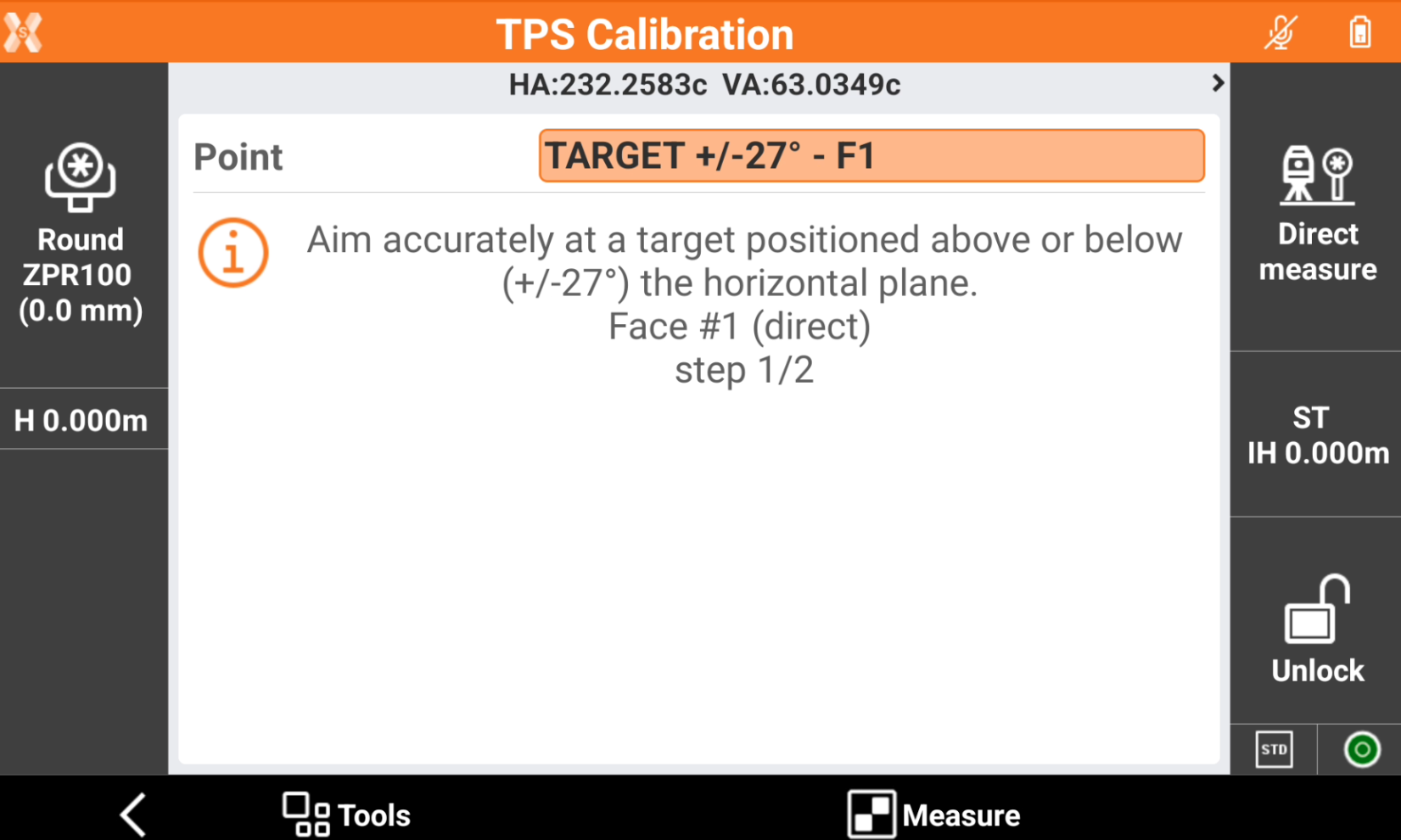
The calibration is complete and calibration data are loaded into the instrument. The software shows the calibration result.
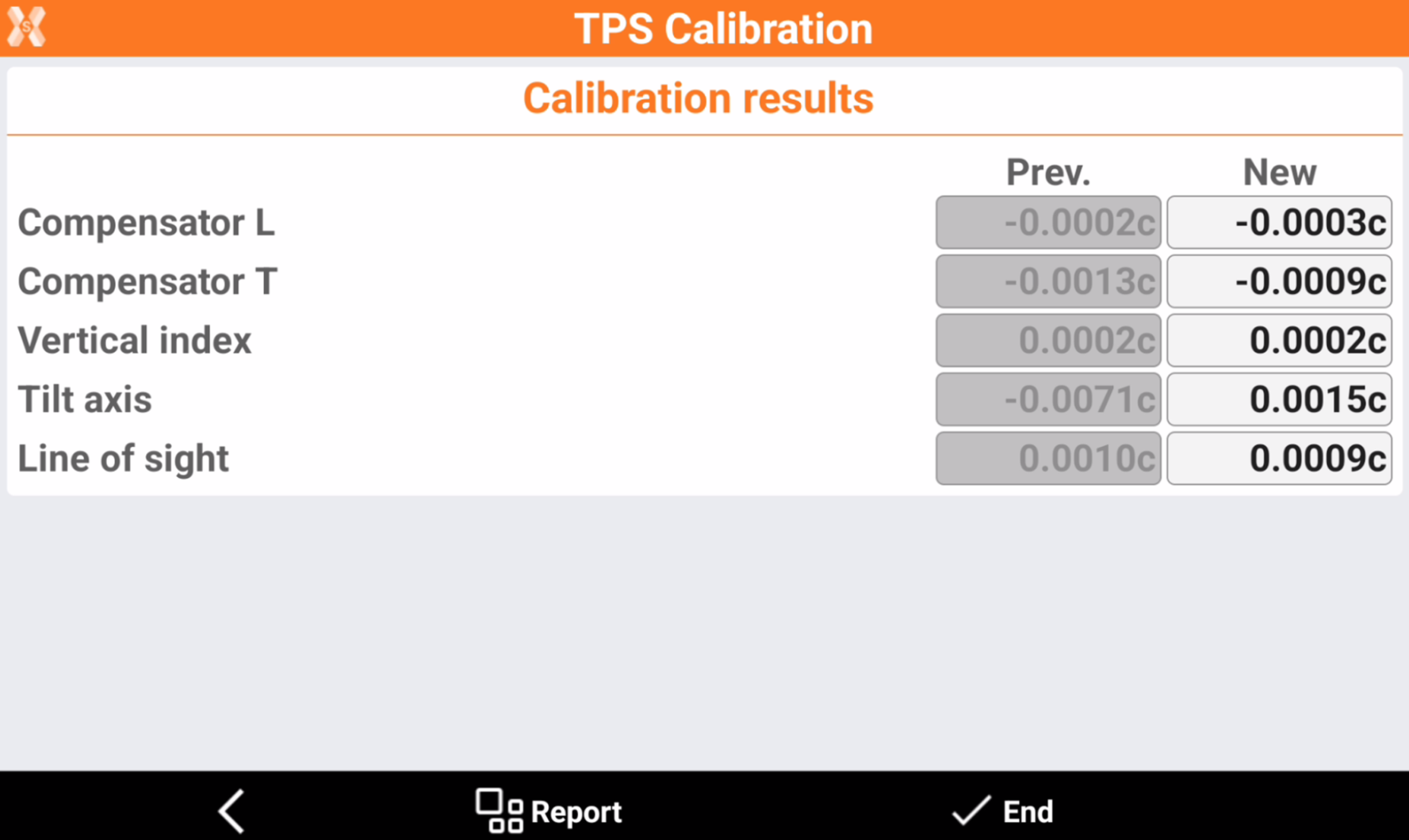
Click Report to to generate a calibration report. Click End to close the function.
Show current calibration
Click Current calibration to show the values currently loaded in the instrument.
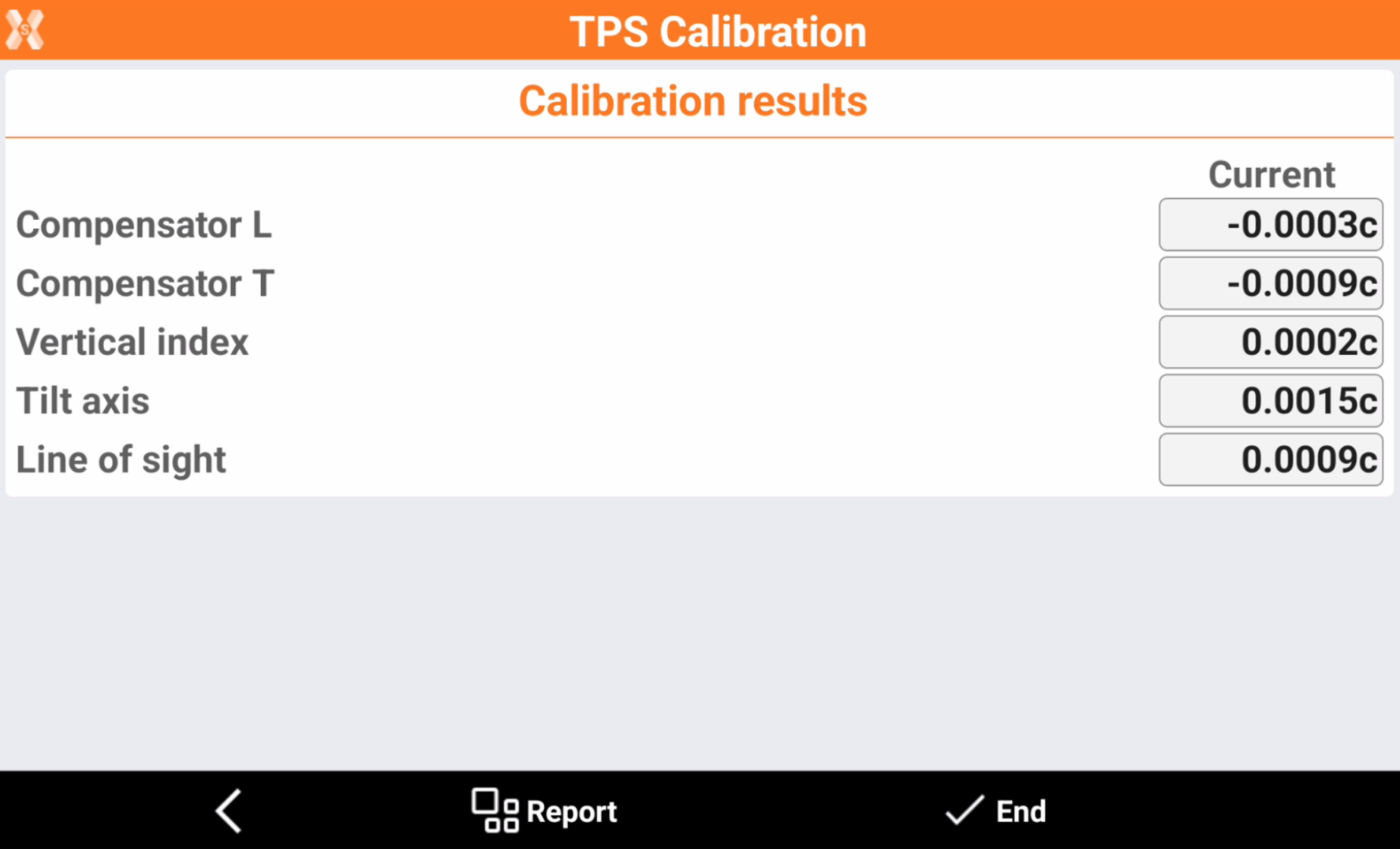
Click Report to to generate a calibration report. Click End to close the function.
