Total stations
 |
|  |
| 
X-PAD Ultimate allows to connect and operate with total stations.
In this chapter are explained the dedicated functions to manage total stations connected to the software.
To work with a total station, the current instrument profile must be a total station.
Mechanical total station control panel: accessing and understanding the control panel when working with a mechanical total station.
Robotic total station control panel: accessing and understanding the control panel when working with a robotic total station.
Working with a robotic total station: basic steps to work with a robotic total station.
Station setup: understanding the different station setup methods.
Station setup tools: understanding the station setup tools.
Set the target type: how to change and customize the list of targets.
Reflectorless measurements: how to perform measurements using reflectorless function of a total station.
Target manager: how to check the list of targets and add new targets.
Total station e-bubble: how to access the total station e-bubble.
Atmospheric coefficients: how to change the atmospheric coefficients.
Defining the prism search area: how to define a prism search area.
GeoTRAil: how to use GNSS from the controller to search for the prism.
E-Bubble with total station: how to enable and use the e-bubble instead of the TPS pole bubble.
TPS Basic application: how to use the TPS Basic application to perform simple measurements.
Search fixed target: how to use the function to search for fixed targets to exclude them from prism search.
Total station field calibration: how to calibrate in the field Zoom75/95 total stations.
Data streaming from robotic total station: how to stream out data from a robotic total station to be used in 3th party applications.
Video tutorials | |
|---|---|
 Working with robotic total station Working with robotic total stations and X- PAD field software. |  How to perform a free station setup to calculate station position from a set of control points. |
 How to perform a survey using a total station. |  How to perform a survey using a total station. |
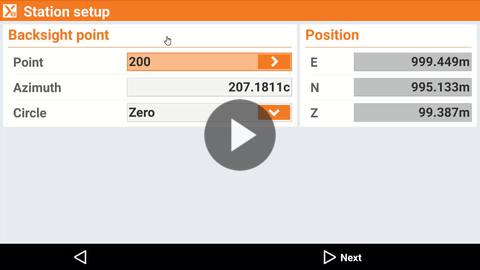 How to perform a total station orientation with back sight to a known point. | 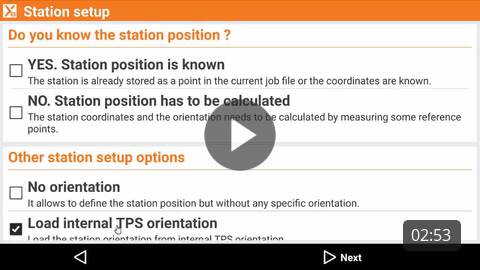 Different method of station setup Learn about the different method available in the software to setup the total station. |
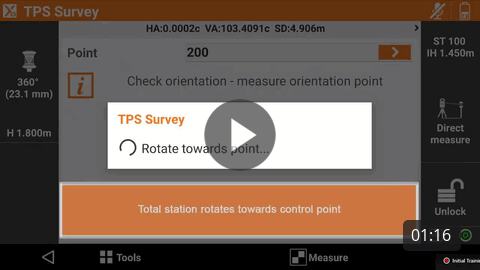 How to check an orientation during the survey. | 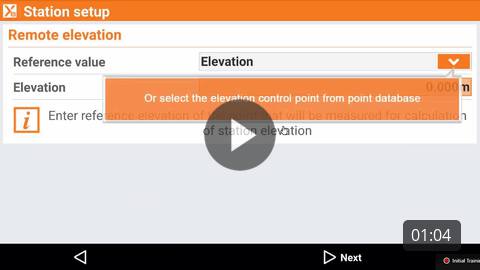 How to calculate the station elevation from known points. |
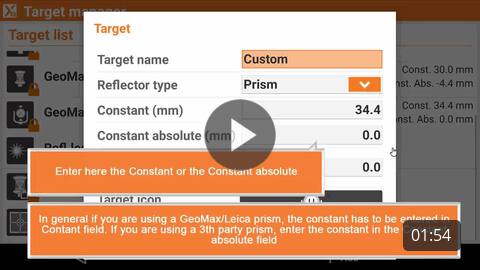 How to change target and create custom targets. |  How to calibrate in the field Zoom75/95 from X-PAD. |
Webinars | |
 (2023-2-16) Webinar on how to work with TPS and measurements to hidden points. |  (2022-06-20) Webinar on how to perform and calculate a TPS traverse. |
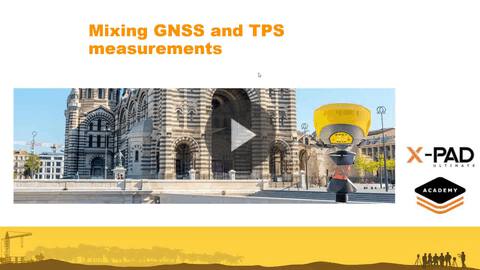 Mixed Surveying GNSS and Total Station EN (2020-05-11) Mixing GNSS and TPS measurements in X-PAD Ultimate field software. | |
