X-Sections template
 + ROAD |
+ ROAD |  + ROAD
+ ROAD
The function X-Sections Templates allows to create cross sections when designing a road defining the shape and the characteristics of the section to be applied along a track.
Through the composition of simple linear elements, it is also possible to define models of complex sections that can be subject to superelevations and widenings in curves.
The section model must be defined only for the right side of the section. The definition can be used for the left side.
The cross section templates has to be applied to the road in Road Manager and Cross section template page (refer to Edit a road and Design a road step-by-step).
Click X-Sections Templates.
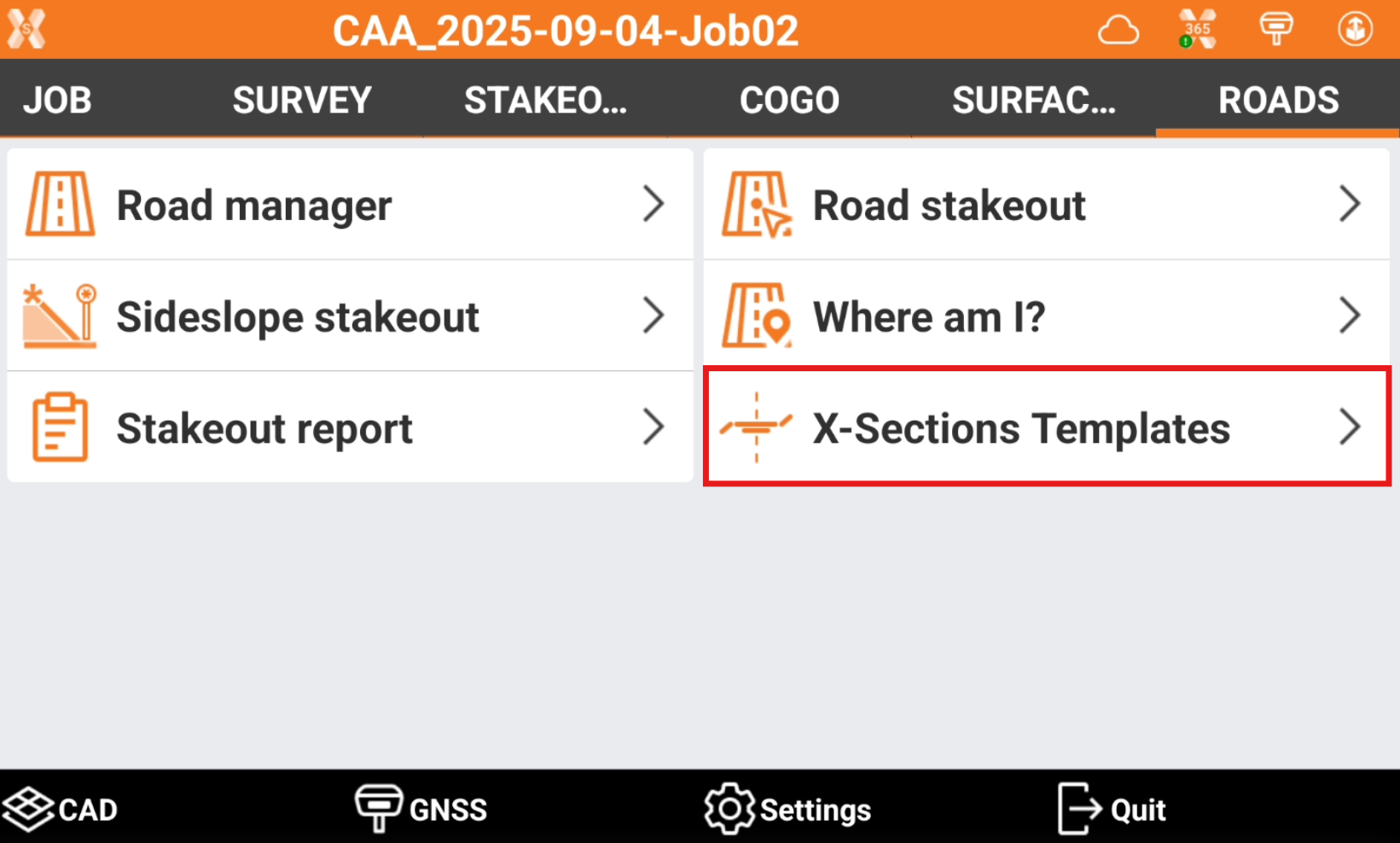
The page lists the created cross section templates.
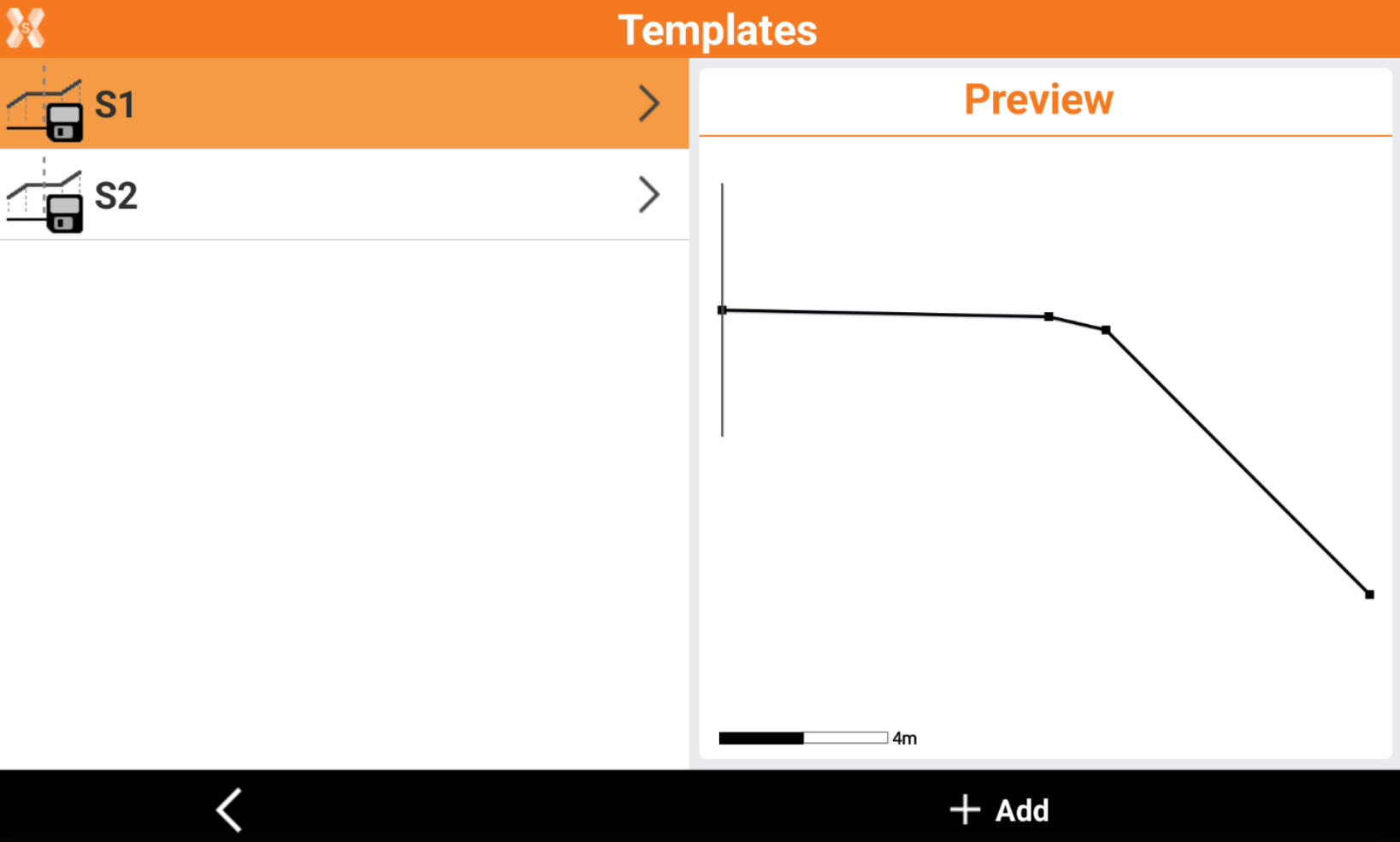
Create a new template
To create a new template click Add.
The General page allows to enter a name for the template and the rotation point
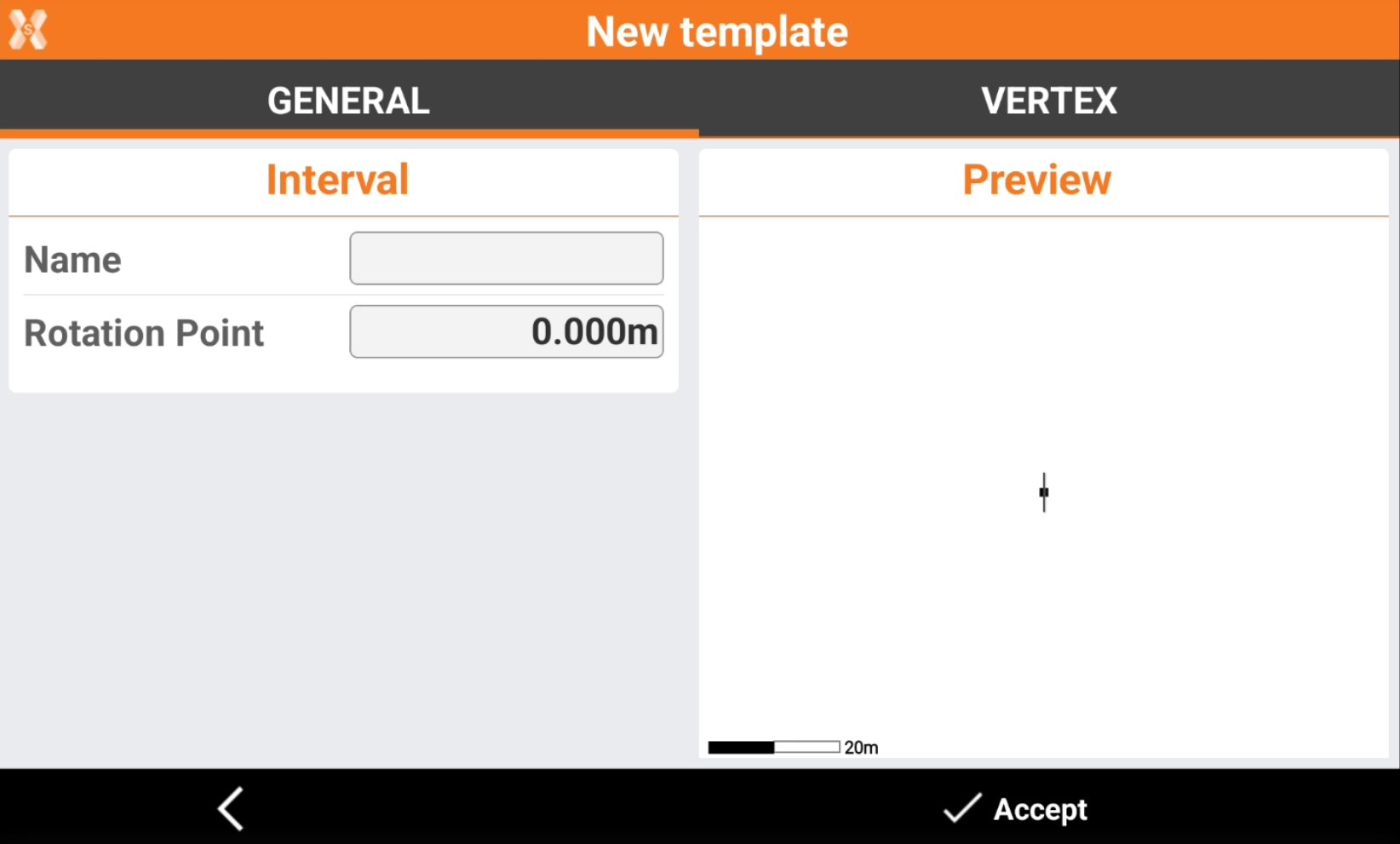
Name: name for the template.
Rotation point: distance of the point of rotation referring to the central axis. The rotation point is the point used to calculate the rotation with the Superelevation.
The vertex page allows to create, edit and delete the vertexes of the cross section.
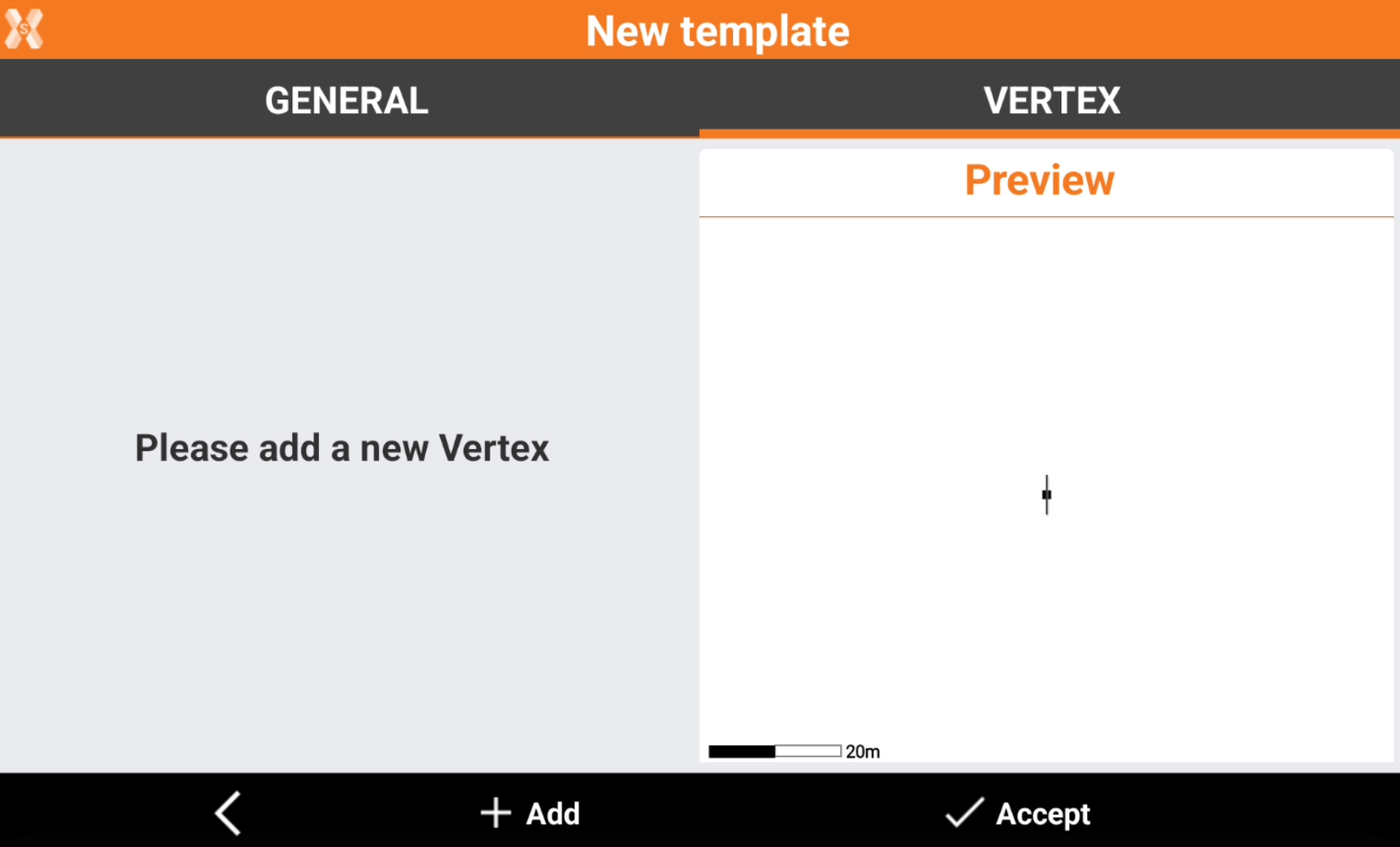
Click Add to create a vertex.
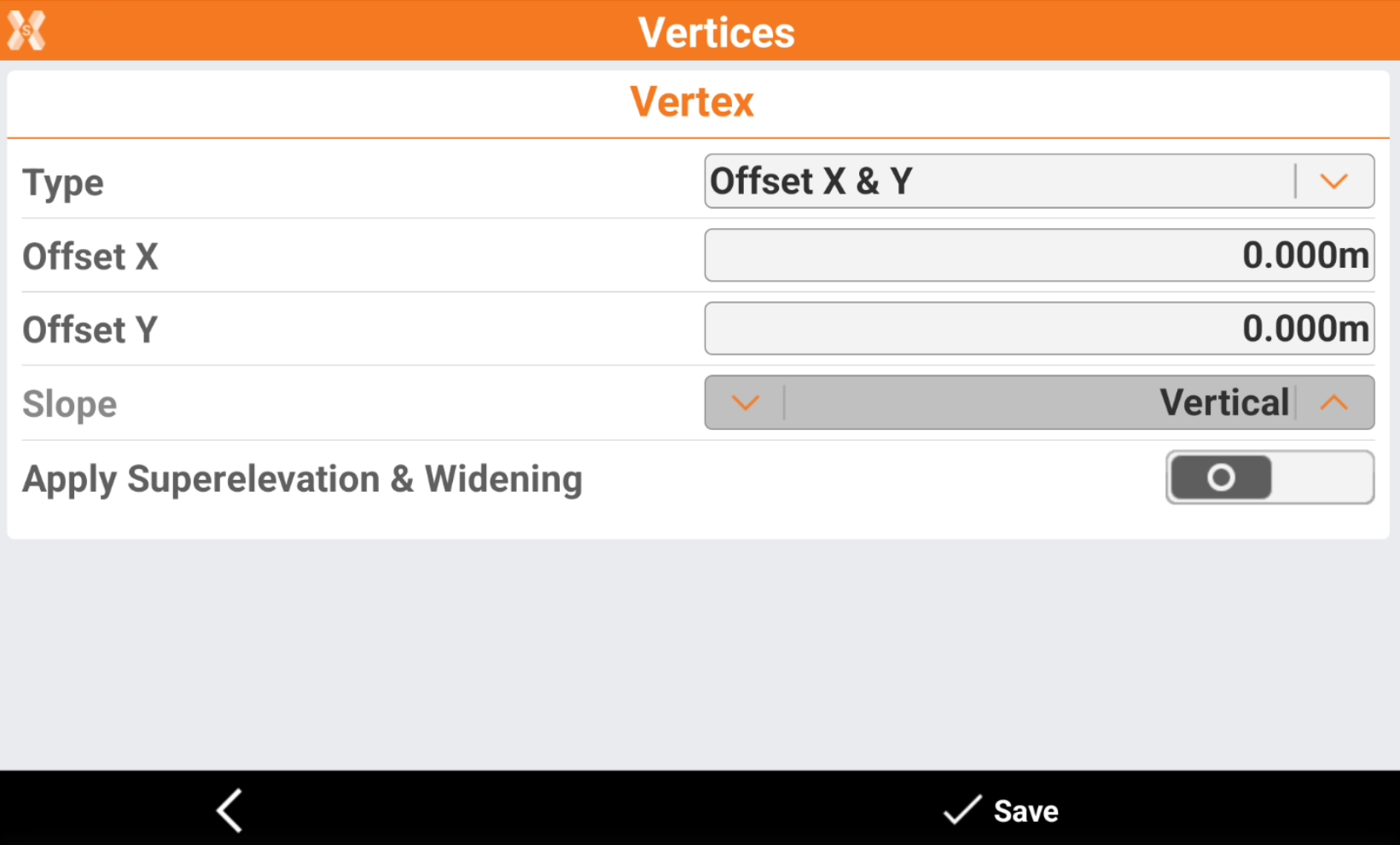
Type: the type of input.
Offset X and Y: horizontal and vertical distance from the previous vertex.
Offset X and slope: horizontal distance and slope from the previous vertex.
Offset X: horizontal distance from the previous vertex.
Offset Y: vertical distance from the previous vertex.
Slope: slope from the previous vertex.
Apply superelevation and widening: applies the superelevation and widening values on the segment.
Click Save to save the vertex.
Proceed to create additional vertexes to create the template.
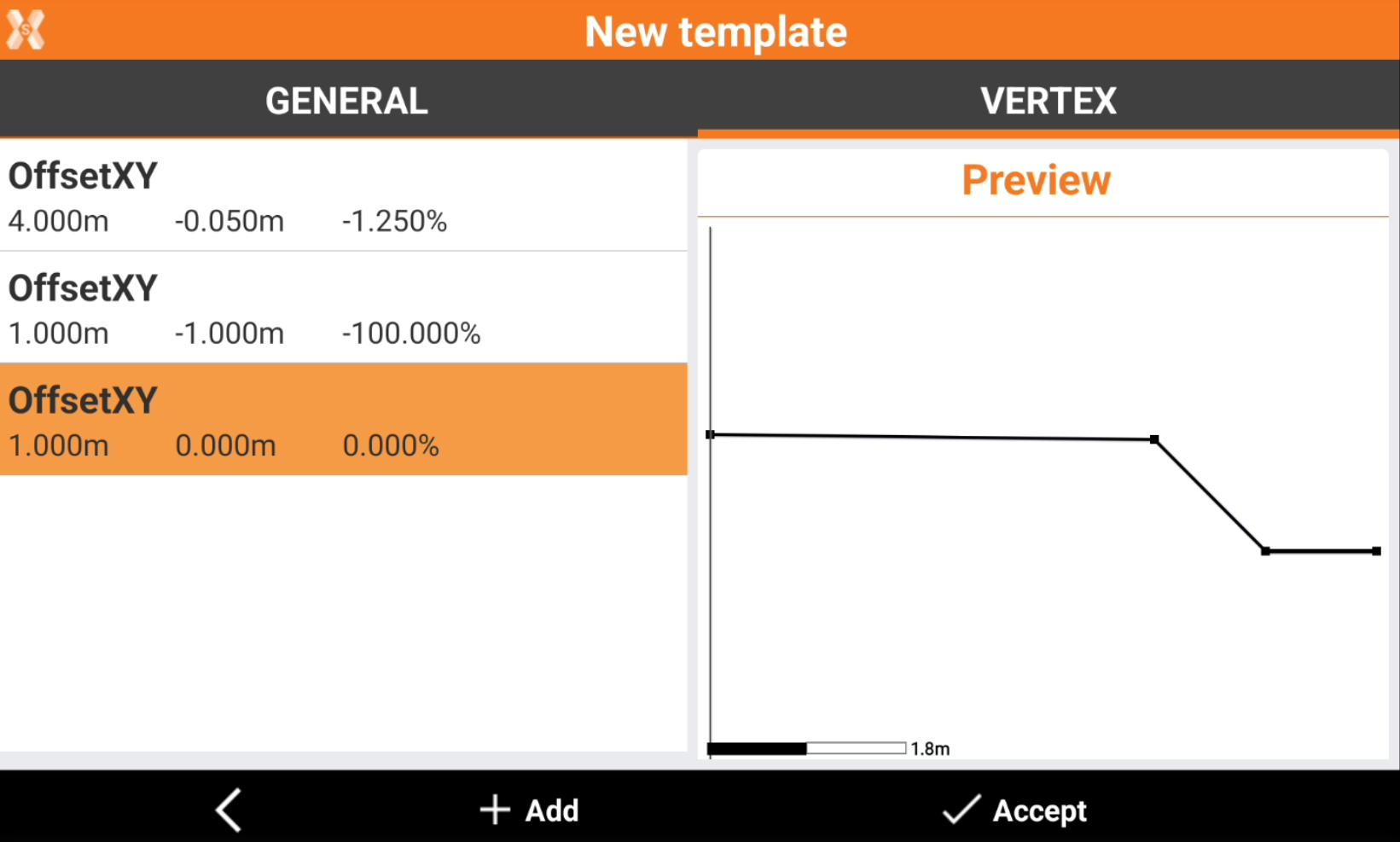
Click Accept to save the template.
