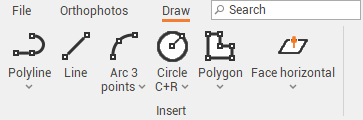View Orthophoto
You can open a graphical window where only the orthophoto is visible. The window includes a dedicated menu with query and drawing tools.
Click Imaging.
Click Open view.

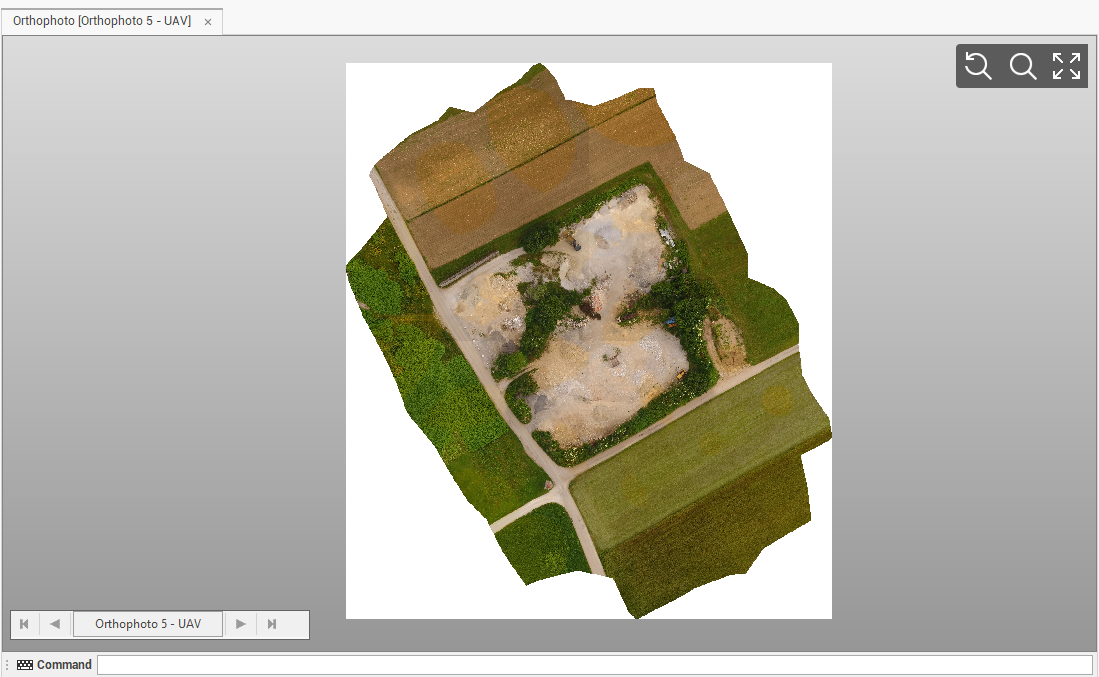
The command opens the orthophoto in a new window and activates a new toolbar with commands to draw and measure the orthophoto.
The Orthophotos toolbar includes commands to calculate distances and create labels and annotations on the image.

The Draw toolbar includes tools to draw over the image.